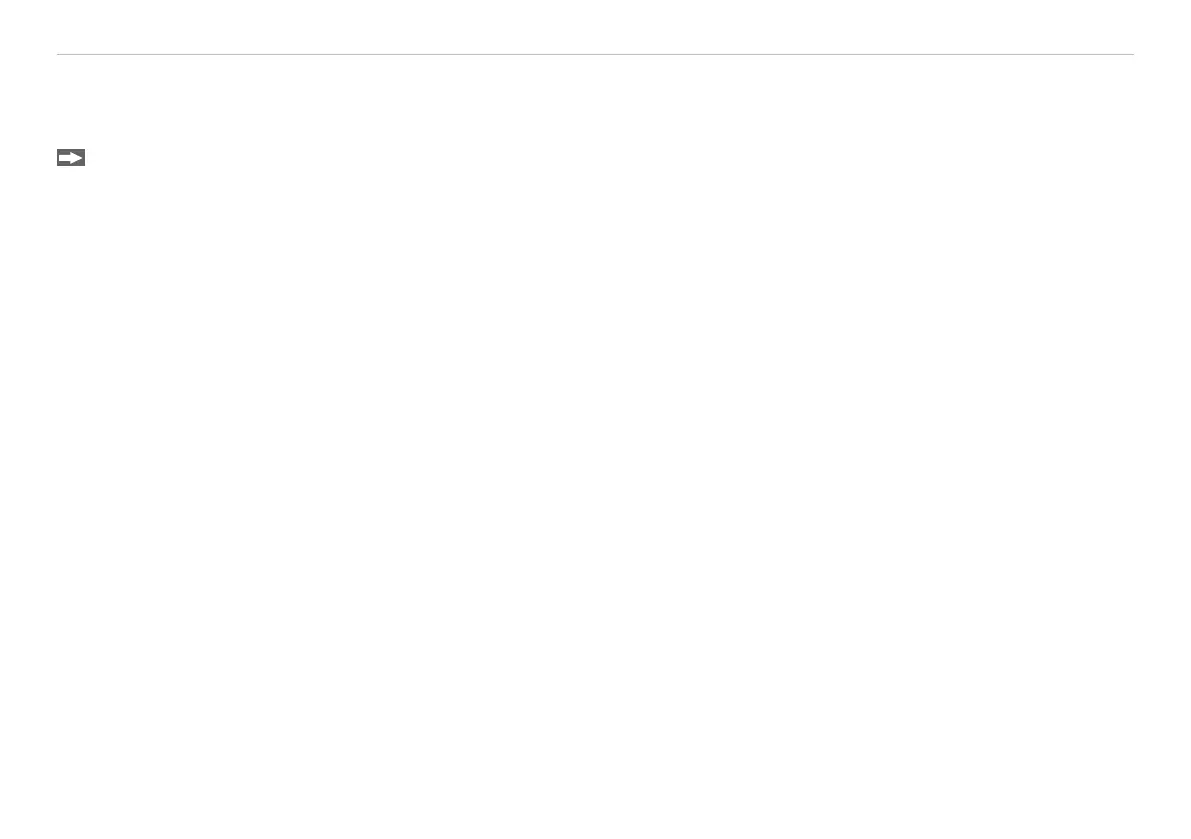Page 37
Operation of the Sensor with a PC
scanCONTROL 30xx
6. Operation of the Sensor with a PC
6.1 Displays
After getting ready for operation, switch on the external direct current power supply (24 VDC).
The Error LED indicates different error conditions by flashing, see Chap. 12. If several errors occur at the same time, it indicates two
of them alternately. Therefore the LED can continue to flash for some time after the rectification of an error. If no flashing occurs for
several seconds, no error has occurred.
i
The scanCONTROL 30xx sensor needs a running-in time of typically 20 minutes for high precision measurements.
6.2 Operating and Demonstration Programs
For sensor operation, several programs are available. You will find them online on the sensor product website or in the Download
area: https://www.micro-epsilon.com/2D_3D/laser-scanner/Software/downloads/
- The scanCONTROL Developer Tool program supports scanner parameterization and user-friendly visualization of profile data.
- scanCONTROL Configuration Tools is used to analyze typical 2D measurement tasks for scanCONTROL 30xx.
- scanCONTROL 3D-View visualizes three dimensional point data, which are recorded with scanCONTROL 30xx.
- 3DInspect supports you in typical 3D measurements with scanCONTROL 30xx.
- scanCONTROL Result Monitor is used to visualize the profile data and measured values of up to four Smart sensors.
The measuring fields are partially used in the demonstration programs, see Chap. 6.4.1.
