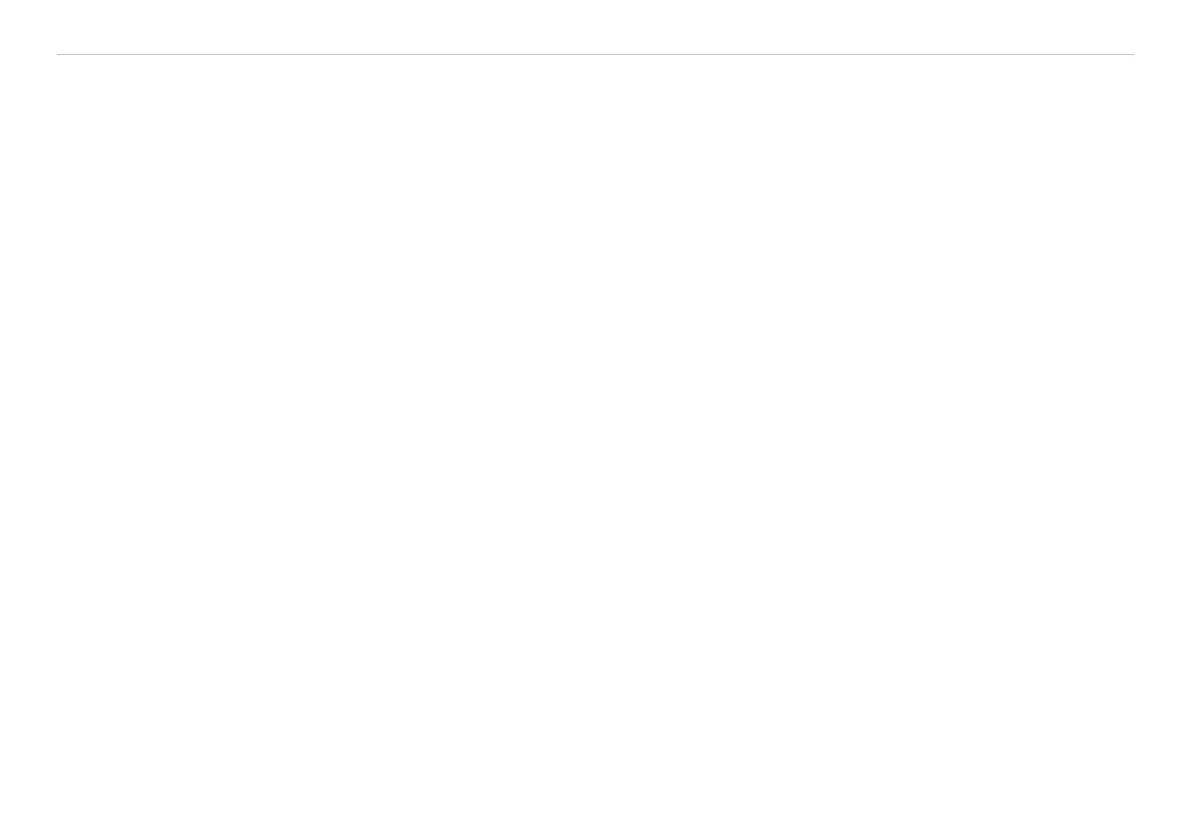Page 47
Operation of the Sensor with a PC
scanCONTROL 30xx
6.6 Cleaning
A periodically cleaning of the protective housings is recommended.
Dry cleaning
This requires a suitable optical antistatic brush or blow off the panels with dehumidified, clean and oil free compressed air.
Use a dry, clean, soft, lint-free, antistatic lens cloth to clean the protective glass.
Wet cleaning
Use a clean, soft, lint-free cloth or lens cleaning paper and pure alcohol (isopropanol) for cleaning the protective housing.
Do not use commercial glass cleaner or other cleaning agents.
