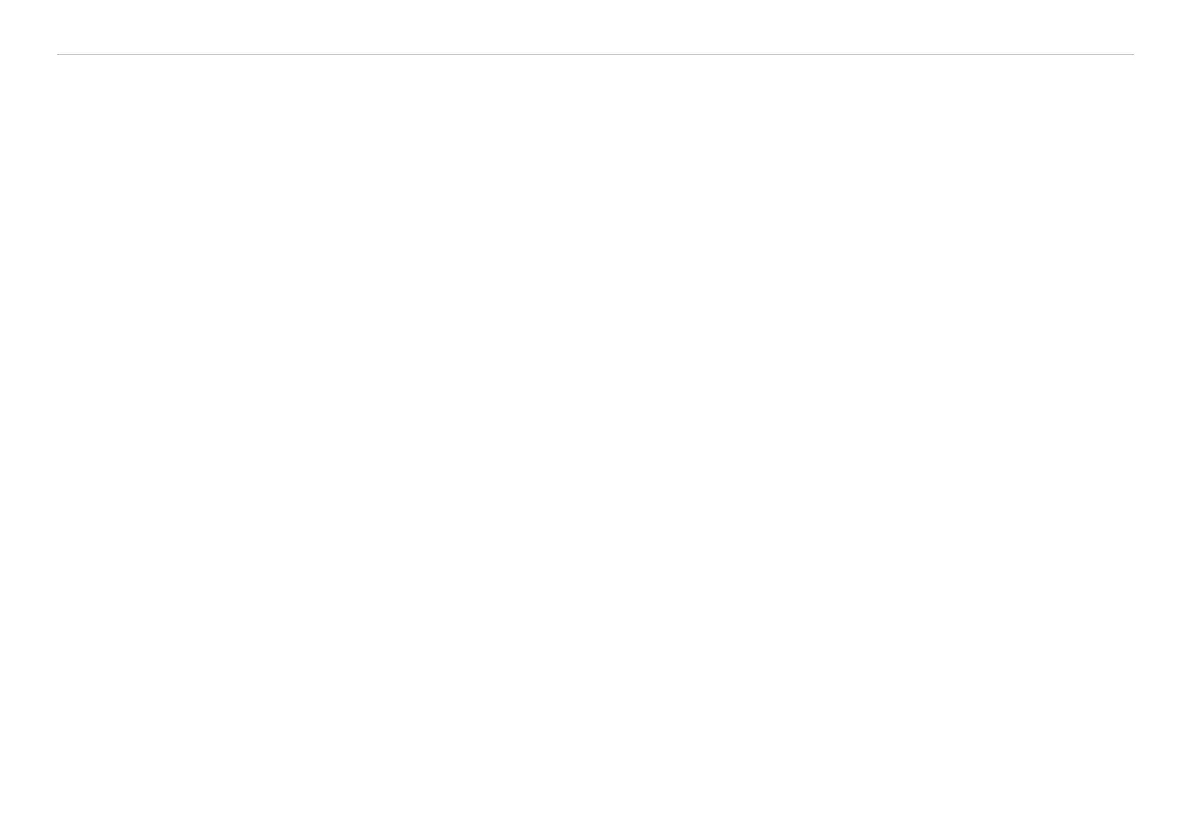Page 8
Safety
scanCONTROL 30xx
Avoid constant exposure of the sensor to dust or splashes of water by appropriate methods such as blowing or
using a protective housing.
> Damage to or destruction of the sensor
Do not touch the protective windows of the optics. Wipe off any fingerprints immediately with pure alcohol and
a clean cotton cloth with no streaks.
Protect the cables against damage.
> Failure of the measuring device
Do not plug or unplug devices during the operation.
1.3 Notes on CE Marking
The following apply to the scanCONTROL 30xx sensor:
- EU Directive 2014/30/EU,
- EU Directive 2011/65/EU
Products which carry the CE mark satisfy the requirements of the EU directives cited and the relevant applicable harmonized Euro-
pean standards (EN). The measuring system is designed for use in industrial environments. The EU Declaration of Conformity is avail-
able to the responsible authorities according to EU Directive, article 10.
1.4 Intended Use
- The scanCONTROL 30xx sensor is designed for use in industrial applications.
- It is used for
measuring profile
measuring length
monitoring quality and checking dimensions
- The sensor must only be operated within the limits specified in the technical data, see Chap. 3.2.
- The sensor must be used in such a way that no persons are endangered or machines and other material goods are damaged in
the event of malfunction or total failure of the sensor.
- Take additional precautions for safety and damage prevention in case of safety-related applications.
