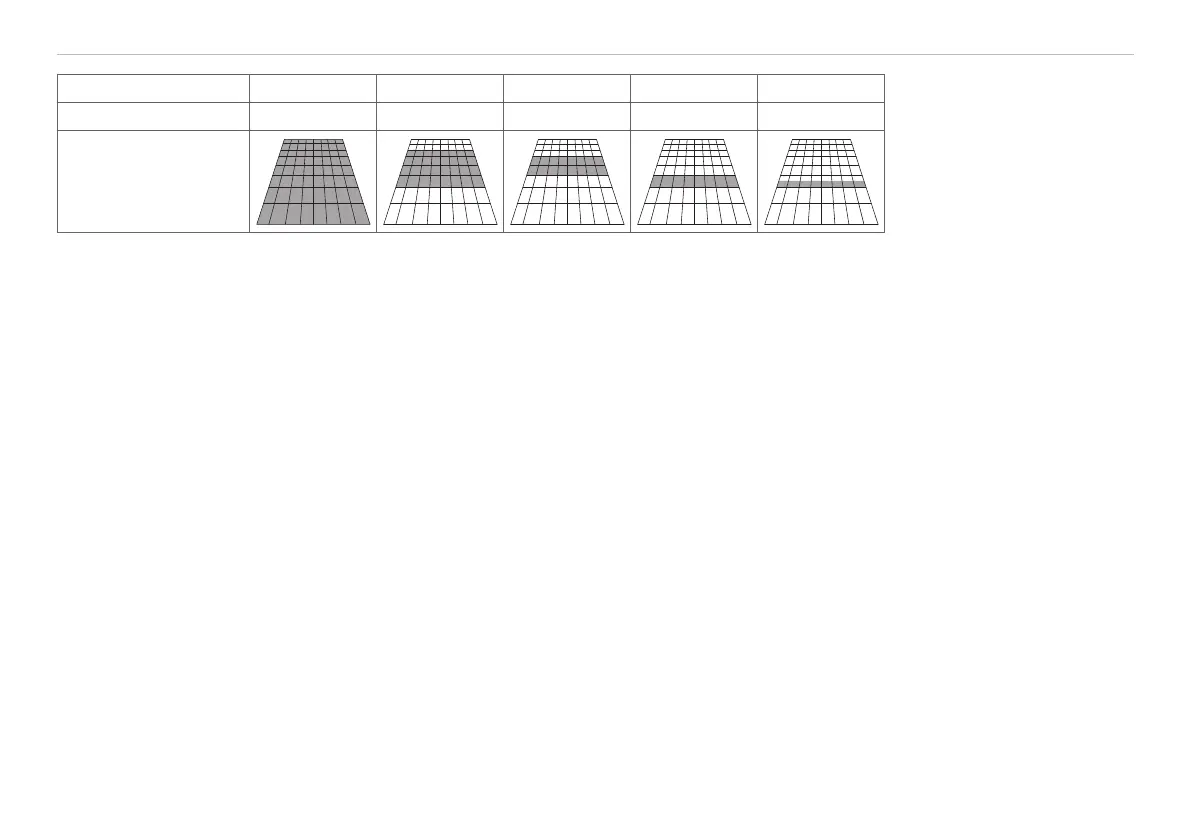Page 40
Operation of the Sensor with a PC
scanCONTROL 30xx
Number of rows 544 rows 272 rows 136 rows 68 rows 34 rows
Max. frequency 664 Hz 1293 Hz 2457 Hz 4444 Hz 5000 Hz
Region of
Interest
Fig. 19 Exemplary profile frequencies LLT30x2
The measuring field can be restricted by omitting complete matrix areas in order to suppress interfering image ranges.
2nd factor. Number of points per profile for processing. Following profile frequency limits are valid:
2048 points per profile: Max. profile frequency = 3600 Hz
1024 points per profile: Max. profile frequency = 7200 Hz
512 points per profile: Max. profile frequency = 10000 Hz
256 points per profile: Max. profile frequency = 10000 Hz
Measuring field and measuring range must be clearly differentiated in practical use. The measuring field is related to the sensor matrix
and the measuring range is related to the measuring object (the object space).
Both do not have to match on account of the optical mapping and the definitions.
The scanCONTROL 30xx sensors have the following characteristics
- The receiver has a smaller opening angle (view angle) than the laser line.
- Centered measuring field (symmetrical to the center axis).
- The high-resolution sensor image matrix has 2048 x 1088 pixels (LLT30x0) or 1024 x 544 pixels (LLT30x2) with the same measuring
field size. The measuring field geometry is fixed.
- Reference for the distance (Z-axis) is the lowest body edge of the sensor, see Chap. 5.1.
- Use of the GigE-Vision standard. Standard GigE Vision implementation from different manufacturers can be used.
