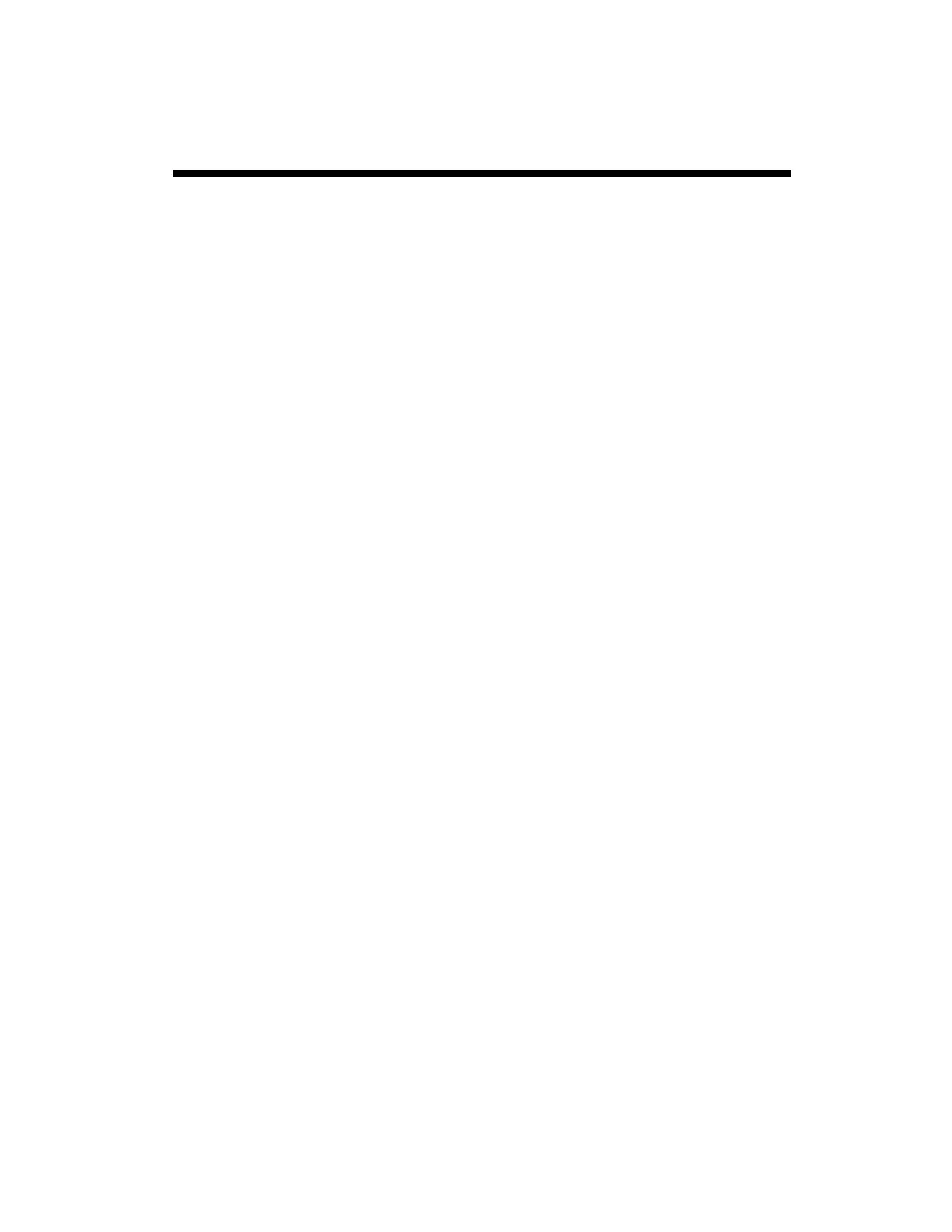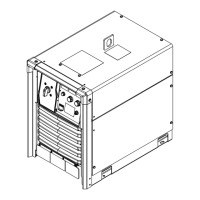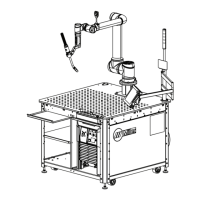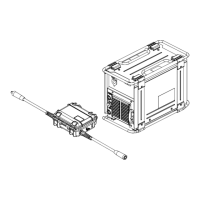TABLE OF CONTENTS
SECTION 1 − SAFETY PRECAUTIONS - READ BEFORE USING 1.................................
1-1. Symbol Usage 1.......................................................................
1-2. Arc Welding Hazards 1.................................................................
1-3. Additional Symbols For Installation, Operation, And Maintenance 3.............................
1-4. California Proposition 65 Warnings 4......................................................
1-5. Principal Safety Standards 4.............................................................
1-6. EMF Information 4.....................................................................
SECTION 2 − CONSIGNES DE SÉCURITÉ − LIRE AVANT UTILISATION 5...........................
2-1. Symboles utilisés 5.....................................................................
2-2. Dangers relatifs au soudage à l’arc 5......................................................
2-3. Dangers supplémentaires en relation avec l’installation, le fonctionnement et la maintenance 7.....
2-4. Proposition californienne 65 Avertissements 8..............................................
2-5. Principales normes de sécurité 8.........................................................
2-6. Informations relatives aux CEM 8.........................................................
SECTION 3 − DEFINITIONS 9..................................................................
3-1. Additional Safety Symbols And Definitions 9................................................
3-2. Miscellaneous Symbols And Definitions 11..................................................
SECTION 4 − SPECIFICATIONS 12..............................................................
4-1. Serial Number And Rating Label Location 12................................................
4-2. Specifications 12........................................................................
4-3. Environmental Specifications 12...........................................................
4-4. Wire Type, Size, And Wire Feed Speed Table 12.............................................
SECTION 5 − INSTALLATION 13................................................................
5-1. Power Source And Wire Feeder Site Selection 13............................................
5-2. Feeder Location 14......................................................................
5-3. Mounting Hole Location 14...............................................................
5-4. Connection Diagram 15..................................................................
5-5. Connecting Weld Output Cable 16.........................................................
5-6. Remote 10 Wire Feeder Control Receptacle RC2 Information 17................................
5-7. Control Cable Connections 18.............................................................
5-8. Wire Feeder Lower Front Panel Connections 18..............................................
5-9. Shielding Gas Hose Connection 19........................................................
5-10. Jog/Retract Switch 19...................................................................
5-11. Rotating Drive Assembly 20..............................................................
5-12. Installing Welding Gun 21................................................................
5-13. Installing Wire Guides And Drive Rolls 22...................................................
5-14. Installing And Threading Welding Wire 23...................................................
5-15. Wire Feeder User Interface 24............................................................
5-16. Description Of Front Panel Controls (See Section 5-15) 25.....................................
5-17. Wire Feeder Lower Panel Controls 26......................................................
5-18. LCD Home Screen 27...................................................................
5-19. Setup Menu 27.........................................................................
5-20. Logs Menu 28..........................................................................
5-21. Status Menu 28.........................................................................
5-22. Creating, Changing And Saving a Weld Program 29..........................................
5-23. Trigger Configuration 29..................................................................
5-24. Weld Sequence Configuration 30..........................................................
5-25. Feedback Configuration 31...............................................................
5-26. System Menu 31........................................................................