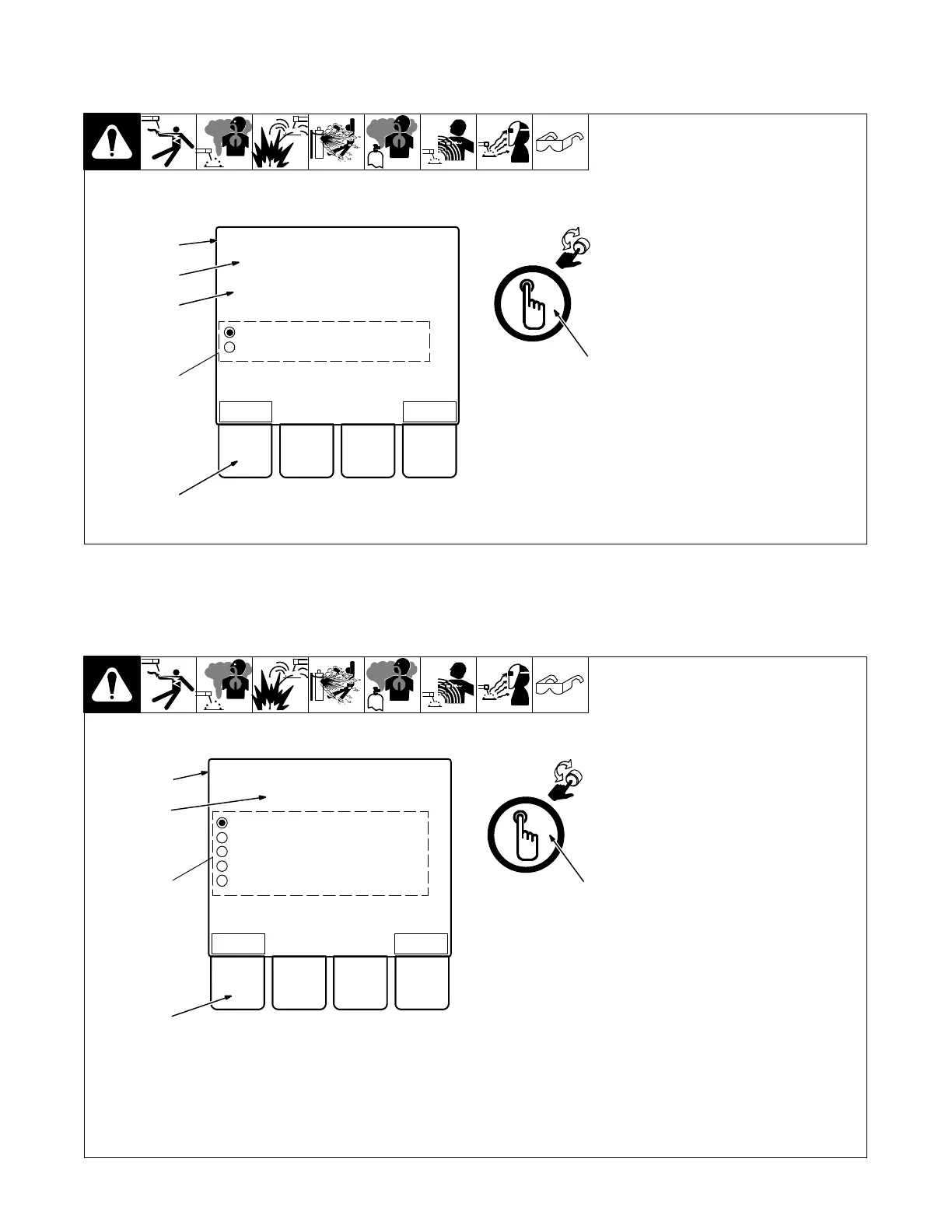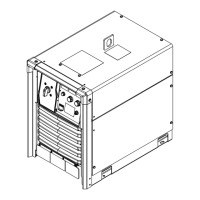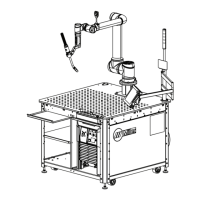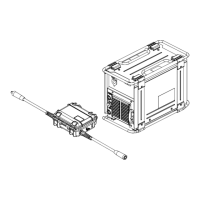OM-266409 Page 31
5-25. Feedback Configuration
Home
Home > Setup > Feedback Configuration
Feedback Configuration
Stud Sense
Sense Lead
Change voltage feedback method:
Back
Active > Sense Lead
1 Directory Indicator
Displays the current directory path.
2 Menu Name
Displays the current menu name.
3 Active Indicator
Displays the active feedback method.
4 Scroll Knob and Select/Save
Button
Rotate knob to change active option.
Active option will have black circle next
to it while inactive options will be white.
Press the knob to select the active
option.
5 Options
Stud Sense- Current feedback mea-
surement is taken at the output studs of
the welding power source.
Sense Lead- Current feedback mea-
surement is taken with a volt sense lead.
6 Home Soft Key
Press Home soft key to return to Home
menu screen.
Ref 266 061-A
1
2
6
5
4
3
5-26. System Menu
Ref 266 061-A
1 Directory Indicator
Displays the current directory path.
2 Menu Name
Displays the current menu name.
3 Scroll Knob and Select/Save
Button
Rotate knob to change active option.
Active option will have black circle next
to it while inactive options will be white.
Press the knob to select the active
option.
4 Options
Factory Reset- Allows user to reset all
values to factory defaults (See Section
5-27).
USB Functions- Update software and
load or save weld programs with a USB
(See Section 5-28).
System Software Revision- Displays
the current software revision of the
welding system.
Network Settings- Displays information
about the network connections such as
IP Address.
Machine Serial Number- Displays the
serial number of the unit.
5 Home Soft Key
Press Home soft key to return to Home
menu screen.
Home
Home > System
System Menu
Factory Reset
1
2
5
4
3
USB Functions
System Software Revision
Network Settings
Machine Serial Number
Back