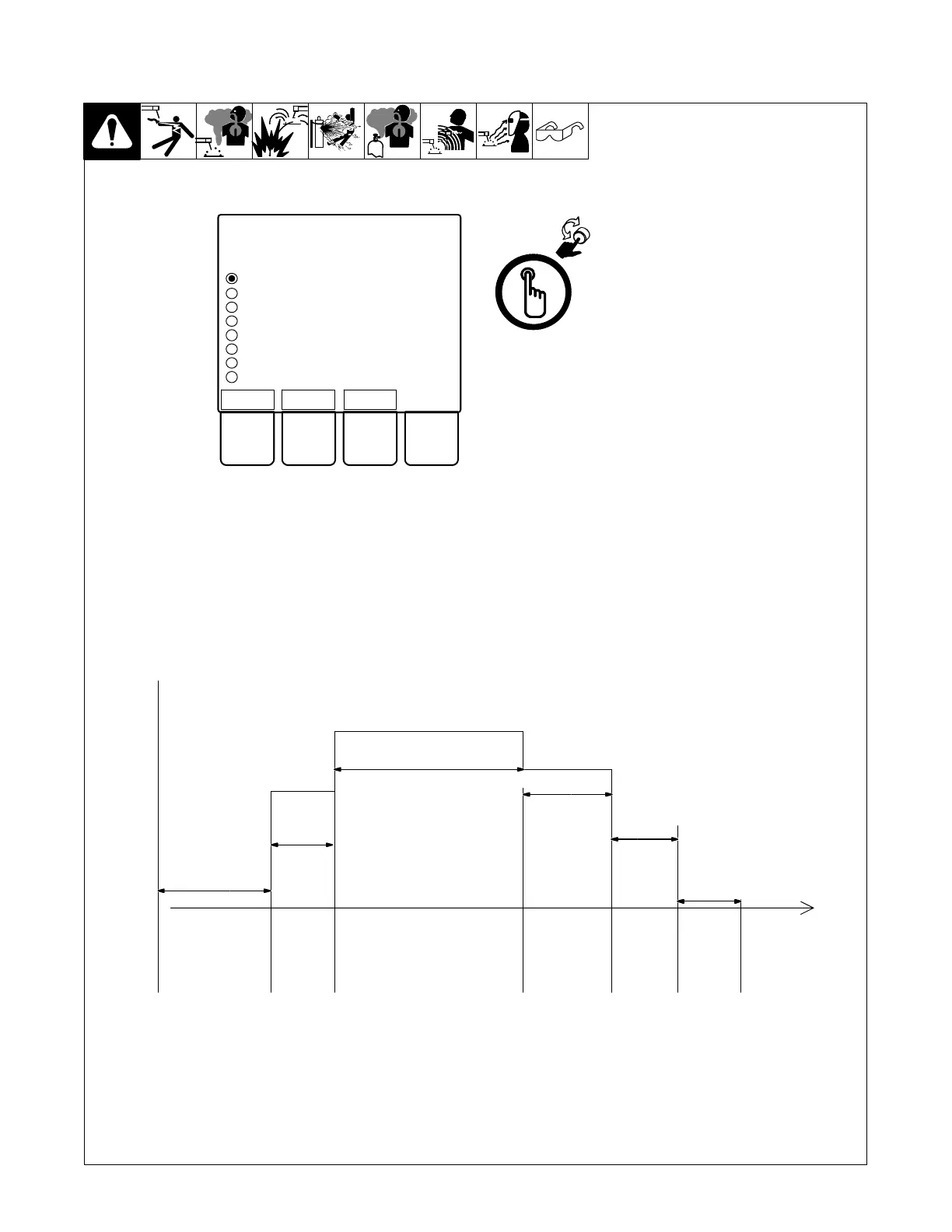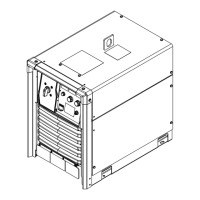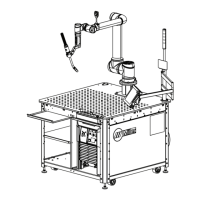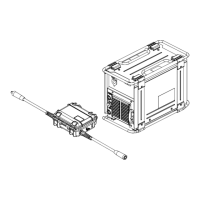OM-266409 Page 30
5-24. Weld Sequence Configuration
At the Home screen, use either the
memory adjustment knob or memory
buttons to select the program number to
be changed.
From the Home screen, press the Setup
softkey.
In the Setup menu, rotate the scroll knob
to make Weld Sequence Configuration
the active option. Press the scroll knob
to select Weld Sequence Configuration.
In the weld sequence configuration
screen, rotate the scroll knob to desired
function. Press the scroll knob to either
enable or disable the function.
With the desired function active, press
the Edit softkey to change the functions
corresponding parameters:
Preflow- Adjust the length of time gas
flows before weld begins.
Start- Adjust voltage, wirefeed speed,
time and inductance used for starting
weld.
Start Ramp- Adjust the length of time
weld takes from start to weld parame-
ters.
Weld- Adjust the voltage, wirefeed
speed, time, and inductance.
Crater Ramp- Adjust the length of time
from weld to crater parameters.
Crater- Adjust the voltage, wirefeed
speed, time, and inductance for crater
settings.
Retract- Set the speed and the amount
of time the wire retracts after weld.
Postflow- Adjust the amount of time gas
flows after the weld.
Ref 266 061-A
Home
Home > Setup > Sequence
Sequence Select ‐ Program 1
Preflow ‐ Disabled
Start ‐ Disabled
Start Ramp ‐ Disabled
Weld ‐ Enabled
Crater Ramp ‐ Disabled
Crater ‐ Disabled
Retract ‐ Disabled
Postflow ‐ Disabled
Setup
Edit
Trigger
Pressed
Trigger
Released
Time
Start
Time
Preflow
Weld
Crater
Time
Postflow
Start
Time
Time
PostflowCrater
Weld
Preflow
Sequence
End
Retract
Time
Retract