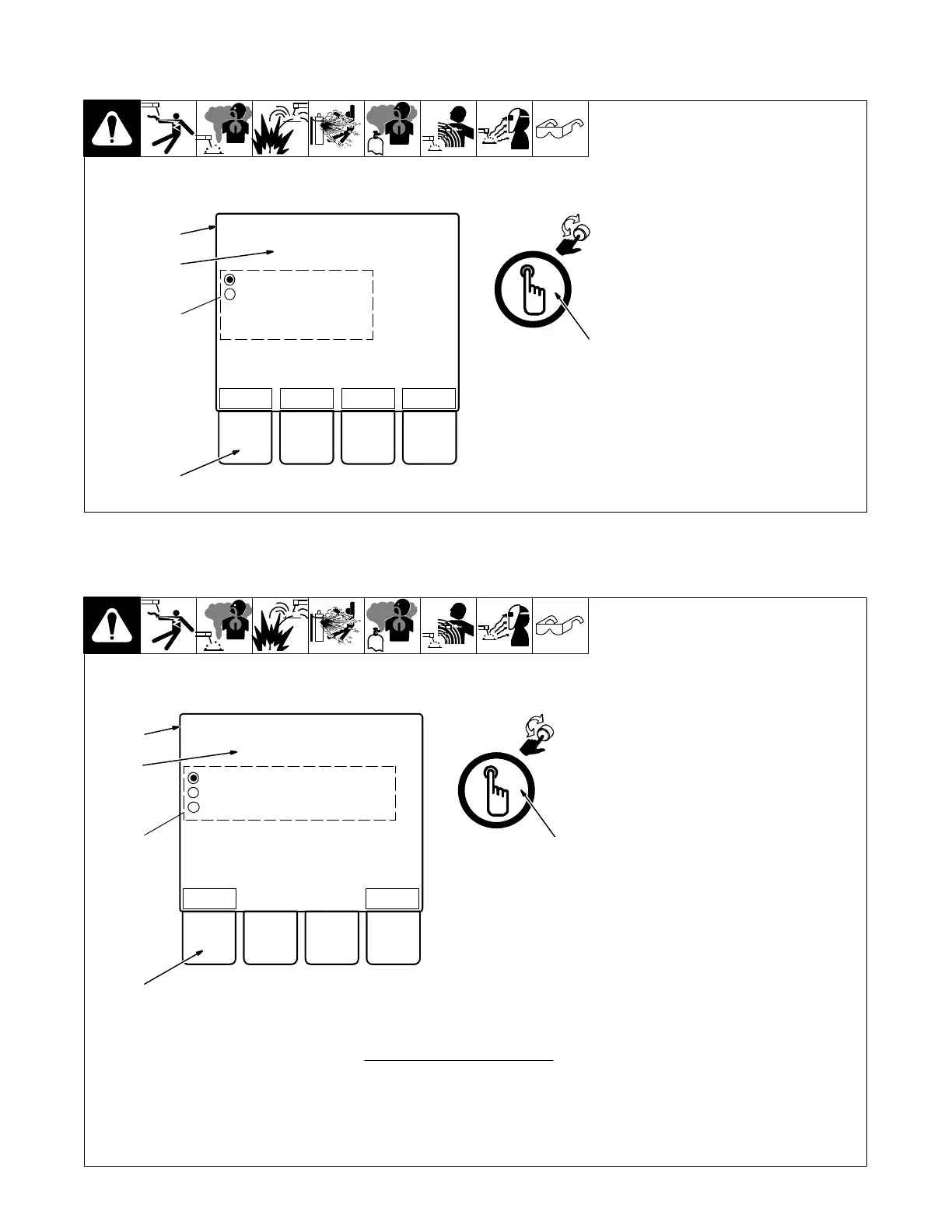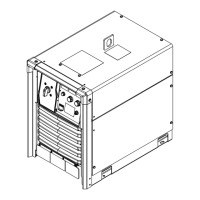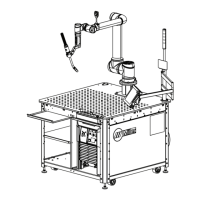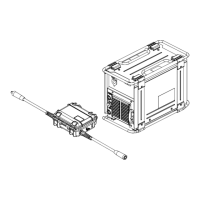OM-266409 Page 28
5-20. Logs Menu
1 Directory Indicator
Displays the current directory path.
2 Menu Name
Displays the current menu name.
3 Scroll Knob and Select/Save
Button
Rotate knob to change active option.
Active option will have black circle next
to it while inactive options will be white.
Press the knob to select the active
option.
4 Options
Error Log− Displays a list of the last er-
rors the unit has detected. Use the
Scroll Knob to scroll through the list.
From the Error log screen press the
Home soft key to return to the Home
screen, or the Logs Soft key to return to
the Logs Menu.
Boot Log− Displays the sequence and
status of events that occured during the
boot process.
5 Home Soft Key
Press Home soft key to return to Home
menu screen.
Ref 266 061-A
Home
Home > Logs
Logs Menu
Error Log
1
2
5
4
3
Back
Boot Log
5-21. Status Menu
1 Directory Indicator
Displays the current directory path.
2 Menu Name
Displays the current menu name.
3 Scroll Knob and Select/Save Button
Rotate knob to change active option. Ac-
tive option will have black circle next to it
while inactive options will be white. Press
the knob to select the active
option.
4 Options
Load Bank Mode- Used to calibrate meters
or test equipment when servicing.
Accu-Power Mode- Displays instanta-
neous power on wire feed speed display in
kilojoules per second to the nearest tenth,
updated once per second while welding.
After the weld, instantaneous power is dis-
played for approximately ten seconds be-
fore the display changes back to wire feed
speed. If wire feed speed is adjusted during
the weld operation, the display will show
wire feed speed while being adjusted and
will revert back to instantaneous power af-
ter adjustment has been made.
To calculate weld heat input, multiply the in-
stantaneous power by the arc time then di-
vide by weld bead length, see equation.
Actual / Command− Values displayed while
welding can can be set to display either ac-
tual values or command values set by user.
5 Home Soft Key
Press Home soft key to return to Home
menu screen.
Ref 266 061-A
Home
Home > Status
Status Menu
1
2
5
4
3
Accu‐Power Mode> Off
Load Bank Mode> Off
Back
HeatInput[kJńin(kJńmm)] +
Power(kJńs)xArcTime(s)
WeldBeadLength[in(mm)]
Actual / Command> Off