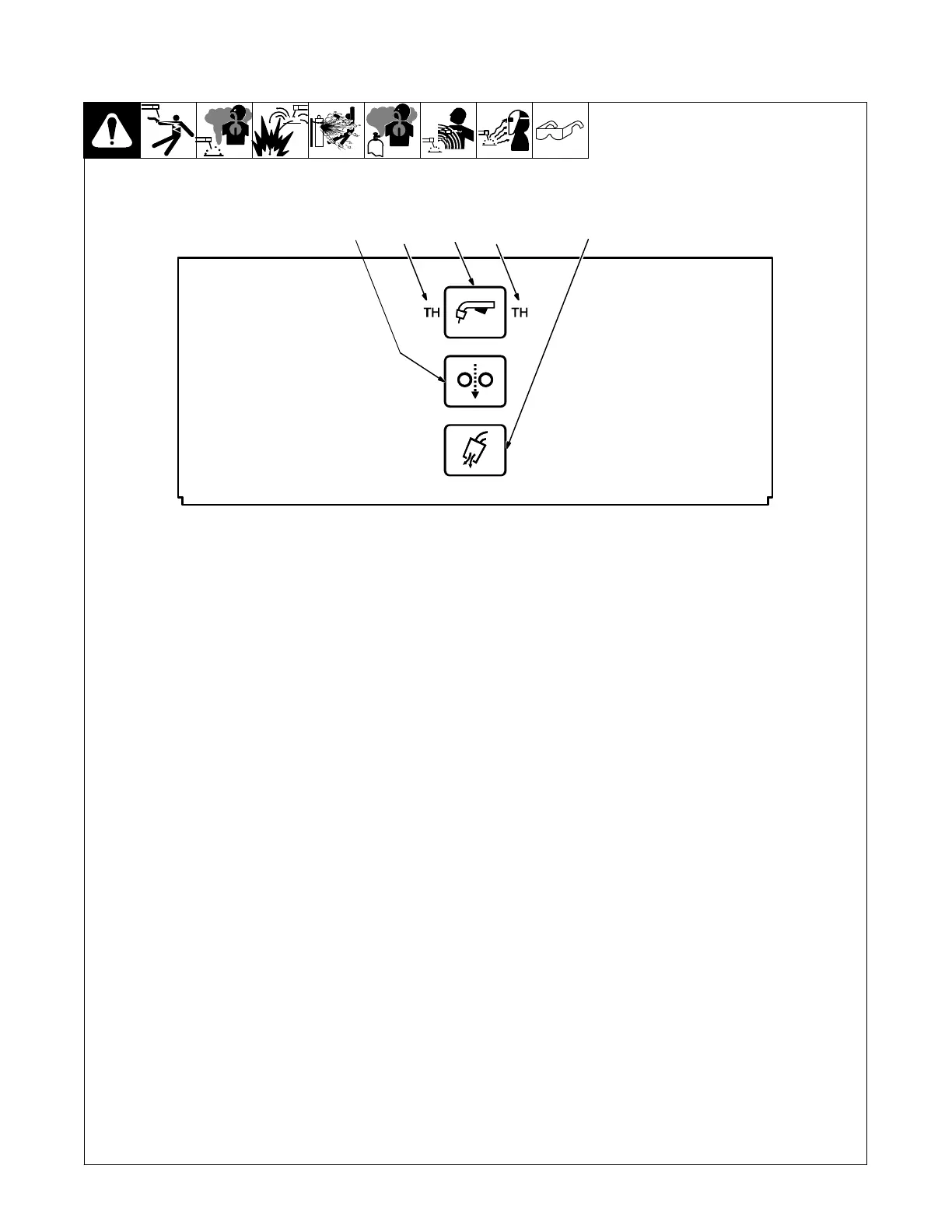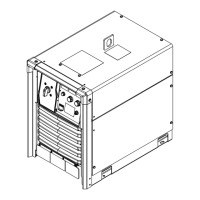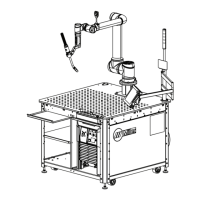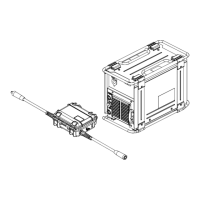OM-266409 Page 26
5-17. Wire Feeder Lower Panel Controls
276376A
1 Cold Wire Jog Button
Allows the operator to feed wire through
gun when changing wire spools. Weld out-
put remains off while using cold wire jog
button.
2 Trigger Control Button
Allows operator to cycle through different
trigger options. See Section 5-23.
3 Left and Right-Hand TH Indicator
Trigger Hold (TH) allows the operator to
start a welding operation by pressing the
gun trigger and holding for a preset time
period (see Setup Menu features). After
the set time elapses the trigger latches and
the operator can release the trigger and the
welding operation will continue. When the
operator presses and releases the trigger,
the welding operation will discontinue.
4 Purge Button
Allows operator to purge gas line. To
change amount of purge time (See Section
5-24).
21 43143 3