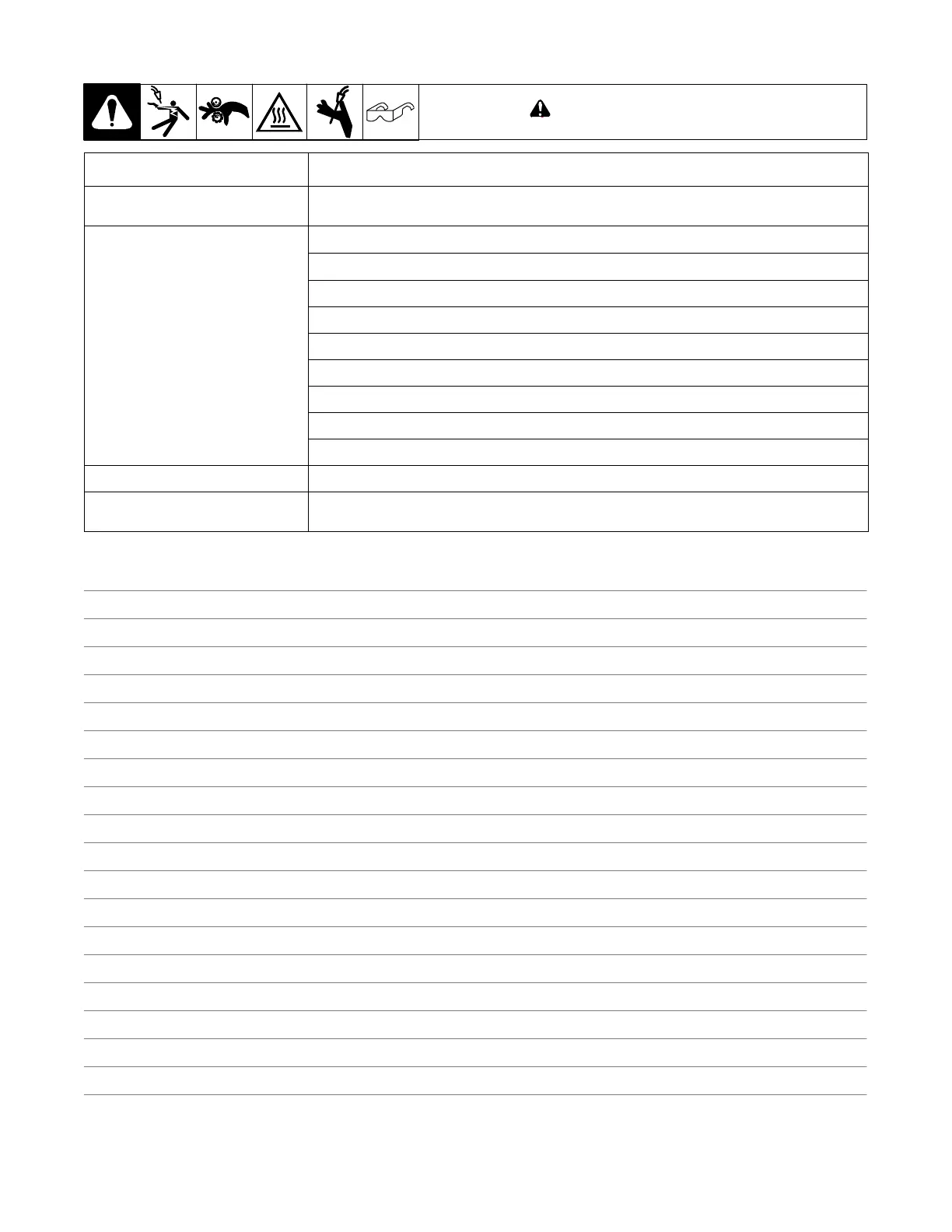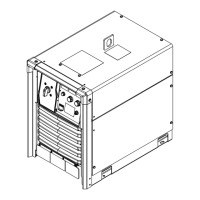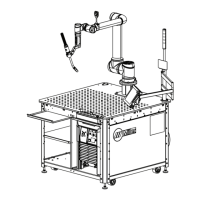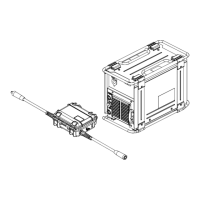OM-266409 Page 38
6-3. Troubleshooting
! Disconnect power before troubleshooting
Trouble Remedy
Wire feeds, shielding gas flows, but
electrode wire is not energized.
Check and secure weld cable connections (see Section 5-5).
Electrode wire feeding stops or feeds
erratically during welding.
Check gun trigger connection. See gun Owner’s Manual.
Check gun trigger. See gun Owner’s Manual.
Readjust hub tension and drive roll pressure (see Section 5-14).
Change to correct size drive roll (see Section 5-13).
Clean or replace dirty or worn drive roll.
Incorrect size or worn wire guides.
Replace contact tip or liner. See gun Owner’s Manual.
Remove weld spatter or foreign matter from around nozzle opening.
Have Factory Authorized Service Agency check drive motor or motor control board PC1.
Motor runs slowly. Check for correct input voltage.
Wire feeder power is on, displays light
up, but unit is inoperative.
Check welding gun trigger leads for continuity, and repair leads or replace gun.