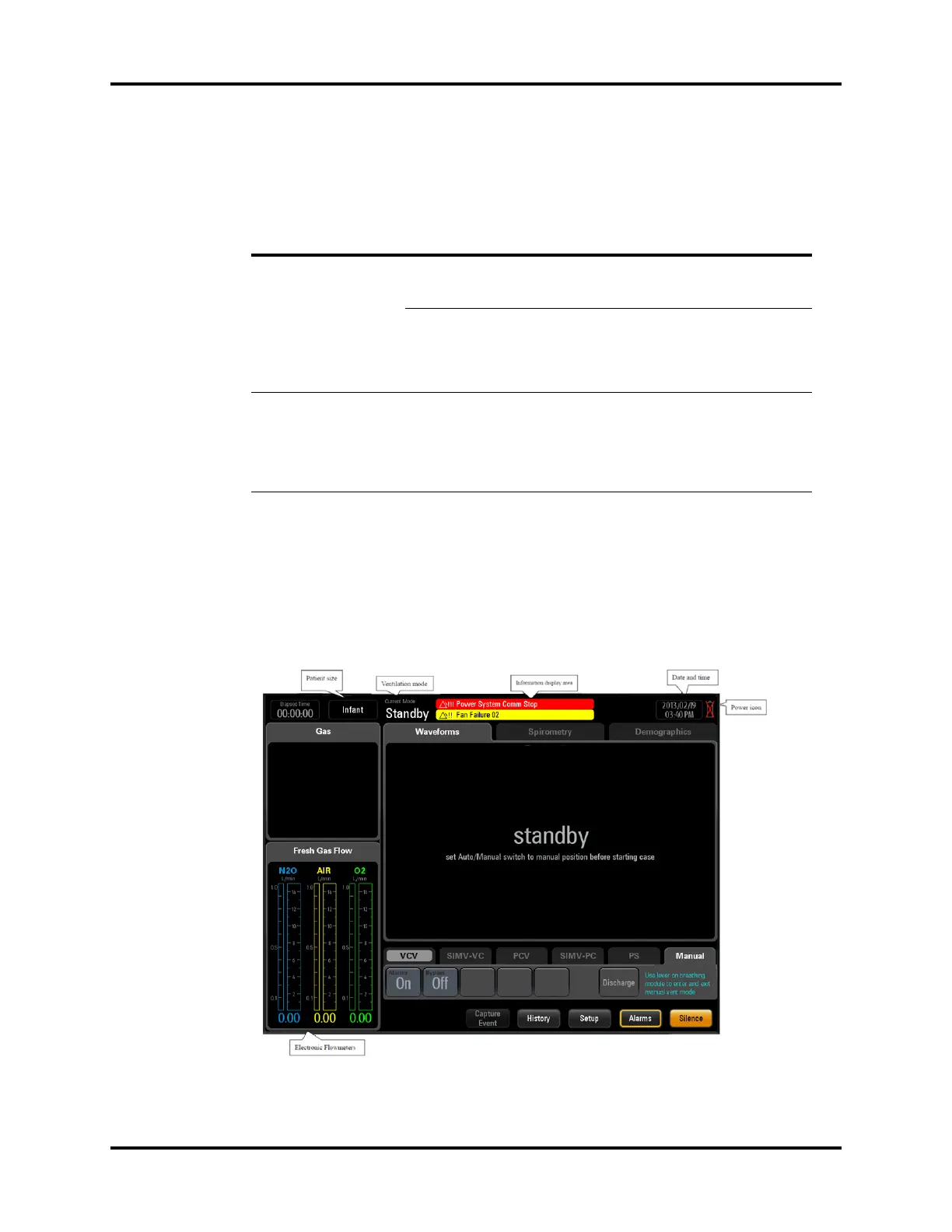A5/A3™ Service Manual 046-001141-00 2 - 27
Installation Guide Functional Tests
2.3.1.3 Troubleshooting: Leak Test
The following table lists the commonly-encountered problems and recommends actions for the
Breathing System Leak Test in Manual Ventilation Mode.
2.3.2 Display Setup Check
Touch Continue to advance to the Standby screen display. For the A5, check that the screen displays
the main screen, as shown in the figure below.
NOTE: The GAS window will not appear on A5s without a gas module installed.
FIGURE 2-38 Display Setup Check, A5
Failure description Possible cause Recommended action
Leak test failure is
prompted immediately
after [Start] is selected
(typically, the leak test
requires at least 3 minutes).
The Auto/Manual ventilation switch is set
to the bag position and the message
[Manual Vent.] is prompted.
Set the Auto/Manual ventilation
switch to the mechanical
ventilation position.
The reading on the drive gas (O2)
pressure gauge indicates drive gas
pressure low (lower than 200 kPa) and the
alarm of [Drive Gas Pressure Low] is
produced.
Replace or connect gas supplies
and make sure that the drive gas
pressure is at 350 to 450 kPa.
During leak test, the
pressure indicated by the
airway pressure gauge fails
to reach 30 cmH2O.
1. Before the leak test, the bellows is not
fully inflated.
2. The Y piece on the breathing tube is
not connected to the test plug.
3. The bellows housing is not properly
installed.
Check the connections of the
pneumatic circuit and re-install
the pneumatic circuit.