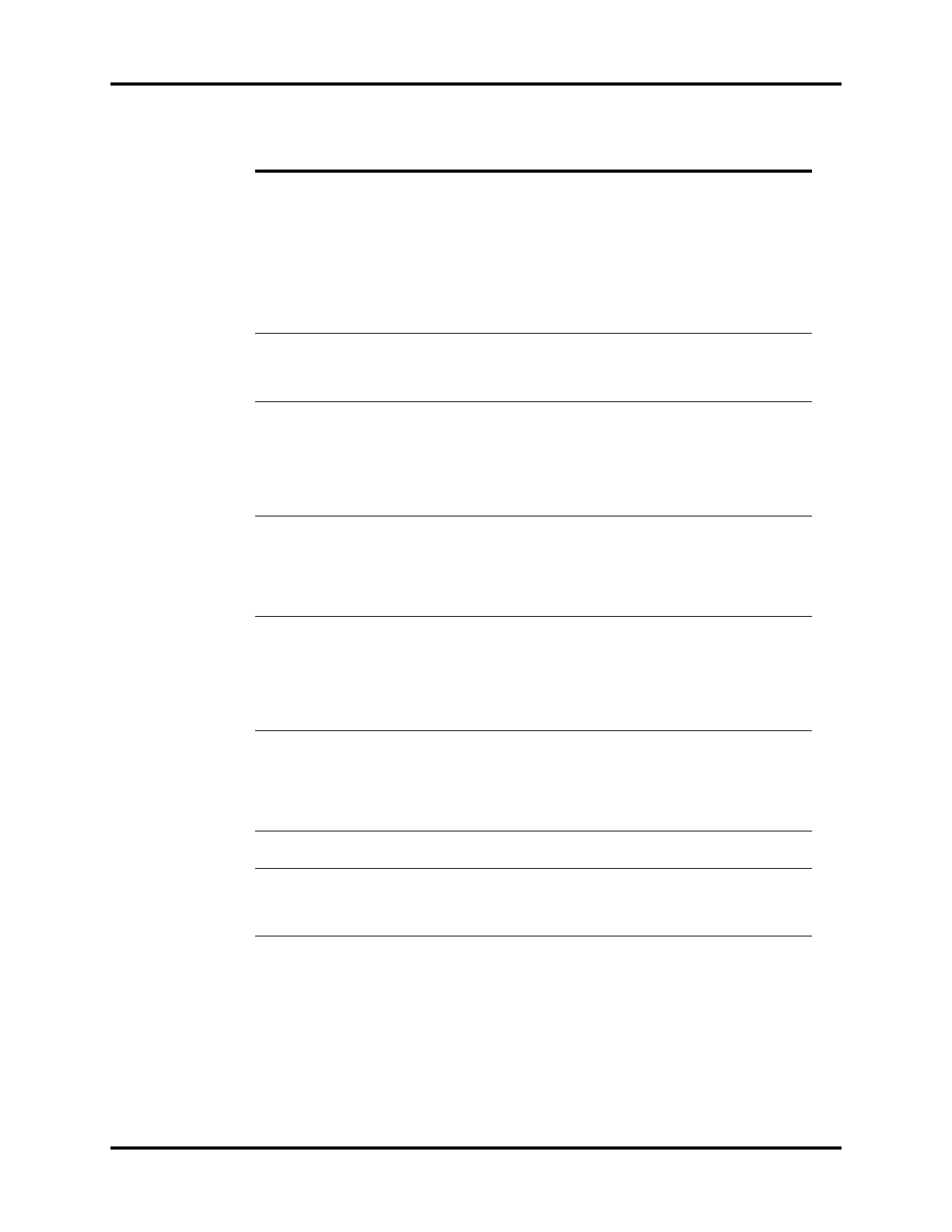System Calibration Calibration
4 - 40 046-001141-00 A5/A3™ Service Manual
[00 00 20 00] is
displayed.
Resolution error occurs to the expiratory
flow sensor.
1. Check the sampling line and air-
tight connection.
2. Check the supply gas pressure.
3. Check the settings of the
calibration device.
4. See section 5.4 (pg. 5-67)
"Sensors and Valves Problems".
5. Replace the expiratory flow
sensor.
6. Replace the board.
[00 00 40 00] is
displayed.
Resolution error occurs to the internal
flow sensor.
1. Check if the sampling line is
properly connected.
2. Replace the internal flow sensor.
3. Replace the board.
[00 00 80 00] is
displayed.
The output flow of the valve is low.
1. Check if there is enough gas
supply for the whole calibration
process.
2. Check if the maximum output
flow of the valve is more than 90 L/
Min. If not, replace the inspiratory
valve.
[00 01 00 00] is
displayed.
The resolution of the valve is not
enough.
1. Check if there is enough gas
supply for the whole calibration
process.
2. Check if the calibration device
works well.
3. Replace the inspiratory valve.
[00 02 00 00] is
displayed.
The change of flow is not unidirectional.
1. Check if the tubes are connected
as directed.
2. Check if there is enough gas
supply for the whole calibration
process.
3. Check if the calibration device is
working well.
[00 04 00 00] is
displayed.
Communication with the calibration
device is interrupted.
1. Check the connection between
the calibration device and the
communication cable.
2. Replace the calibration device
and then perform calibration
again.
[00 08 00 00] is
displayed.
The system fails to write EEPROM.
1. Perform calibration again.
2. Replace the monitoring board.
[00 10 00 00] is
displayed.
ACGO switch is on "ON" position.
1. Check if ACGO is positioned to
"OFF".
2. Check the ACGO identification
switch.
Failure description Possible cause Recommended action