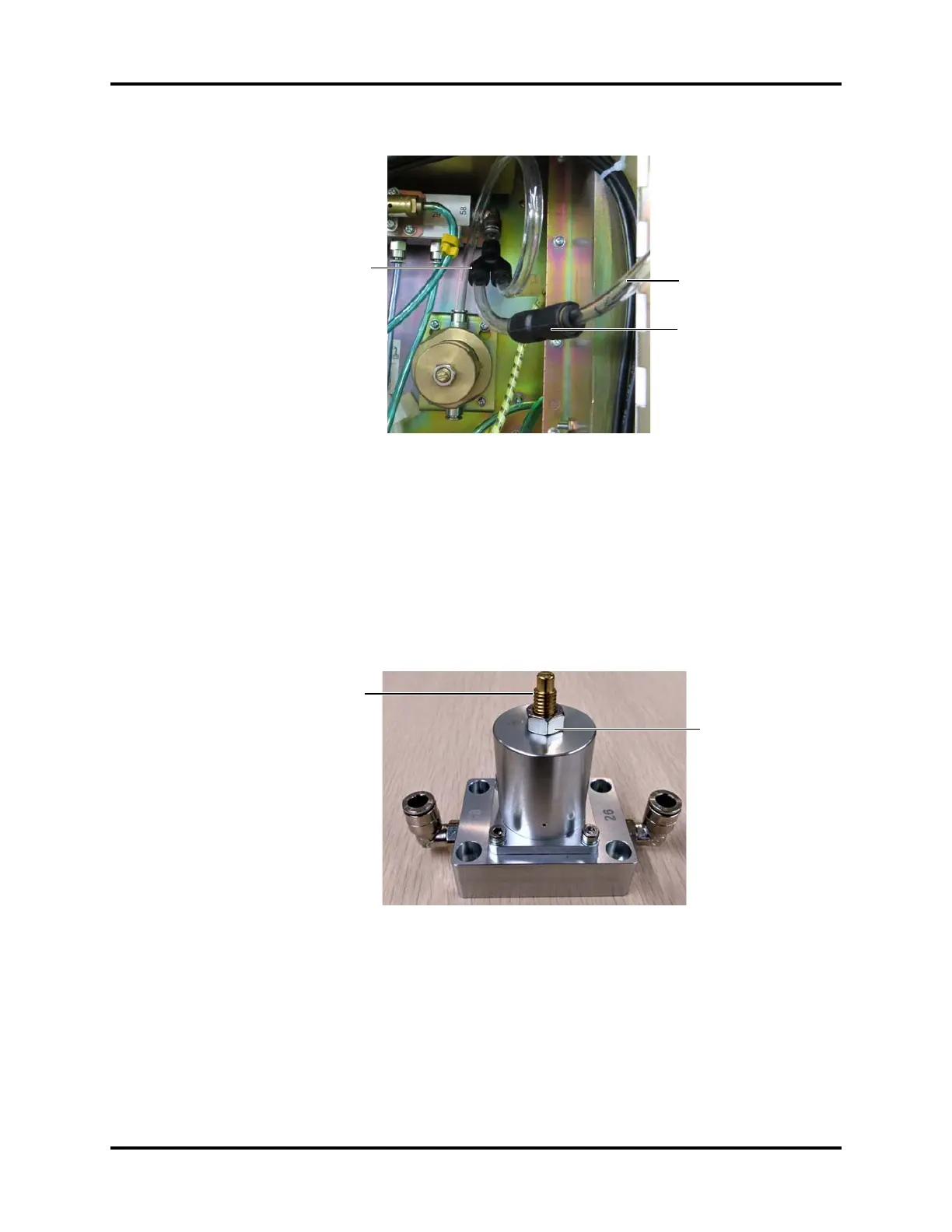System Calibration Calibration
4 - 76 046-001141-00 A5/A3™ Service Manual
FIGURE 4-98
2. Disconnect the pipeline on the back end of the back pressure valve.
3. Connect to O2 source, and adjust O2 needle valve, while observing the flowmeter on the
system interface of A5, to set the O2 flow rate to 5±0.1L/min.
4. Loose the nut of the back pressure valve.
5. Adjust the bolt of the back pressure valve, while observing the displaying pressure value of
Anesthesia machine calibration device, to set the pressure value to 33±2kPa.
6. Lock the Nut, as shown in the following figure.
FIGURE 4-99
7. Take off 3140-08-00 Y piece and 3106-10-00 adapter connector, and reconnect the pipeline.
3140-08-00 Y piece
Connect to the
pressure monitor
port of Anesthesia
machine calibration
3106-10-00 adapter
connector
Bolt
Nut