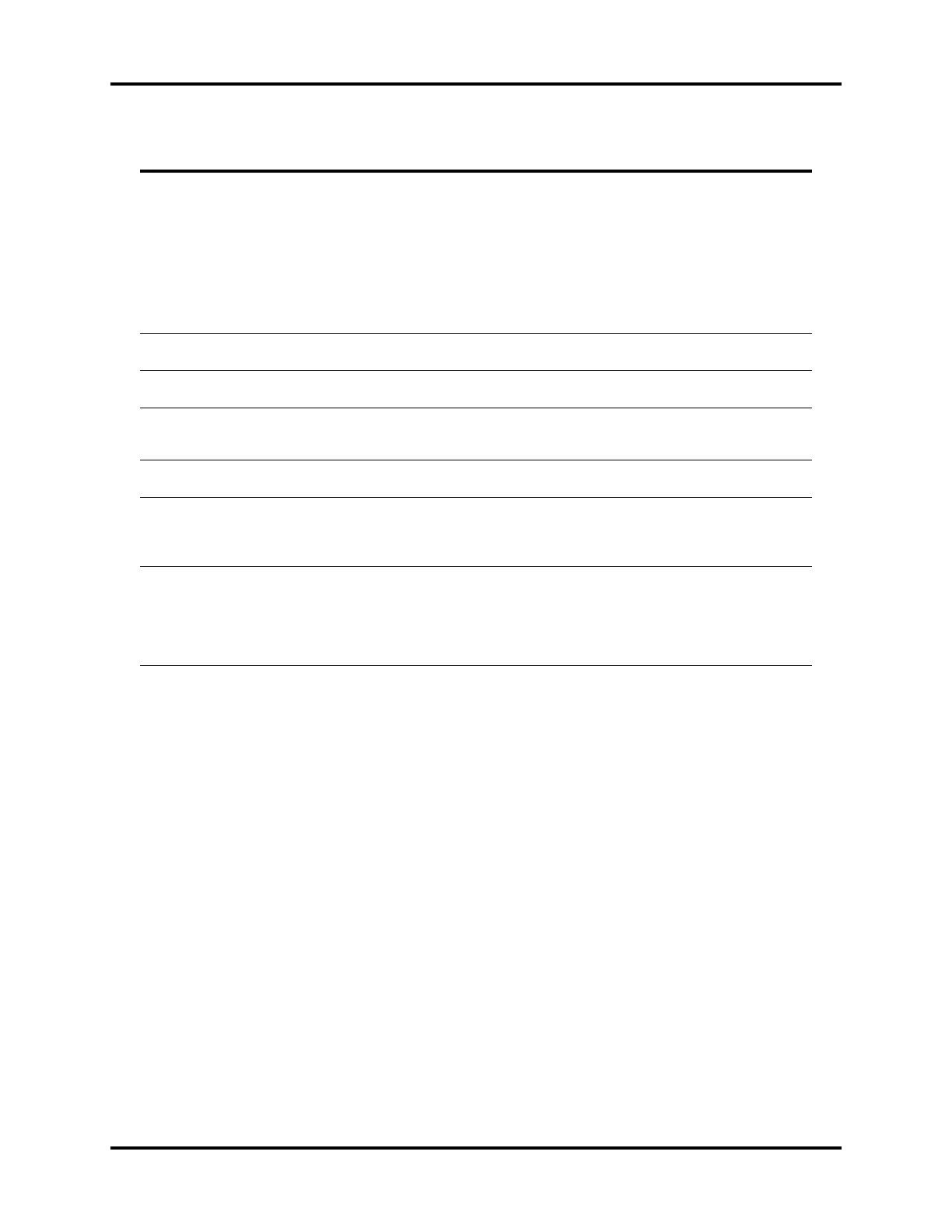A5/A3™ Service Manual 046-001141-00 5 - 5
Repair and Troubleshooting Technical Alarms Check
Drive Gas Pressure Low High Drive Gas Pressure Low
1. Check the status of actual gas supply to confirm if the
alarm is in compliance with the actual status.
2. Short circuit the pressure switch and the alarm regarding
outputted signals should disappear. Otherwise, it indicates
that the pressure switch is defective. Replace the pressure
switch. Otherwise, check the connection between the
pressure switch and the ventilator control board and check
the socket.
3. If the above two items are within specifications, replace the
ventilator control board.
O2 Supply Failure High O2 Supply Failure
Use the same method to drive gas pressure low to check the
O2 pressure switch.
Power Supply Voltage
Error
High 3.3V, 5V, 12V voltage error
1. Measure the voltage at the corresponding test point.
2. If the problem persists, replace the power board.
RT Clock Needs Battery High
There is no button cell
available in the system, or
the battery is empty.
1. Replace with a new button cell on the CPU board.
2. If the problem persists, replace the CPU board.
RT Clock Failure High RT chip malfunction.
1. Restart the machine.
2. If the problem persists, replace the CPU board.
Keyboard Self Test Error
Keyboard Self Test:
Time out
High Keyboard malfunciton.
1. Check the cable connection between the keyboard and
main control board.
2. Restart the machine and perform selftest.
3. If the problem persists, replace the keyboard.
External AG Self Test
Error
External AG: Time out
Low
External AG module
selftest malfunction.
1. Re-plug the external AG module. Restart the machine and
perform selftest.
2. Check the cable connection between the module rack and
CPU board.
3. Check if the module rack works normally.
4. Replace the external AG module.
Message Priority Cause Solution