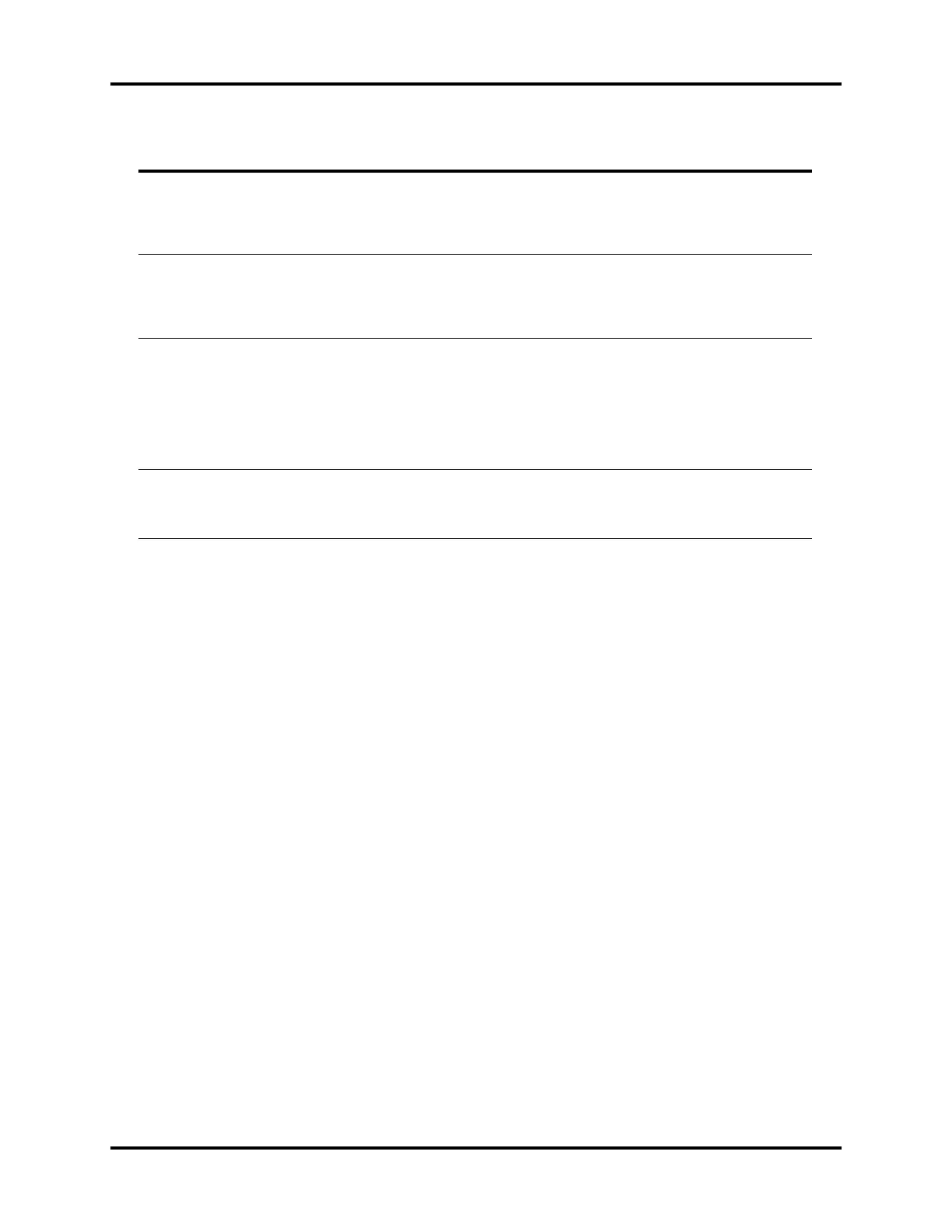A5/A3™ Service Manual 046-001141-00 5 - 7
Repair and Troubleshooting Technical Alarms Check
Battery in Use Low AC power fail
1. Check the connection to the AC mains.
2. If the AC mains supply is connected correctly and the voltage is
within specifications, check the connection between the AC mains
and the power board. Check the AC mains inlet.
3. If the problem persists, replace the power board.
Power Board High Temp High
The temperature
of the power
board is greater
than 95 C for 10s
continuously.C
1. Check the fan for the power module.
2. Stop using the machine for a period of time. If the problem
persists after the machine is restarted, replace the power board.
Heating Module Failure Low
1. Both resistance
temps are greater
than 106 C for 20
seconds.
2. One of
resistance temp is
greater than 110
C for 15 seconds.
1. Restart the machine.
2. If the problem persists, check if the heating temperature and
voltage are within specifications. If not, replace the power board.
3. If the problem persists, update the SW of the CPU board and
replace the CPU board if necessary.
Breathing Circuit Not
Mounted
High
Breathing Circuit
Not Mounted
1. Check that the circuit is installed in place.
2. Test the connection between the connection line and the
connector.
3. Replace the power board.
Message Priority Cause Solution