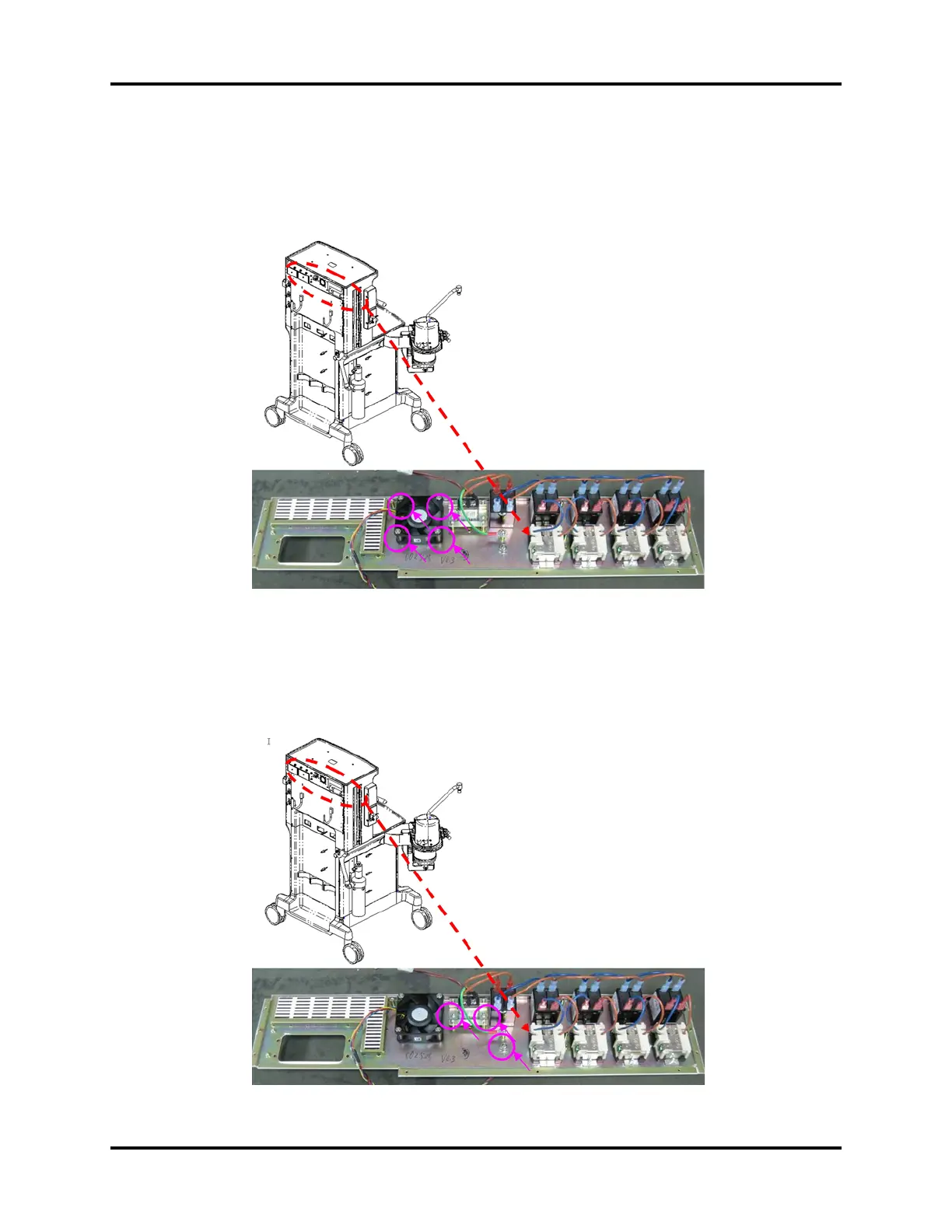Disassemble the Assemblies Repair and Disassembly
6 - 16 046-001141-00 A5/A3™ Service Manual
Remove the Fan
1. Remove the rear panel of hardware box.
2. Unscrew the four screws on the fan to remove the fan.
FIGURE 6-29
Remove the Filter
1. Remove the rear panel assembly of hardware box.
2. Unscrew the five screws on the filter to remove the filter.
FIGURE 6-30