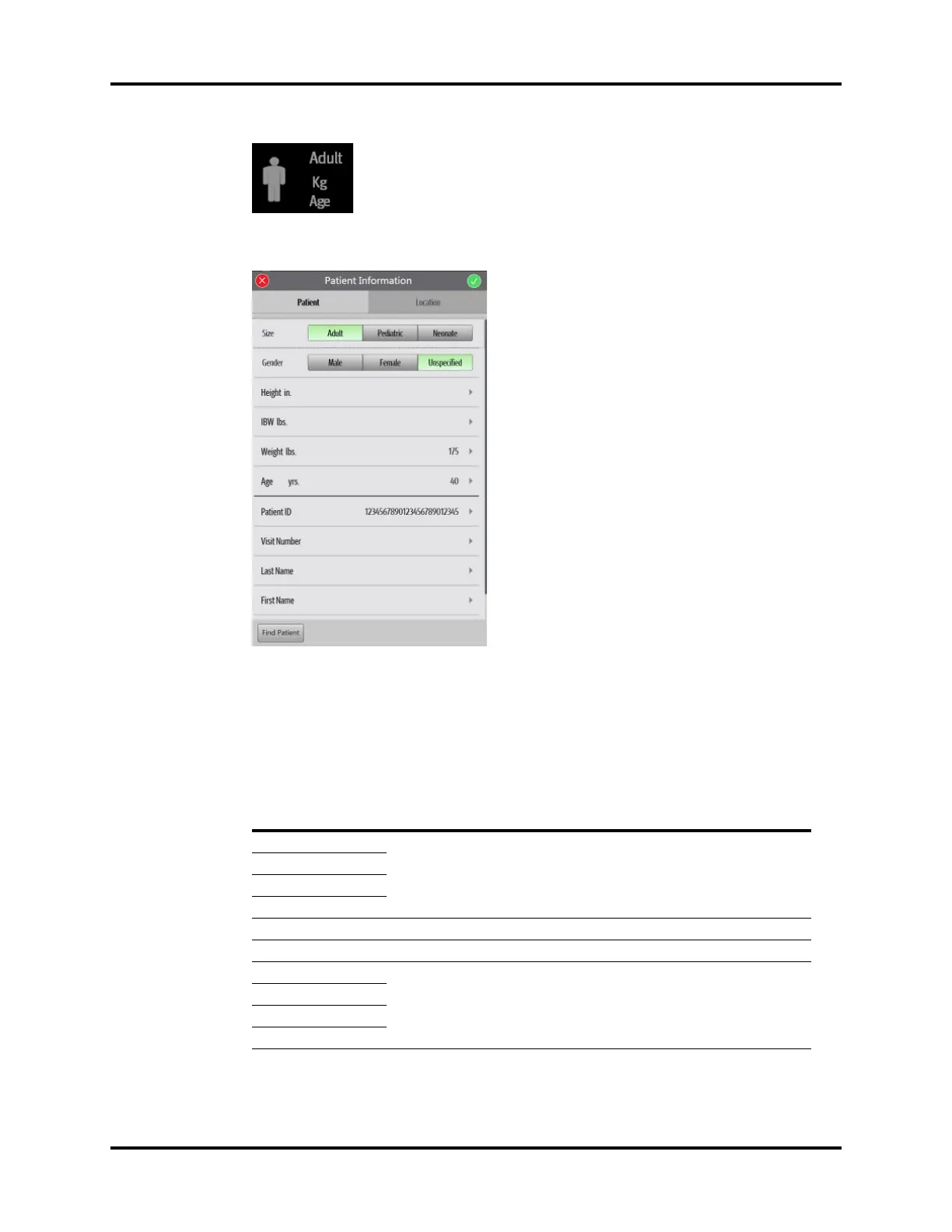System Information Title System Interface
4 - 4 Operator’s Manual of Anesthesia System
Figure 4-2 Patient information icon
Figure 4-3 Patient Information menu
NOTE: The equipment saves the latest patient parameter settings for each patient
type: Adult, Pediatric, and Neonate. Changing to another patient size does
not clear the parameter settings for the previous patient size. For example,
changing from Adult to Pediatric and back to Adult will result in the Adult
patient parameter settings still being saved.
EDITABLE FIELD DESCRIPTION
Patient ID
Enter up to 30 digits for each field. The fields will be cleared when the
equipment powers off or enters the standby mode.
Visit Number
First Name
Last Name
Size Radio option.
Gender Radio option.
Height
Enter information using the virtual keyboard. The system will display prompt
messages if the entered information exceeds the allowed range. The system
will display <1 if the entered age is younger than 1.
Age
Weight
IBW
Table 4-2 Patient information