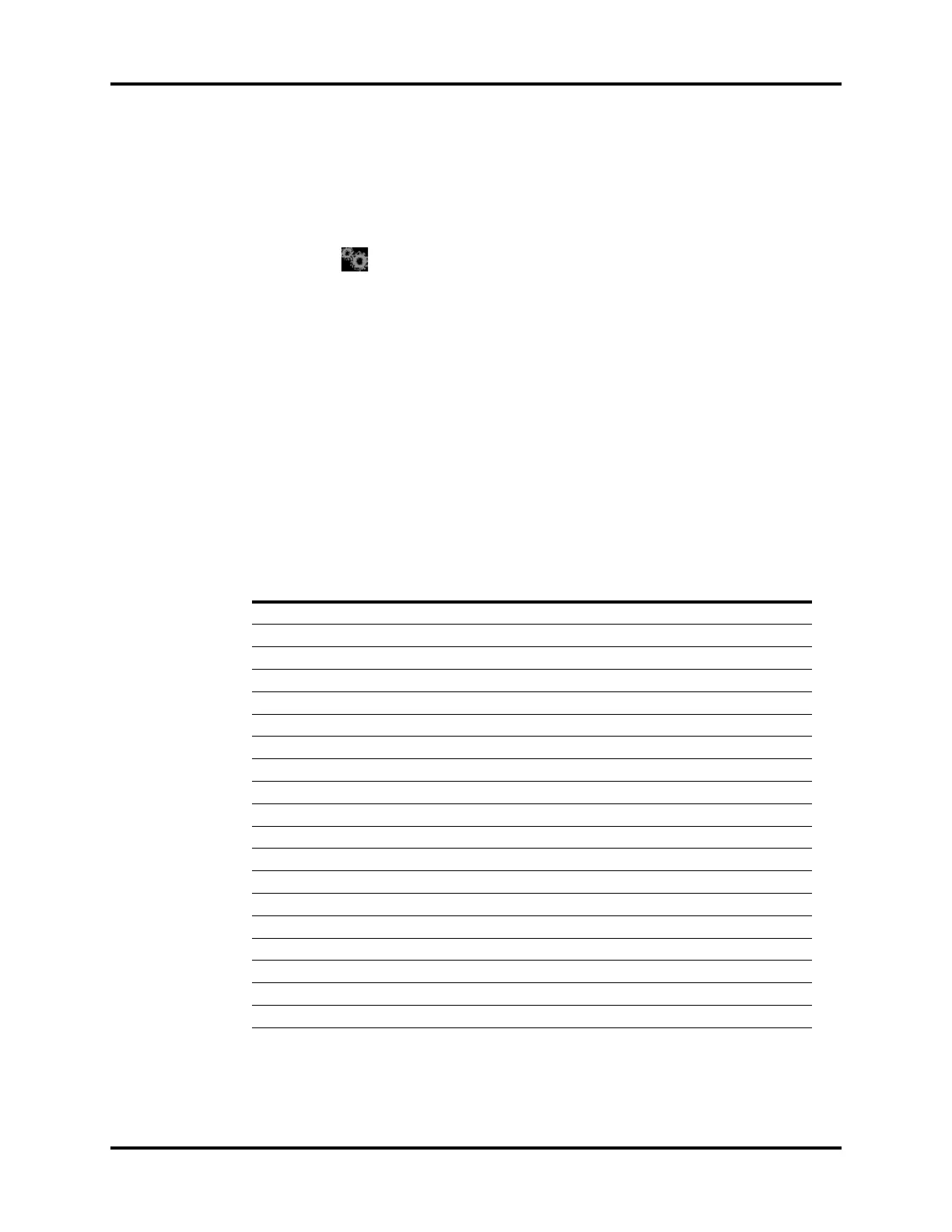Fresh Gas Flow Display System Interface
4 - 14 Operator’s Manual of Anesthesia System
If the anesthesia system is connected with the monitor, the anesthesia system can have access to the
AG or CO
2
data from the monitor (Passport 12M / 17M). Perform the following operations:
1. The network cable is connected to the ethernet interface of the anesthesia system on one end
and connected to the ethernet interface of the monitor on the other end.
2. Enter Standby mode.
3. Select the icon to open the [Setup] menu.
4. Select the [System] soft key, enter the system password and confirm the password.
5. Select the [Network] tab in the system menu.
6. Select the [Optimizer Source] tab.
7. Set the [IP Address] and [Multicast Address].
NOTE: The IP addresses of the anesthesia system and the monitor
must be in the same segment.
8. Select the [Test ] soft key. Make sure that the test result is [Pass].
The OPTIMIZER® indicator is invalid in the following circumstances:
• The automatic circuit leak test is not executed or fails.
• The Vt, MV, EtCO
2
or FiCO
2
parameter values are invalid.
• The alarms listed in the following table are triggered.
ALARM MESSAGES
THE OPTIMIZER® INDICATOR BECOMES INVALID
WHEN AN ALARM IS TRIGGERED
Apnea Yes
Apnea>2 min Yes
Apnea CO
2
Yes
Flow Sensor Failure Yes
Check Flow Sensors Yes
Pinsp Not Achieved Yes
Vt Not Achieved Yes
Patient Circuit Leak Yes
CO
2
Absorber Canister Not Locked Yes
Ventilator Control Board Communication Stopped Yes
Drive Gas Pressure Low Yes
AG Module Error Yes
AG Self Test Error Yes
AG No Watertrap Yes
AG Change Watertrap Yes
AG Airway Occluded Yes
AG Zero Failed Yes
EtCO
2
Over Range Yes
FiCO
2
Over Range Yes