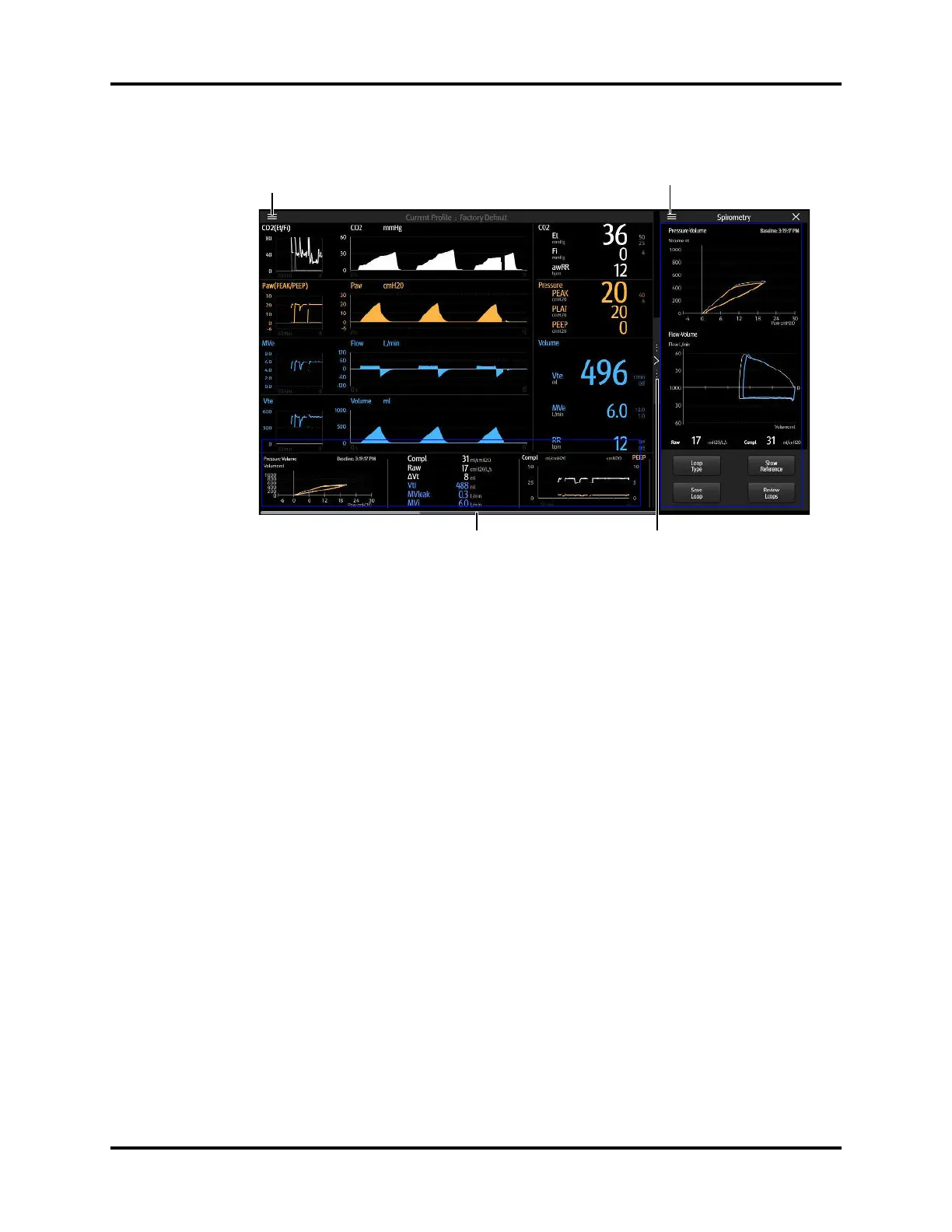Select this control to set the desired
waveforms, parameters, spirometry
and trends to display.
Select this control to set the desired
spirometry screen to display.
Select the control to expand or
collapse the zone on the right.
Scroll bar. Generally,
scrolling the bar will
show more data.