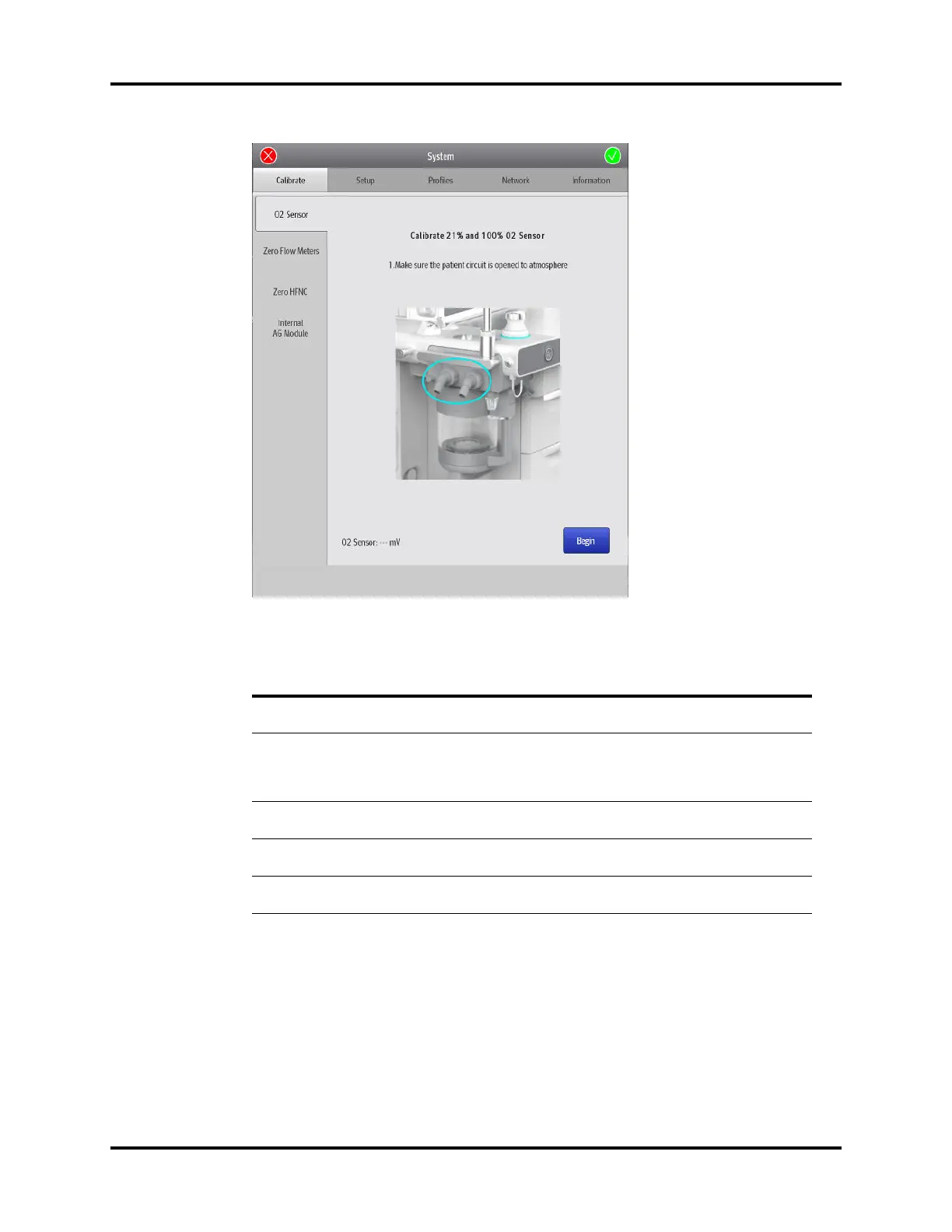Operator’s Manual of Anesthesia System 4 - 35
System Interface Setup Menu
Figure 4-37 Setup > System > Calibrate menu
MENU DESCRIPTION
O
2
sensor
Select [Begin] to calibrate the O
2
sensor and follow the prompts on the screen.
See (Pages 9-4) 9.4 "O
2
Sensor Calibration".
Zero Flow Meters
Select [Begin] to zero the flowmeter and follow the prompts on the screen.
NOTE: Before zeroing the flowmeter, make sure that the gas
supply (O
2
, N
2
O and air) is disconnected.
Zero HFNC
This menu shows when you configure the HFNC function. Select [Begin] to
zero the HFNC module and follow the prompts on the screen.
AG module
This menu shows when you configure the AG module. See (Pages 7-11)
7.11 "Calibrate the AG Module".
Internal AG module
This menu shows when you configure the internal AG module. See (Pages 7-11)
7.11 "Calibrate the AG Module".
Table 4-6 Calibrate menu