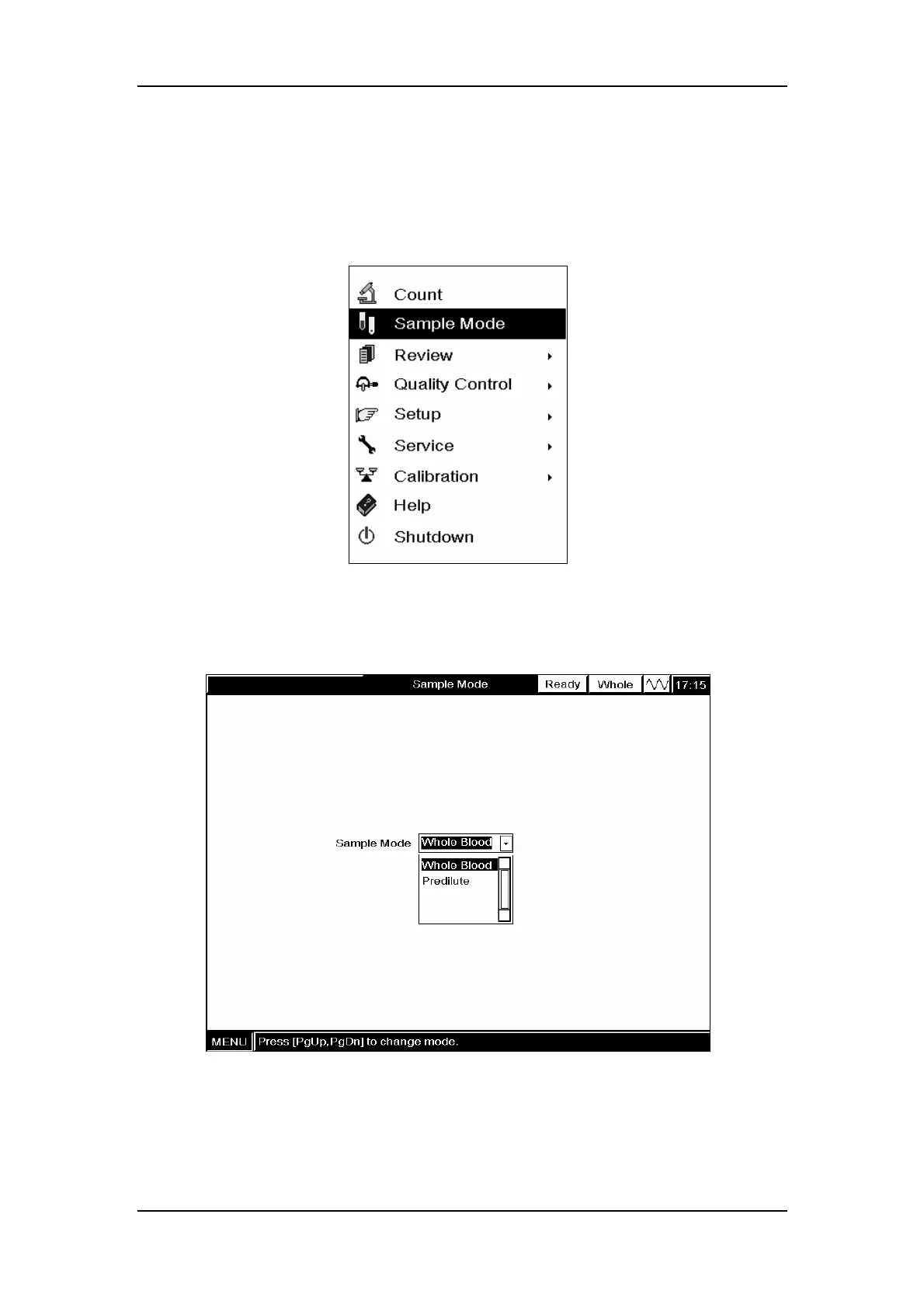Operating Your Analyzer
6-8
6.6 Running Whole Blood Samples
Press [MENU] and SELECT ”Mode” to enter the ”Sample Mode” screen, as Figure 6-4
shows.
Figure 6-3 System menu
SELECT “Whole Blood” from the “Sample Mode” pull-down list.
Figure 6-4 “Sample Mode” Screen
Press [MENU] and SELECT ”Count” to enter the ”Count” screen, as Figure 6-5 shows.