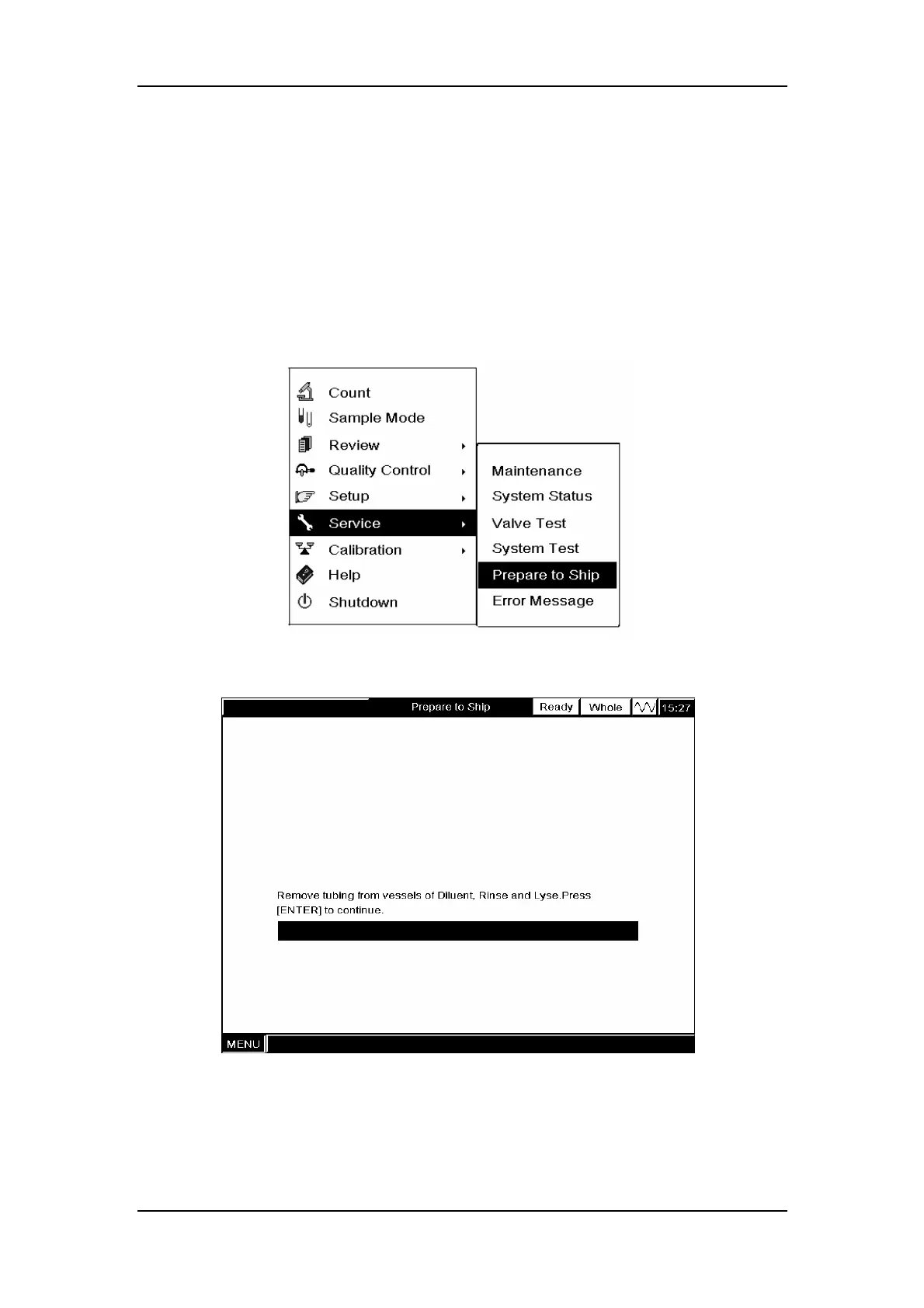Maintaining Your Analyzer
10-28
10.7 Using the “Prepare to ship” Program
Use the “Prepare to ship” program to prepare your analyzer for a prolonged period of
non-use or for shipping.
Press [MENU] to enter the system menu. SELECT “Service→Prepare to ship”(Figure10-34)
to enter the “Prepare to Ship” screen (Figure10-35).
Figure10-34 System menu
Figure10-35 “Prepare to Ship” screen
Follow the steps below to do so:
1. Remove the diluent, rinse and lyse pickup tubes from their containers and press [ENTER].
A message box will pop up to confirm the operation, as Figure10-36 shows.