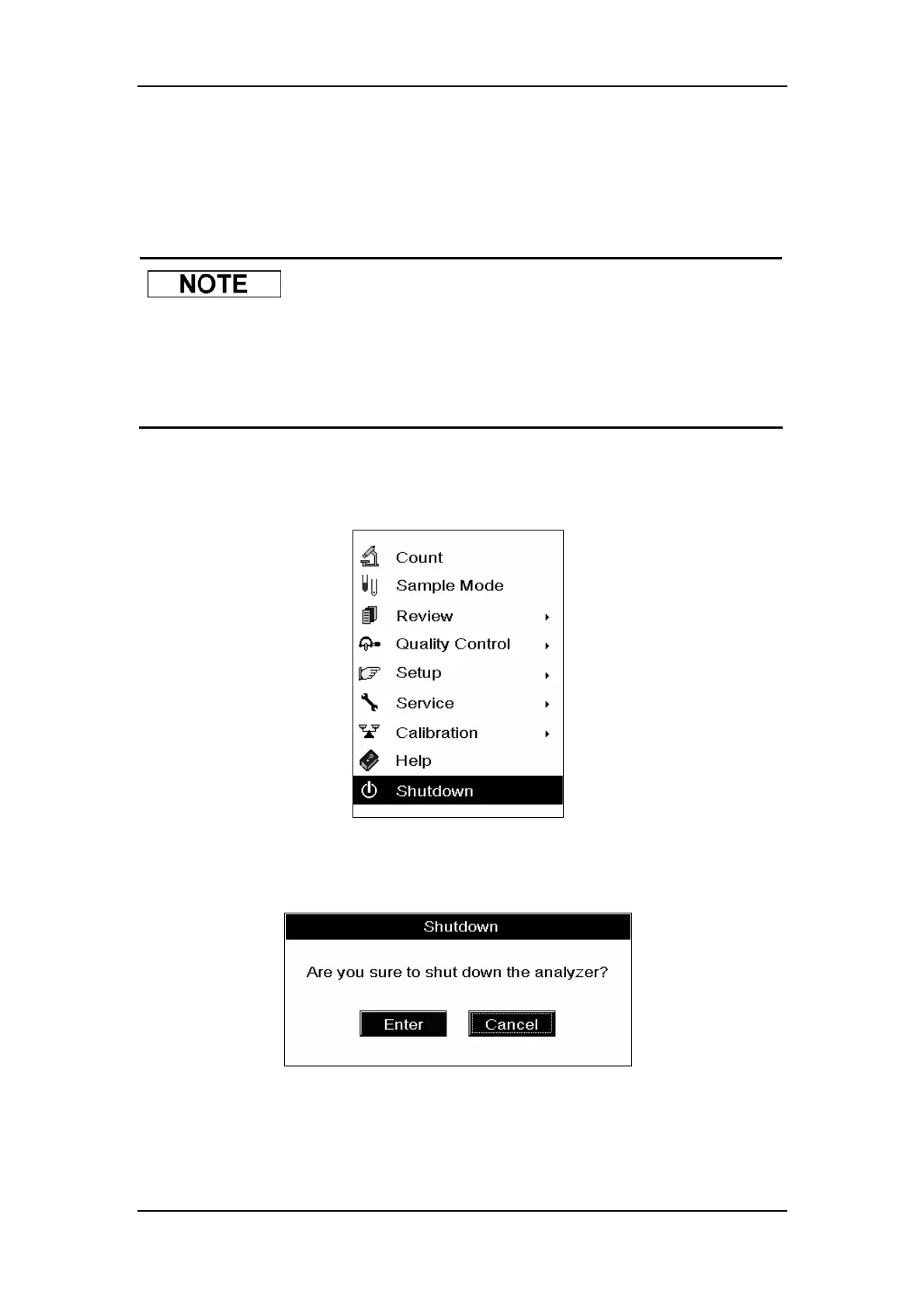Operating Your Analyzer
6-26
6.8 Shutdown
Perform the “Shutdown”procedure to shut down the analyzer daily.
z To ensure stable analyzer performance and accurate analysis results, be
sure to perform the “Shutdown”procedure to shut down the analyzer after it
has been running continuously for 24 hours.
z Be sure to shut down the analyzer strictly as instructed below.
1. Press [MENU] to enter the system menu and SELECT ”Shutdown”, as Figure 6-19
shows;
Figure 6-19 Selecting the Shutdown program
2. A message box will pop up to ask you to confirm the shutdown, as Figure 6-20shows;
Figure 6-20 Shutdown message box