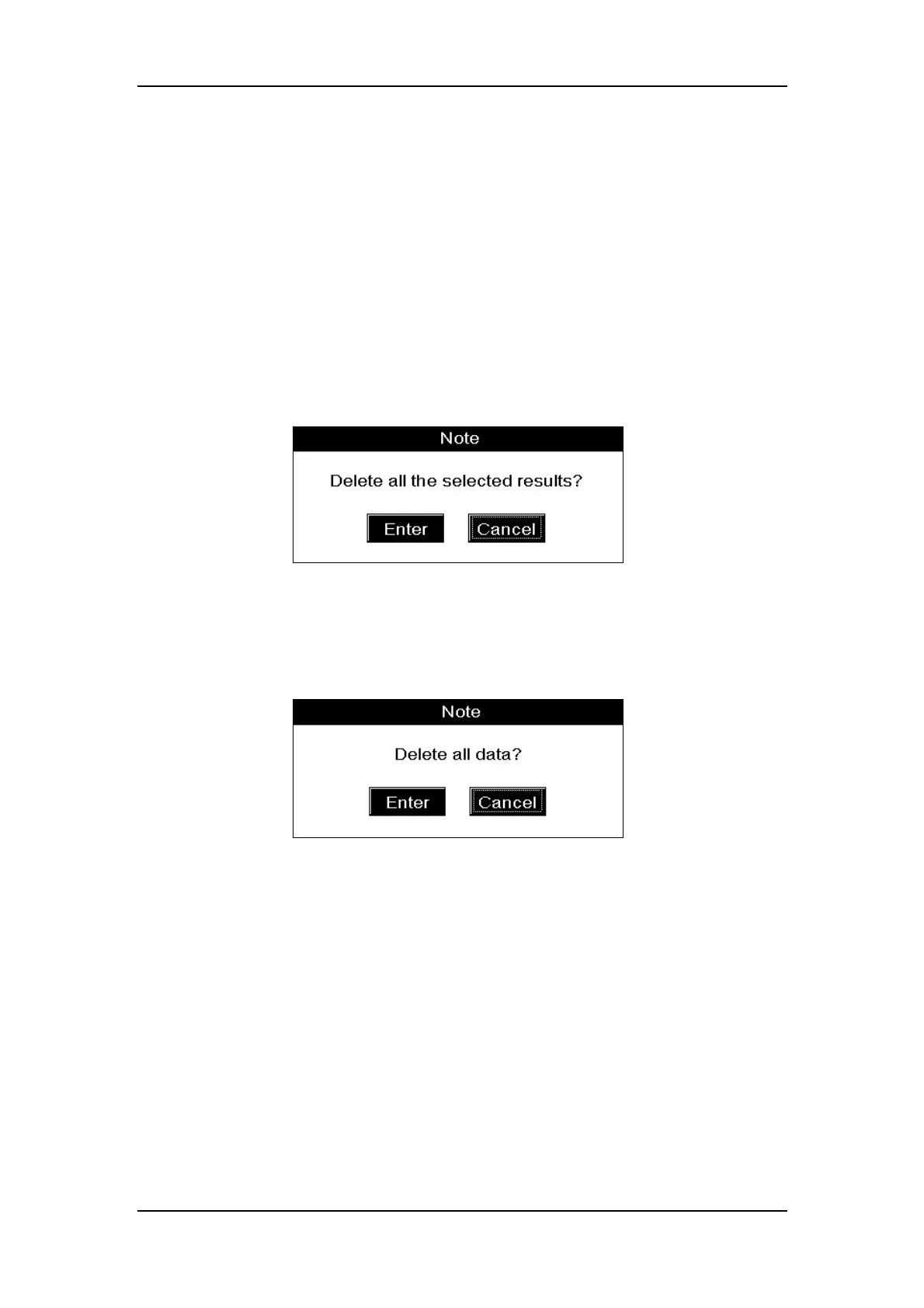Reviewing Sample Results
7-10
To transmit the selected sample results to a host, CLICK “Selected”;to transmit all the
sample results, CLICK “All”;to stop a transmission, CLICK “Stop”; to return to the “Sample
Table Review”screen, CLICK “Quit”.
Deleting sample results (if configured and administrator passwored
entered)
Deleting some sample results
Select the sample results you want to delete and press [DEL]. A message box will pop up to
confirm the deletion, as Figure7-16 shows. CLICK “Enter” to delete the selected results;
CLICK “Cancel” to abort the deletion.
Figure7-16 A message box to confirm the deletion
Deleting all sample results
Press [5] and a message box will pop up to ask you to confirm the deletion, as Figure7-17
shows.
Figure7-17 A “Delete All” message box
CLICK ”Enter” to delete all the sample results; CLICK “Cancel” to abort the deletion.
Printing sample results
Select the sample results you want to print and press [PRINT]. A message box will pop up to
ask you to confirm the printing, as Figure7-18 shows. CLICK “Enter” to print out all the
selected results; CLICK “Cancel” to abort the printing.