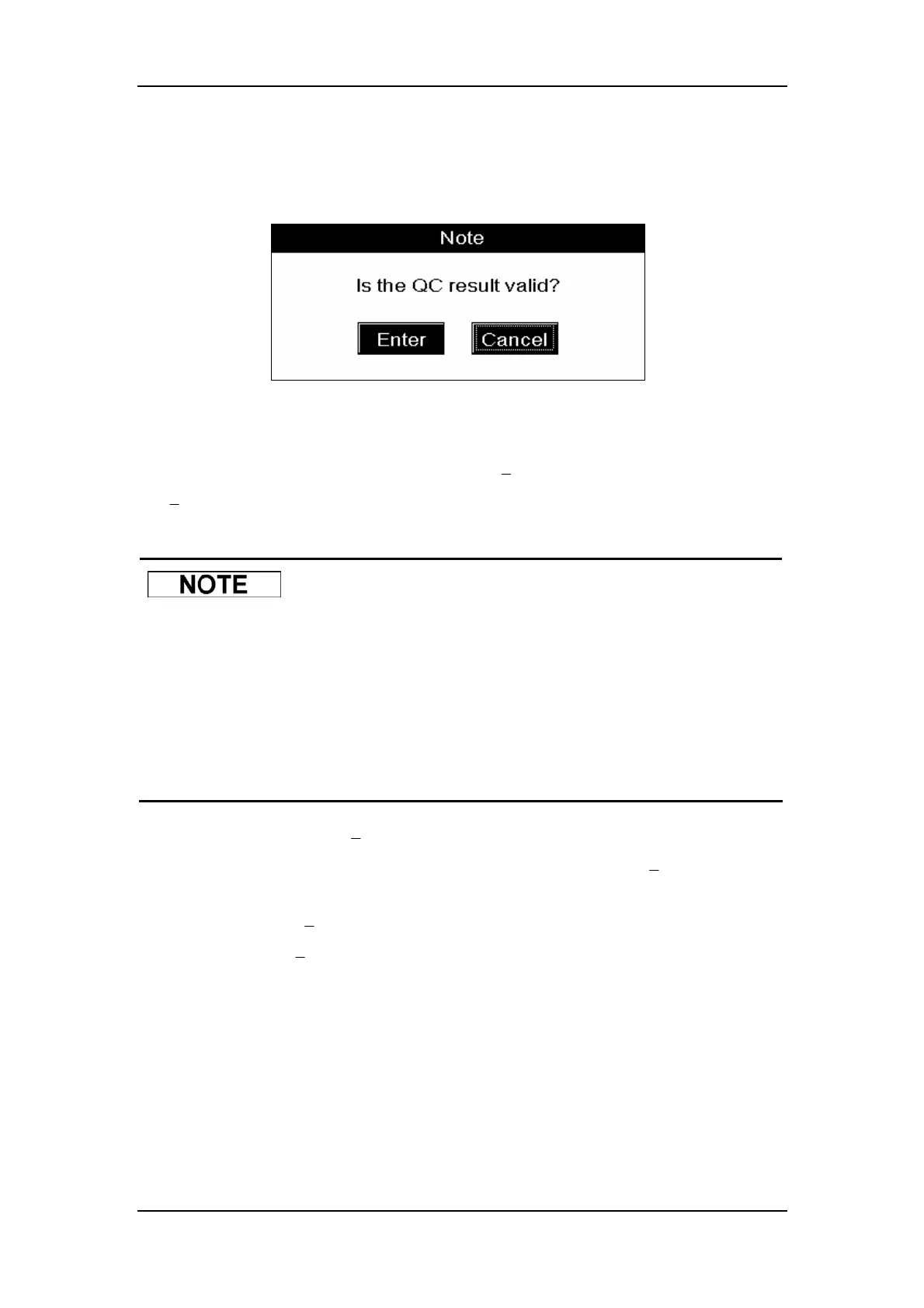Using the QC Programs
8-33
5. CLICK “Enter” to save the result and the “NO./Total” in the upper left corner of the
screen will automatically increase by 1; CLICK “Cancel” to abort the result;
Figure8-39 A message to confirm the validity of the QC run
6. Follow the above steps to run the control again. When you have obtained two valid QC
results, the analyzer will calculate the average
X
and the difference R. The calculated
X
and R will be respectively displayed on the screen.
z If the analyzer detects WBC/RBC clogging or bubbles during the analysis,
the corresponding error messages will be displayed in the upper left corner
of the screen and the results of all the related parameters will be invalidated.
See Chapter 11 Troubleshooting for solutions.
z If the ambient temperature is outside the specified operating range, the
analyzer will alarm you for abnormal ambient temperature and the analysis
results may be unreliable. See Chapter 11 Troubleshooting for solutions.
Browsing results of other
X
-R analyses
Press [PgUp] or [PgDn] to browse the result of the preceding or following
X
-R analysis.
Deleting results of
X
-R analyses
To delete the current
X
-R analysis result, press [DEL] and a message box will pop up, as
Figure8-40 shows. CLCIK “Enter” to confirm the deletion; CLICK “Cancel” to abort the
deletion.