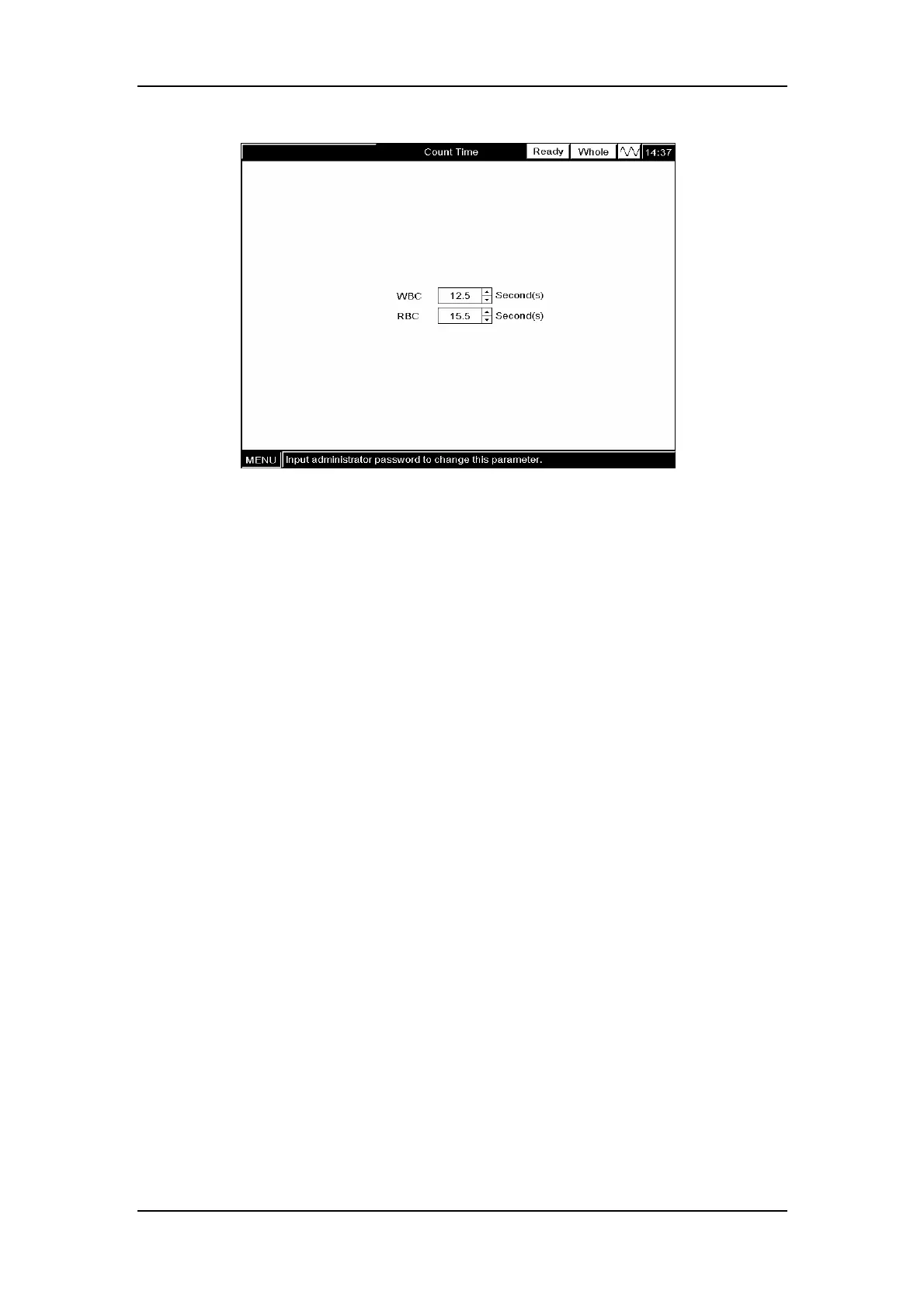Customizing the Analyzer Software
5-7
Figure 5-8 “Count Time” screen
5.3.2 Setting Count Time
1. Enter the administrator password as instructed by Chapter 5.4.1.
2. Enter the “Count Time” screen.
3. ENTER the desired number into the ”WBC Count Time” box or ”RBC Count Time” box
to set the reference WBC or RBC count time.
5.3.3 Exiting “Count Time”screen
Press [MENU] to exit to the system menu or [MAIN] to exit to the “Count” screen, and the
changes will be saved automatically.