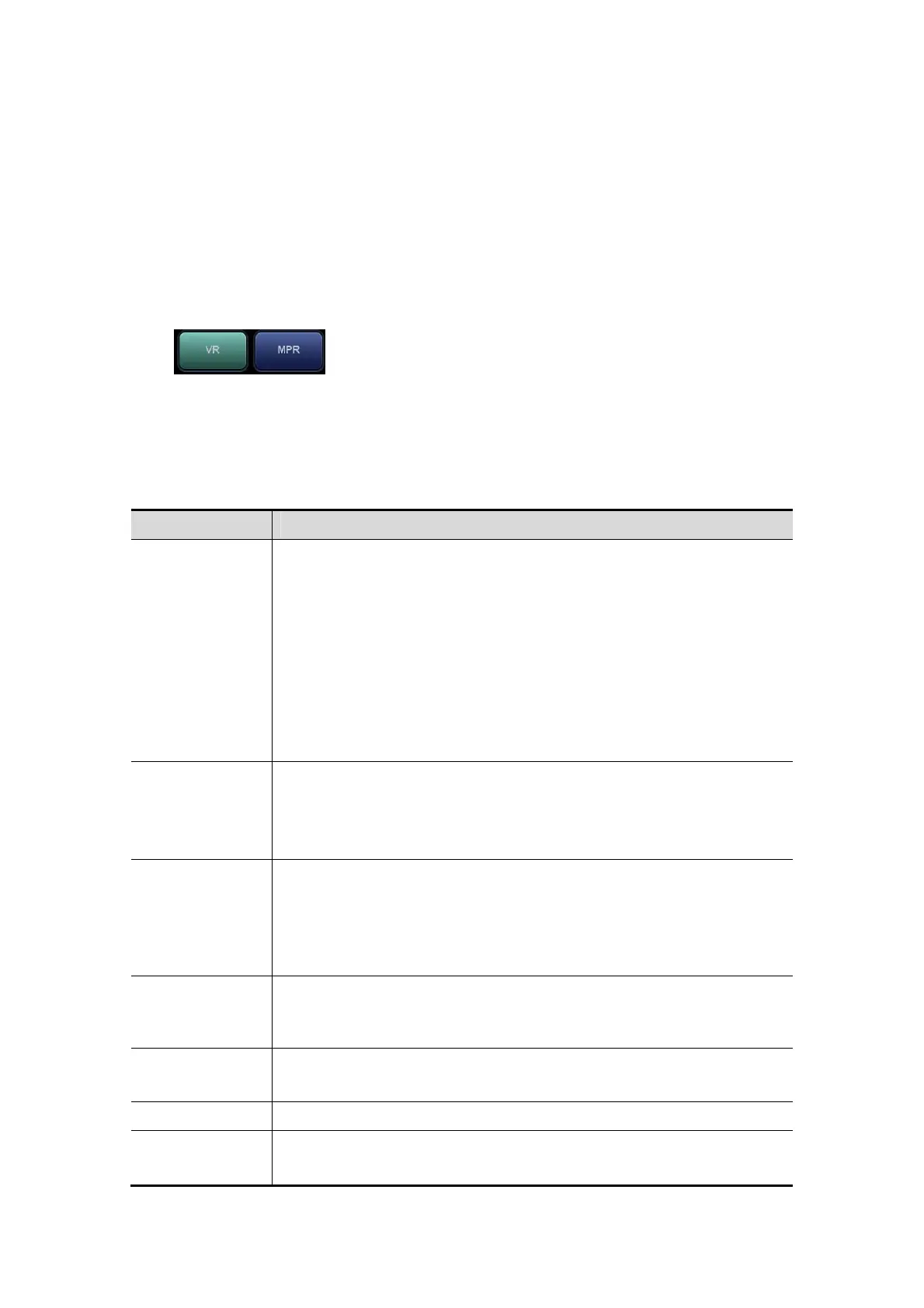Image Optimization 5-47
4. Roll the trackball to view the current active MPR. The other two MPRs change
correspondingly. Or rotate the <4D> knob to adjust the relative position of MPRs so
as to slice through the VR.
In Accept VOI status, when the VR is active or the MPR which is perpendicular to the
view direction is active, the center point of the VR displays. Adjust the position using the
trackball.
Image Rendering Parameters
In image viewing status, render the image by adjusting the relevant parameters.
Render setting parameters description:
Tap on the touch screen to select VR or MPR parameter
adjustments.
z When [VR] is highlighted in green, parameter adjustment is performed on the VR
image.
z When [MPR] is highlighted in green, parameter adjustment is performed on the
MPR.
Adjustable parameters are as follows:
Parameter Description
Threshold
Function: to set the threshold for VR rendering. The VR is rendered
using the signal between the high and low thresholds.
When signals are received, from small to large, they are divided into
different levels assigned within the range of 0-100%. The threshold is
a selected range where the system filters out signals below it and
above it to render the VR image.
The lower threshold can eliminate lower range noises and echo,
which contributes to a clearer and smoother image.
Range: 0%-100%.
Available in Surface render mode only.
Opacity
Function: to set the transparency value for VR rendering.
Range: 0%-100%.
The lower the number, the more transparent the grayscale
information.
Smooth
Function: to set the smoothness of VR.
Selection: 0-20. 0 refers to no smooth effect, 0-20 represent 21
effects in incremental order.
Tip: Insufficient smoothness can result in a fuzzy image, while too
much smoothness will lead to image distortion.
Bright
Function: to set the brightness of VR.
Range: 0%-100%. 0% represents the minimum brightness, while
100% represents the maximum.
Contrast
Function: to set the contrast of VR.
Range: 0%-100%.
Tint Switch tint map on/off. Selection: Off, 1-25.
VR Orientation
To quickly rotate the VR.
Selection: 0°, 90°, 180°, 270°.
