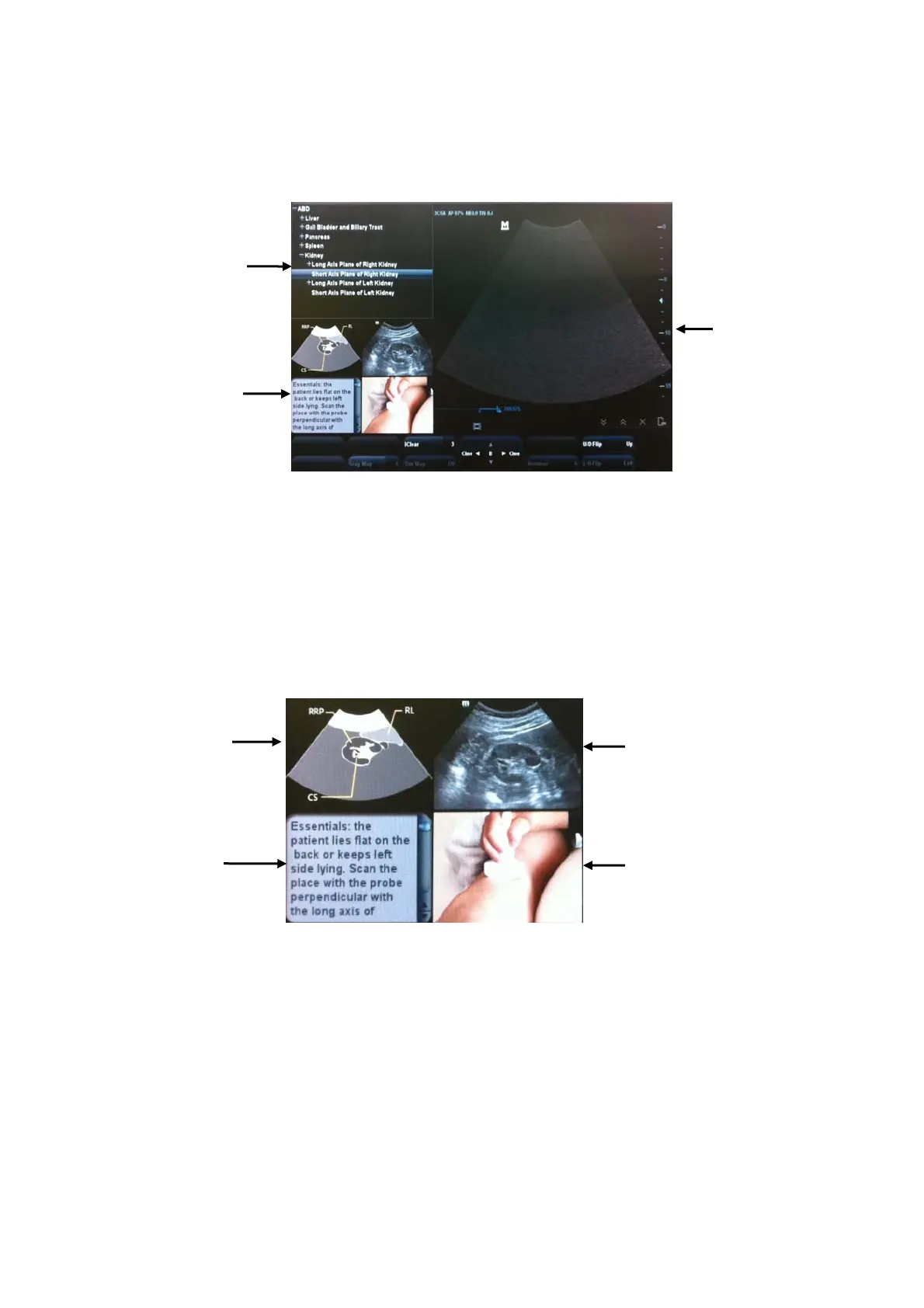C-2 iScanHelper
C.4 Basic Screen and Operation
C.4.1 View Selecting Area
Rotate the trackball to move the cursor onto the target view and press <Set>, related
information will be displayed on the help information area.
C.4.2 Help Information Area
Help information area displays on the lower right corner of the screen, providing ultrasonic
image, anatomic graphic, scanning picture and scanning tips.
z Ultrasonic image
It is used to compare with images scanned by the operator.
z Anatomic graphic
Related anatomical tissue information are provided here.
z Scanning picture
Ordinary scanning tips can be observed here, including posture, probe mark, probe
swing/sweep techniques.
z Scanning tips
You can read tissue related anatomical information and adjacent tissue information here.
Anatomic
graphic
Scanning
picture
Ultrasonic
image
Scanning
tips
Section
selecting box
Help
information
area
Image
area