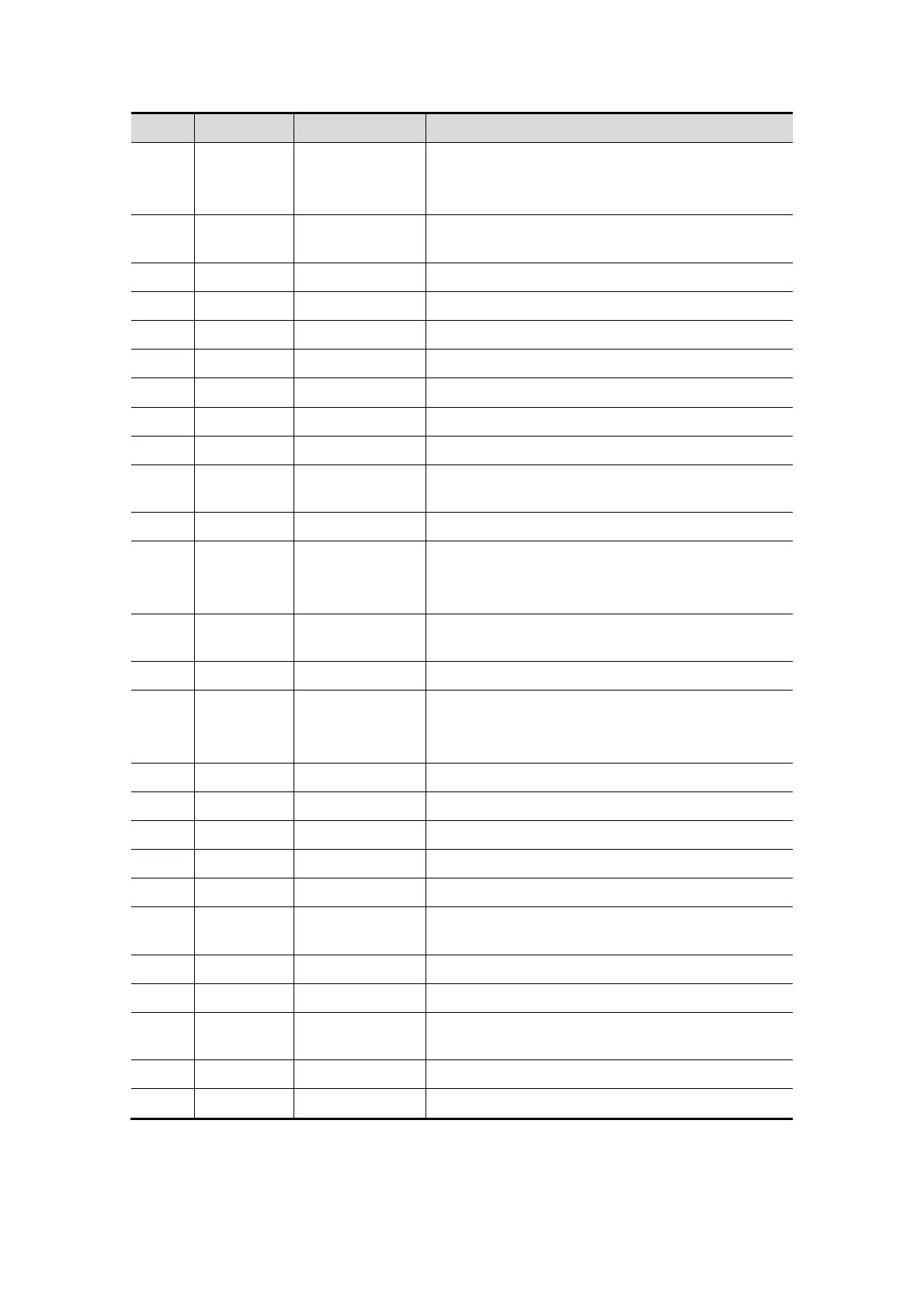2-20 System Overview
2No.
Name Description Function
<24> iTouch /
Rotate to increase or decrease the image gain.
Press to optimize the image, serving as a
one-key optimization.
<25> Patient
Patient
Information
Press to enter the [Patient Info] screen.
<26> Exam Exam Type Press to select an exam mode and a probe.
<27> Review Review To review the stored images.
<28> End Exam End Exam Press to end an exam.
<29> Body Mark
Body Marks Press to enter or exit the Body Mark status.
<30> Cine Cine Review Press to enter or exit the Cine Review status.
<31> Zoom Zoom Press to enter or exit the Zoom status.
<32> Cursor Cursor Press to show the cursor.
<33> F5
User-defined
key
You can assign a function to the key.
<34> Measure Measurement Press to enter or exit the measurement state.
<35> Update /
Press to change the currently active window.
Or start/stop image acquisition in iScape or
3D/4D.
<36> Set Set
Press to confirm an operation, same as the
left-button of the mouse.
<37> B / Press to enter B mode
<38> Dual /
Press to enter Dual mode from another modes.
Press to switch between the two windows in
Dual mode.
<39> Color / Press to enter Color mode.
<40> Power / Press to enter Power mode.
<41> CW / Press to enter CW mode.
<42> M / Press to enter M mode.
<43> PW / Press to enter PW mode.
<44> F6
User-defined
key
You can assign a function to the key.
<45> Print Print Press to print; user-defined key.
<46> Save Save Press to save; user-defined key.
<47> Depth Depth
Press to increase or decrease the imaging depth
in scanning mode.
<48> Freeze Freeze Press to freeze or unfreeze the image.
<49> / Trackball Roll the trackball to change the cursor position.
