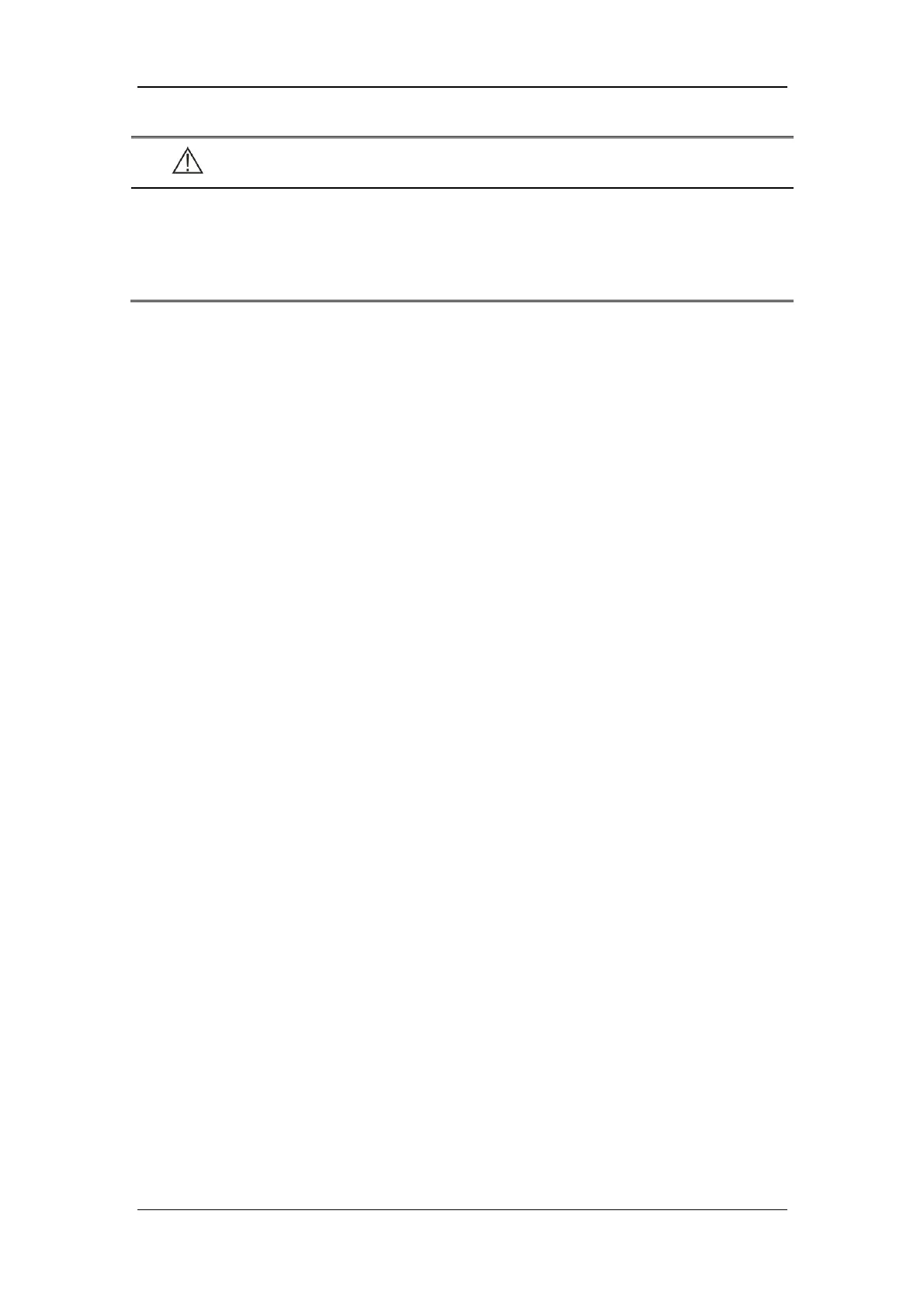8-3
WARNING
If the sensor is too tight because the application site is too large or becomes too
large due to edema, excessive pressure for prolonged periods may result in venous
congestion distal from the application site, leading to interstitial edema and tissue
ischemia.
8.4 Make SpO
2
Settings
8.4.1 Set SpO
2
Monitoring
Select the [Setup] key→[Sensor]→[SpO
2
] to set [Monitoring] to [OFF] or [ON].
8.4.2 Set SpO
2
Sensitivity
The SpO
2
value displayed on the ventilator screen is the average of data collected within a
specific time. Sensitivity from high to low indicates the average time from short to long.
Select the [Setup] key→[Sensor]→[SpO
2
] to set [Sensitivity] to [High], [Med] or [Low].
When the [Sensitivity] is set to [High], the ventilator is more sensitive to minor signals. To
monitor critically ill patients whose pulsations are very weak, it is strongly recommended to
set the sensitivity to [High]. During monitoring non-critically ill patients who tend to move a
lot, noise or invalid signals may result. In this case, it is recommended to set the sensitivity to
[Med] or [Low], so that the interference caused by motion can be filtered, and therefore the
measurement stability can be ensured.
8.4.3 Set Beat Vol
Select [Setup] key→[Sensor]→[SpO
2
]. Adjust the beat volume by selecting the + (increase)
or – (decrease) buttons. The beat volume has 10 levels of adjustment.
8.4.4 Set Sweep Speed
Select the [Setup] key→[Sensor]→[SpO
2
] to set [Sweep Speed] to [12.5 mm/s] or [25
mm/s].