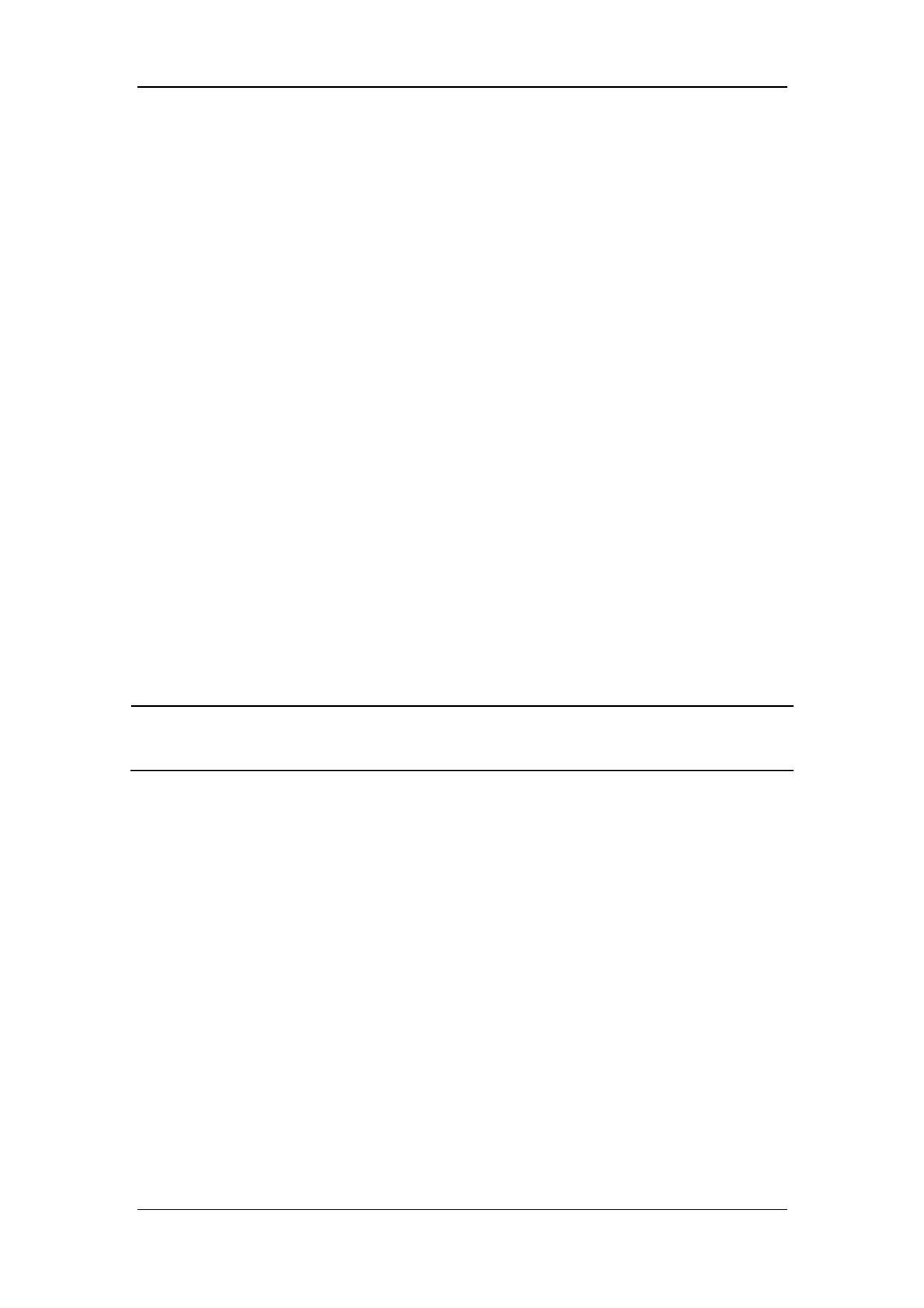5-10
5.17.2 Export Data
Exporting data means to export patient demographics, current setting parameters, current
alarm limits, and trend data of the ventilator.
To export data,
1. Insert the USB memory into the USB connector of the ventilator.
2. Select [Setup]→[Export]→[Export Data]. The system checks the availability of USB
memory. If the USB memory is available and has sufficient space, the system exports
patient demographics, current setting parameters, current alarm limits, tabular trend,
graphic trend, PEEPi measured value, P0.1 measured value, Vtrap measured value, and
NIF measured value. The format of the exported data is “html”.
3. If it is necessary to export calibration data, event log, and check log besides the above
mentioned data, select [Setup]→[Maintain]→[User]→enter the required password→
[Data Transfer]→[Export Data]. The system checks the availability of USB memory.
If the USB memory is available and has sufficient space, the system exports these data.
The exported data is encrypted in the format of “blg”.
4. After exporting is completed, select [Remove USB Memory] to remove the USB
memory.
NOTE
If you need to check the exported data in format of “blg”, please contact the
Customer Service Department .