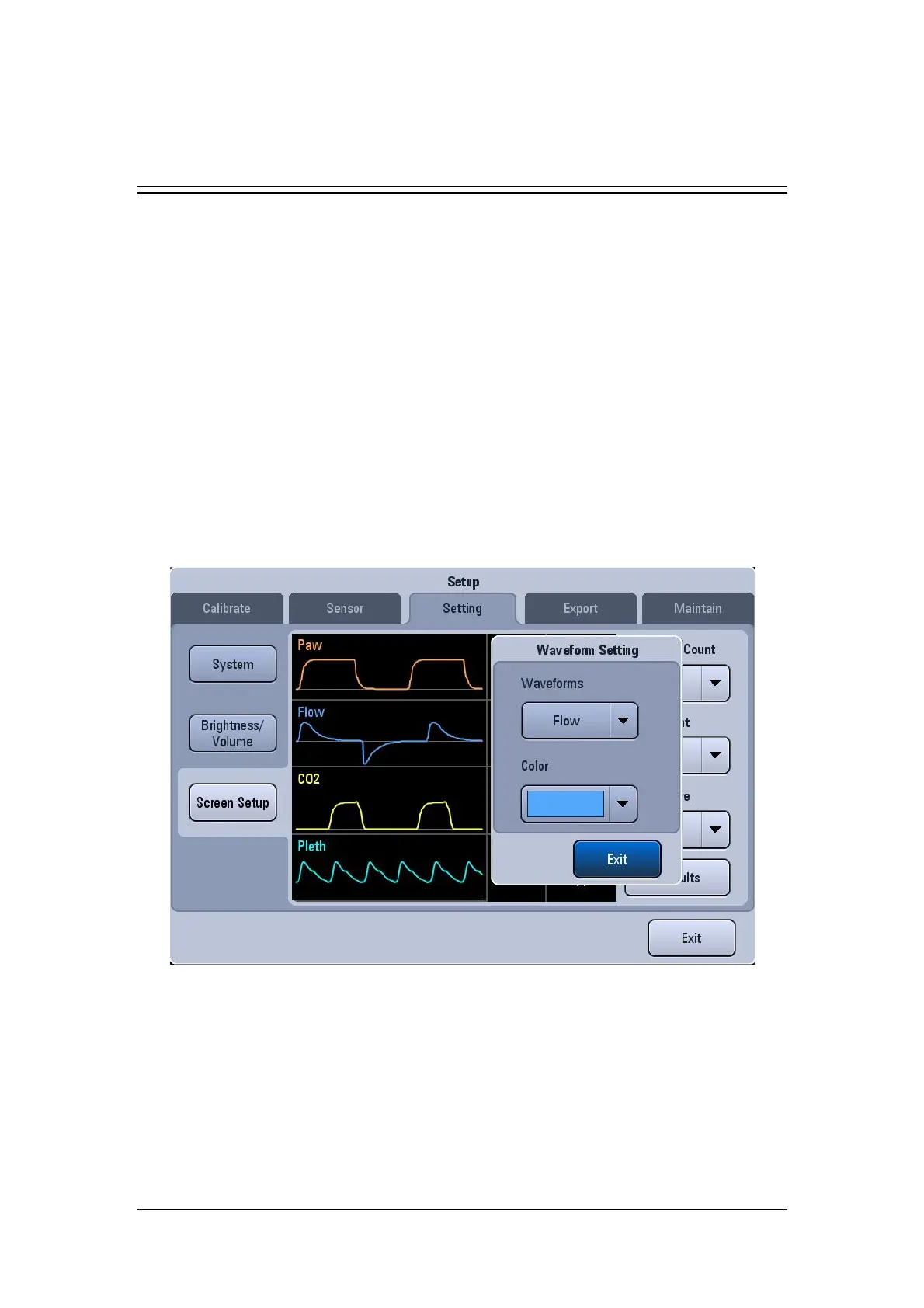5-1
5 System Settings
5.1 Display Settings
5.1.1 Waveforms
1. Select [Setup]→[Setting]→[Screen Setup].
2. Set [Waveform Count] and select the number of waveforms to be displayed.
3. Select [Draw Wave] and toggle between [Curve] and [Fill].
[Curve]: the waveform is displayed as a curved line.
[Fill]: the waveform is displayed as a filled area.
4. Select waveform area. Set the waveform and waveform color to be displayed in the
pop-up dialog box.
