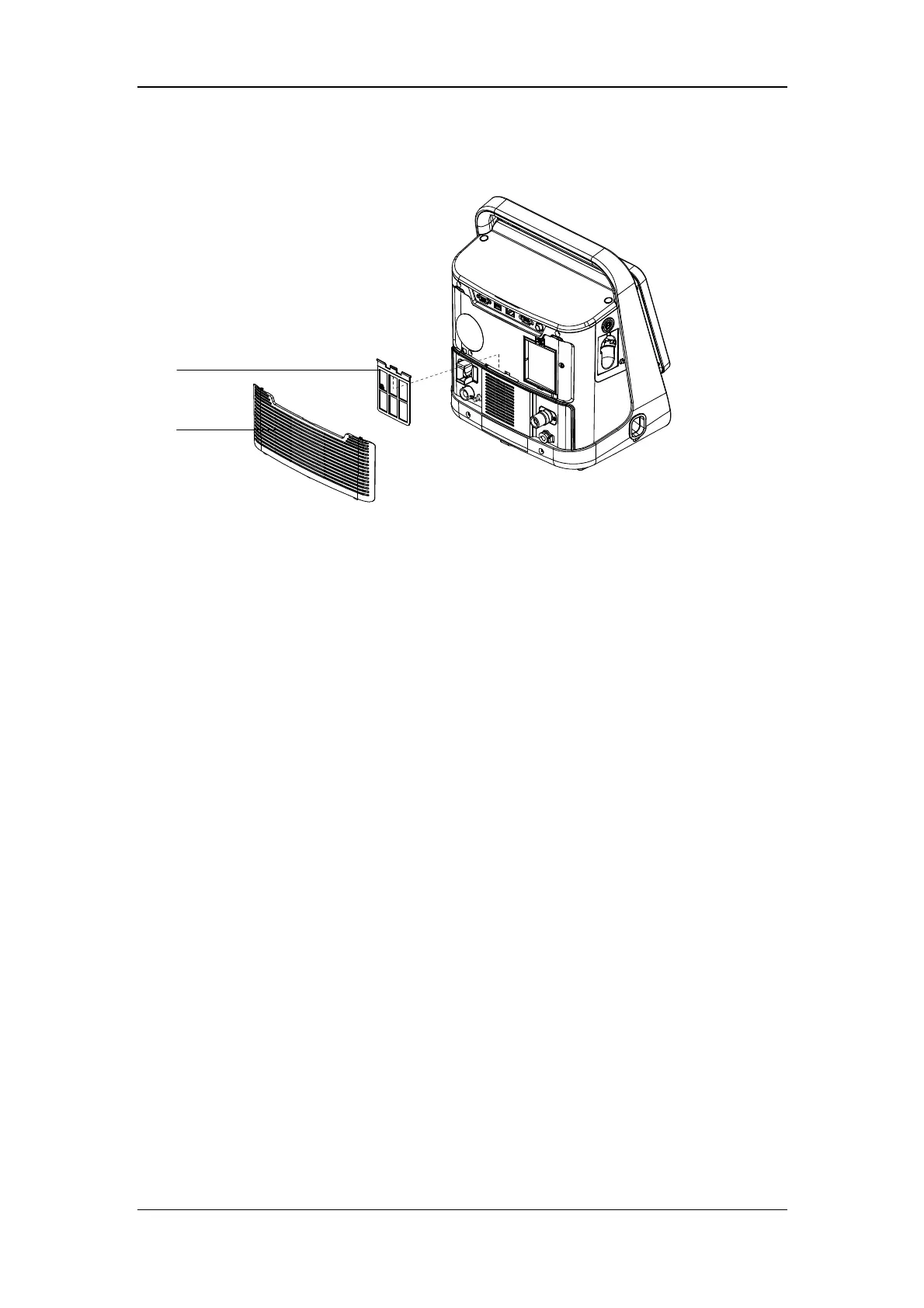11-13
11.2.5 Main Unit Air Outlet Dust Filter
A. Main unit air outlet dust filter B. Main unit air inlet grille
To disassemble the main unit air outlet dust filter:
1. Pull the two snaps on the main unit air inlet grille to remove the grille.
2. Pull out the main unit air outlet dust filter upward.
To install the main unit air outlet dust filter:
1. Insert the main unit air outlet dust filter into the corresponding position of the main unit.
2 Insert the protruding points at the bottom of the main unit air inlet grille into the
corresponding groove of the main unit to fasten the snap on the grille.
B
A