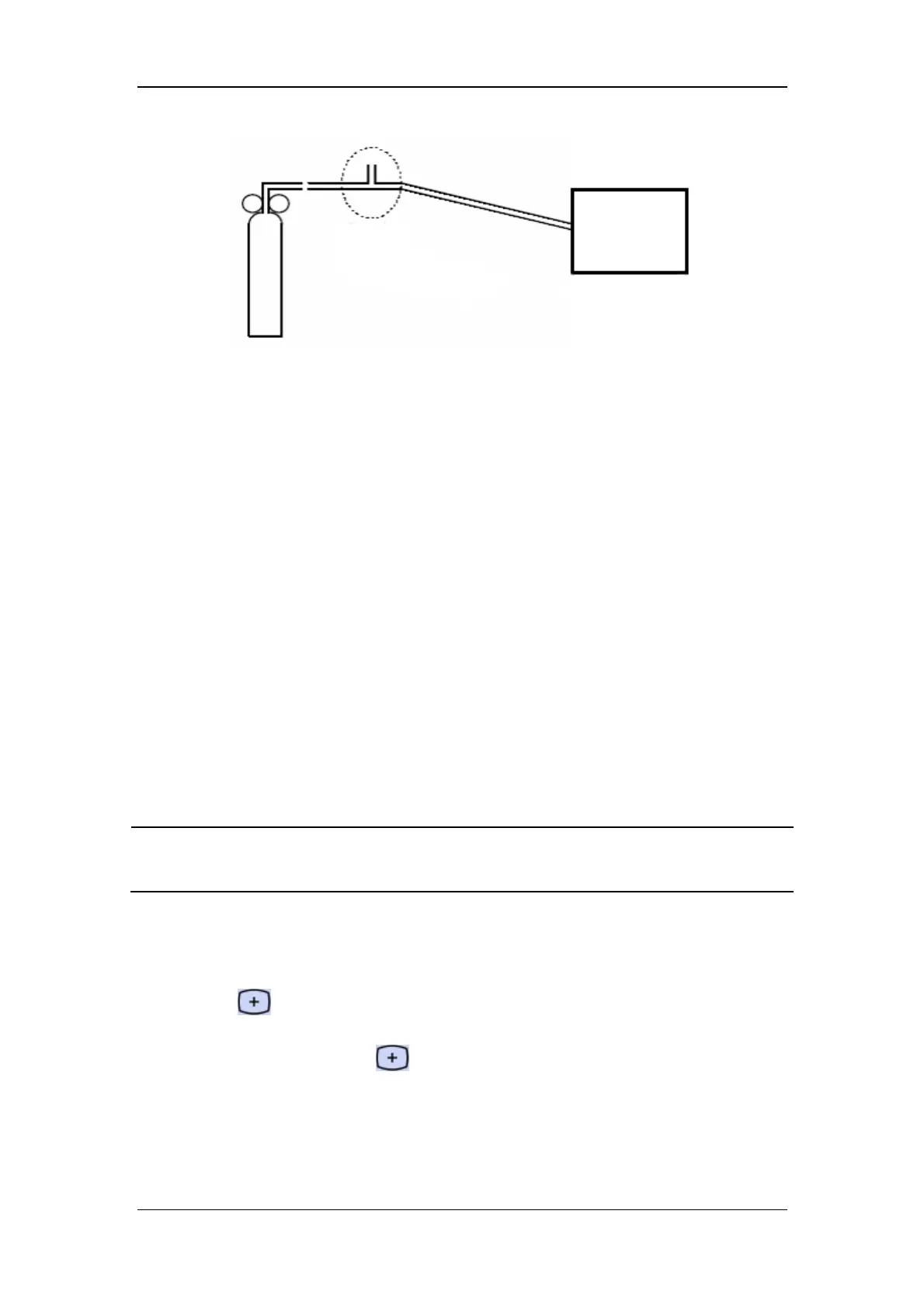12-7
4. Expose the sampling line to the CO
2
by opening the cylinder pressure relief valve.
5. Input the applied CO
2
concentration in the entry box in screen window.
6. The measured CO
2
concentration is displayed. After the measured CO
2
concentration
becomes stable, select [Calibrate] to calibrate the CO
2
module. The message [CO
2
Cal.
Running] is displayed.
7. After a successful calibration, the screen shows [CO
2
% Calibration Completed!].
Otherwise, the message [Calibration Failure! Try again!] is displayed. In this case,
you need to do the calibration again.
12.6.2 Mainstream CO
2
Module
For a mainstream CO
2
module, manual calibration is not required. The system sends altitude
to the mainstream CO
2
module for calibration compensation.
12.7 Touch Screen Calibration
NOTE
Ensure that the system is in Standby. If not, push the [Standby] key to enter
standby screen.
1. Press the [Setup] key. Select [Calibrate] and select [Screen Calibration]. Select
[Calibrate] on the right side.
2. The
mark appears in different locations of the screen.
3. Click the central point of
one by one.
4. After the calibration, the message [Screen Calibration Completed!] is displayed.
Select [Ok] to complete the calibration.
Ventilator
Gas cylinder
Open to the air
Pressure relie
valve
Sam
lin
line
Hose