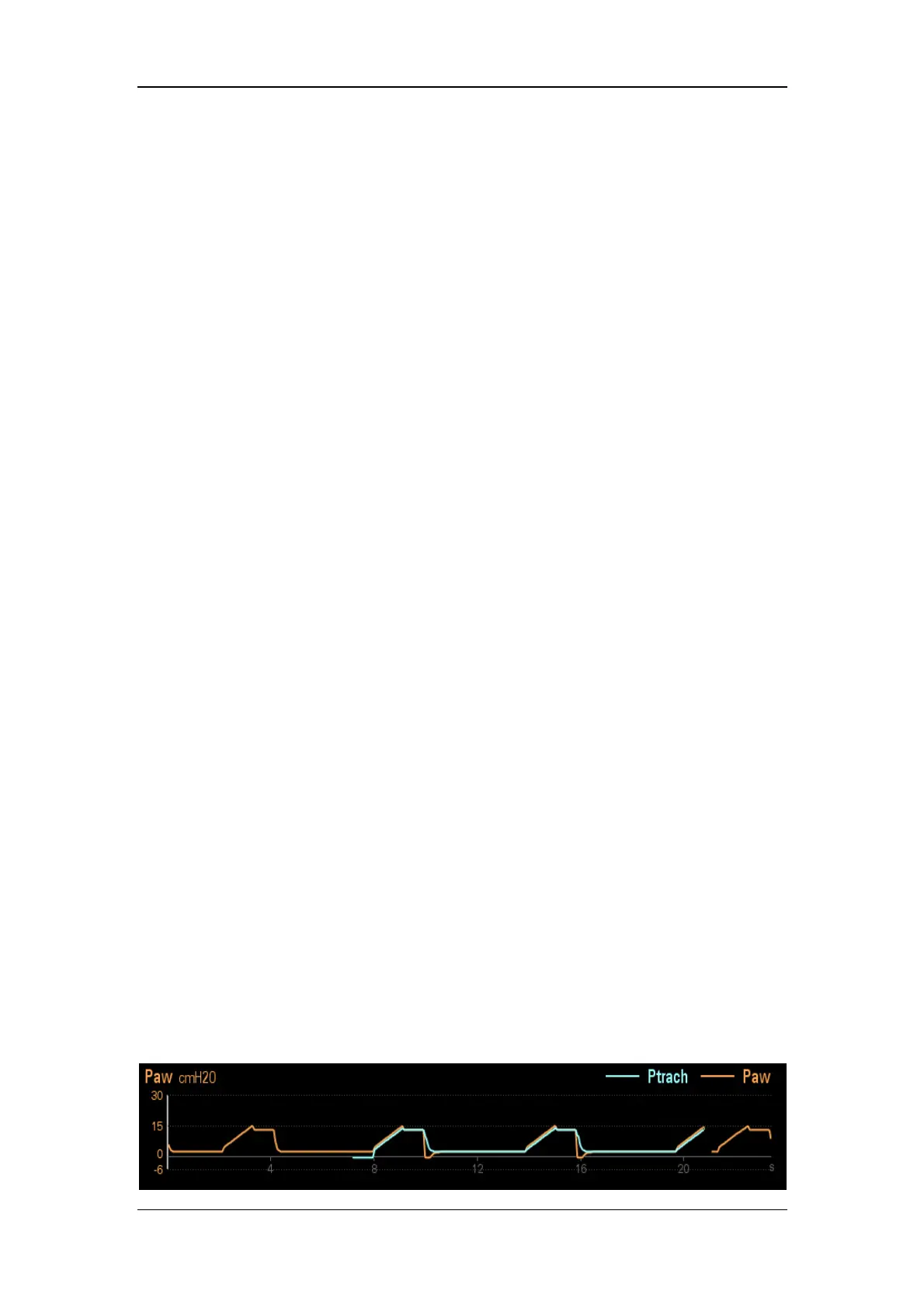9-7
6. After the measurement is completed, the system enters Analysis screen. You can set the
desired positions of [Cursor 1] and [Cursor 2]. When you select [Cursor 1] or [Cursor
2], the selected cursor turns green. You can move the position of the cursor via the
control knob to determine the characteristic points. The system also displays the volume
value and pressure value in the inspiratory limb and expiratory limb corresponding to
the cursor position and displays the compliance of these limbs.
7. Select [History] to select the desired loop in the accessed list. The system only displays
the history loop you are viewing.
8. Select [Ref. Loop] to select the desired loop in the accessed list. The system displays the
reference loop you are viewing and the current loop as well.
9.11 Automatic Tube Resistance Compensation
(ATRC)
ATRC stands for the function of automatic tube resistance compensation. By selecting
appropriate endotracheal (ET) tube or tracheostomy (Trach) tube of different diameters for
the user, the ventilator can adjust gas delivery pressure automatically, so that the pressure at
the end of the tube is consistent with the ventilator’s pressure setting value as much as
possible.
The ATRC function can be set on the parameter setup window of each mode.
1. Select the desired ventilation mode and select [ATRC] to enter the ATRC screen.
2. Set Tube Type, Tube I.D., Compensate, and Expiration on the accessed screen.
Tube Type : ET tube and Trach tube
Tube I.D. : diameter of ET tube.
Compensate : percentage of ATRC.
Expiration : enable or disable compensation during exhalation.
3. Select [Ok] and the system starts ATRC. After ATRC is enabled, if you enter the ATRC
screen and then select [Disable ATRC], the system terminates ATRC in the course of
ventilation immediately.
When ATRC is enabled, Ptrach waveform is displayed with the Paw waveform. This
waveform is independent of [Draw Wave] setting. For details about [Draw Wave], refer to
5.1.1 Waveforms.