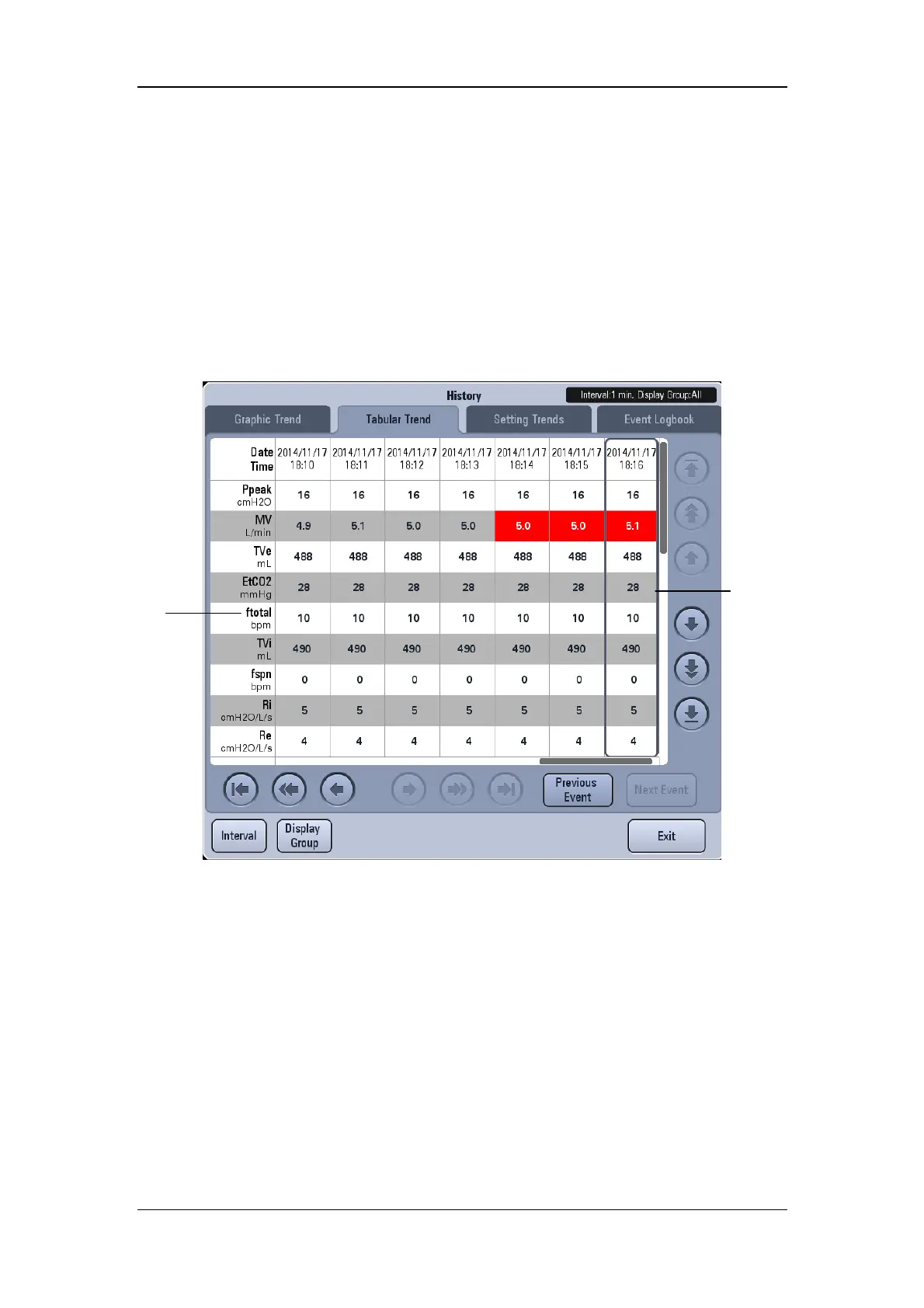4-10
4.5 History Data
Select the [History] button to access the window as shown below. You can view tabular trend,
graphic trend, setting trends, and event logbook in the History window.
4.5.1 Tabular Trend
You can view the patient’s monitored parameter data and events under the Tabular Trend tab.
Trend data displays at one-minute intervals by default.
4.5.1.1 About Tabular Trend
Tabular Trend displays the time and date on the horizontal axis.
Tabular Trend displays the parameter data on the vertical axis.
Tabular Trend displays the most recent trend data on the rightmost side.
Tabular Trend is not stored when the machine is in standby status.
The system can display a rolling 72 hours of continuous trend data.
Tabular Trend highlights the parameter data in the corresponding alarm color if an alarm
condition existed for the parameter at the time of trend record storage.
Cursor
Parameter