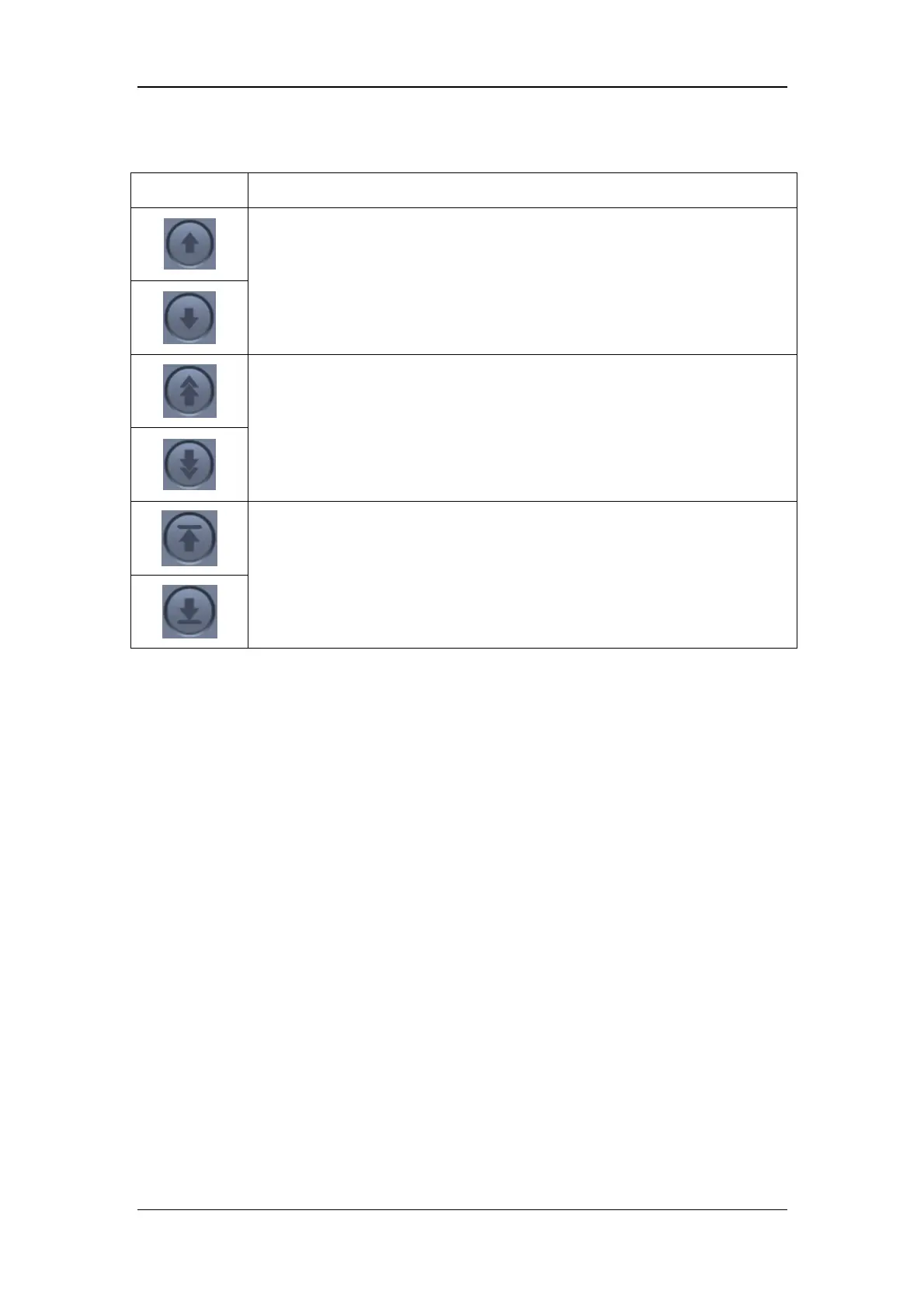4-17
4.5.4.2 Navigating in Event Logbook
Button Function
Moves the scroll up/down one record.
Moves the scroll up/down one page.
Moves the scroll to the top/bottom most parameter.
4.5.4.3 Filter
In the Event Logbook window, you can set [Filter] to [High Alarms], [Med Alarms], [Low
Alarms], [All Alarms], [Operation Information], and [All Events].
4.6 Freeze
The freeze function’s feature is that it can pause the real-time refreshing of waveforms and
spirometry loops on the screen, so that you can have a close examination of the patient’s
status within this time period. The reviewed data are waveforms and spirometry loops in the
30 seconds before entering freeze state.
4.6.1 Enter freeze status
During ventilation, press the [Freeze] key and the [Freeze Active. Press the Freeze key to
Unfreeze] prompt message is displayed on the screen. The system enters freeze status. Freeze
cursors appear on the waveforms and loops. All displayed waves and loops are frozen,
namely, they are not refreshed. The data in the parameter area are refreshed normally. In
freeze status, the [Save Ref.] button is disabled, and you cannot save a loop as reference loop
but can view already saved reference loops.