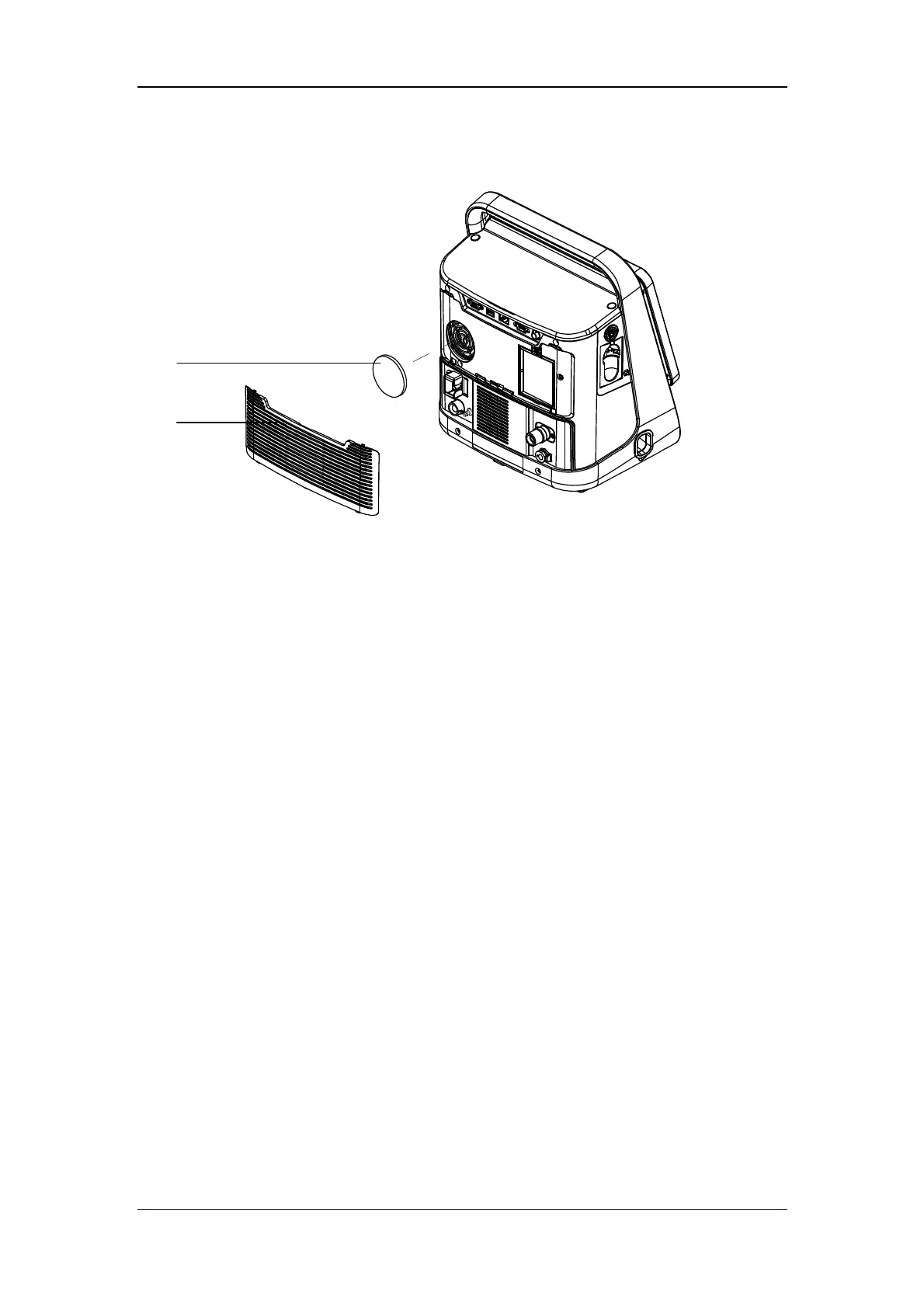11-12
11.2.4 Fan Dust Filter
A. Fan dust filter B. Main unit air inlet grille
To disassemble the fan dust filter:
1. Pull the two snaps on the main unit air inlet grille to remove the grille.
2. Remove the fan dust filter.
To install the fan dust filter:
1. Put the fan dust filter at the corresponding position of the cooling fan.
2 Insert the protruding points at the bottom of the main unit air inlet grille into the
corresponding groove of the main unit to fasten the snap on the grille.
B
A