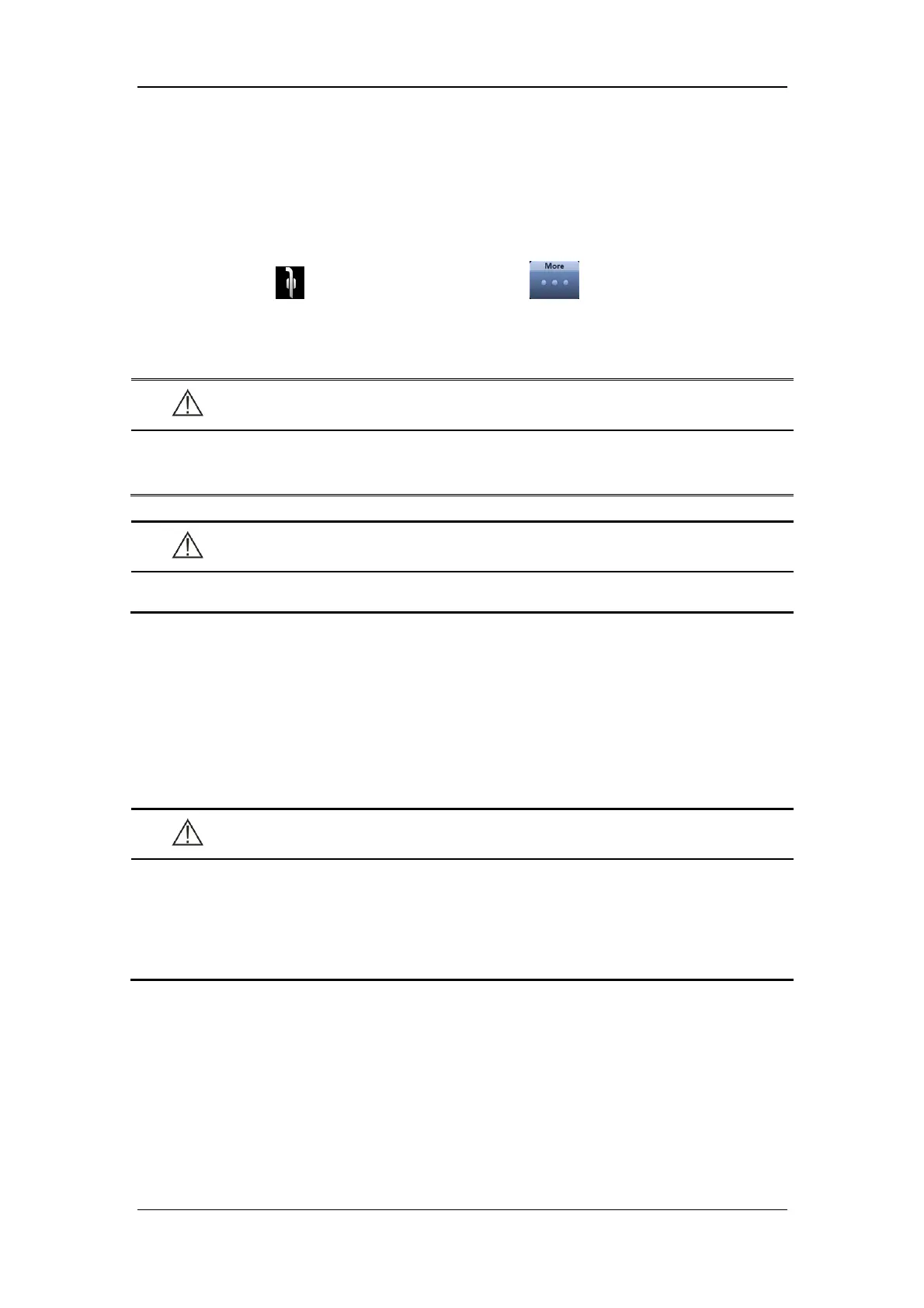6-5
6.4.1 Invasive Ventilation
Invasive ventilation means to ventilate the patient through manual airway (ET tube or Trach
tube). In invasive ventilation, all ventilation modes for adult and pediatric patients are
enabled.
Select the icon
for invasive ventilation or select . Select [ATRC] in the
accessed page and then make the relevant settings. For details, refer to 9.11Automatic Tube
Resistance Compensation (ATRC).
WARNING
Incorrect tube type, ID or compensate setting can endanger the patient. Make sure
to set them properly.
CAUTION
Do not attempt to use NIV on intubated patients.
6.4.2 Non-invasive Ventilation (NIV)
NIV means to ventilate the patient by using a nasal mask or facial mask instead of ET tube or
Trach tube. In NIV, the enabled ventilation modes include: P-A/C, P-SIMV, CPAP/PSV,
DuoLevel and APRV in adult and pediatric patient ranges. The disabled ventilation modes in
NIV appear grey.
CAUTION
Do not use NIV on patients with no or irregular spontaneous breaths. NIV is
intended to provide supplemental ventilatory support to patients with regular
spontaneous breaths.
Do not attempt to use NIV on intubated patients.
6.4.3 Set Ventilation Type
To set ventilation type,
1 If the ventilator is in non-standby mode, press the [Standby] key and enter Standby
status after confirmation.
2. Select [Last Patient], [New Adult] or [New Pediatric] in the Standby status.
3. Set ventilation type to [Non-Invasive] or [Invasive] on the accessed screen.
