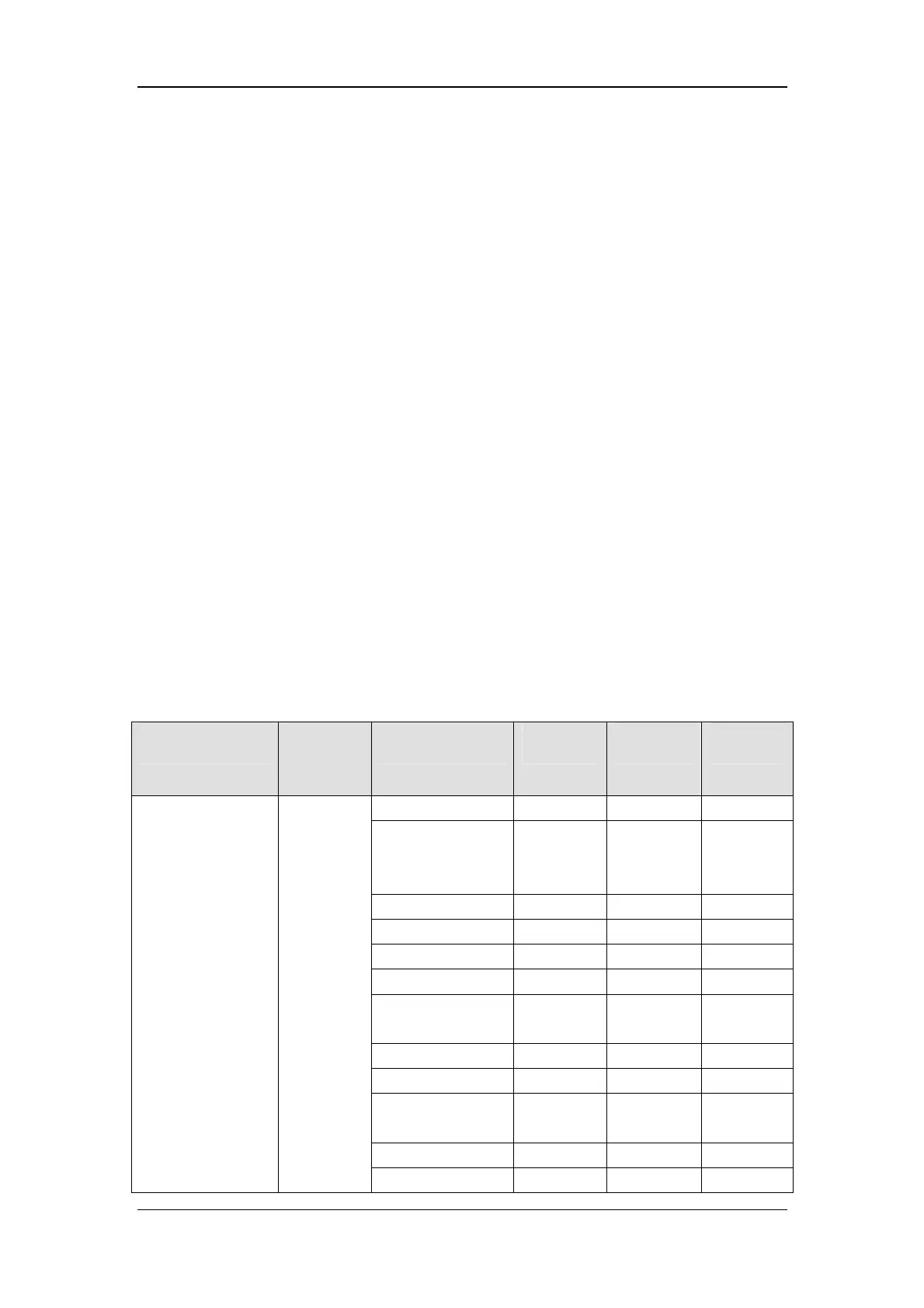8-94
(3) In the welcome dialog box that is displayed, click Next.
(4) If the customer information dialog box is displayed, enter the following information:
(5) User name: Mindray
(6) Company name: Mindray
(7) Serial number: 26582640
(8) Select Next.
(9) If the dialog box for selecting a destination location is displayed, retain the default
destination folder and select Next.
(10) If the dialog box for selecting a program folder is displayed, retain the default
program folder and select Next.
(11) If the Install Shield Wizard dialog box is displayed, select Finish.
4. Software upgrade:
(1) On the desktop, run the Mindray anaesthesia machine software upgrade tool. If the
dialog box for selecting a product series is displayed, select Wato Pro and click OK.
After the system update tool is started, perform the following operations to upgrade the
software:
(2) Click Select Upgrade Package on the toolbar.
(3) In the Select Upgrade Package (non-FDA) dialog box that is displayed,
select >>>.
(4) In the Open dialog box that is displayed, click ▼. To view details, select Bundle
V04.00.00.mpkg.
Document Name Creation
Time
Module Checksum Version Remarks
01_EX-65 Pro
Bundle
V04.04.00.07.mpkg
BIOS 1.13.0.0 \
Version
compatibility
information
04.04.01.00 \
System program 03.07.01 EX 65
Language file \ 3.8 \
Startup screen file \ \ \
Icon file \ \ \
FPGA display
drive
\ \
FPGA sound drive \ \
Module software \ EFCS-2G
Module software EFCS-2G
FM
Module software \ VCM_DSP
Module software \ VPM_DSP
