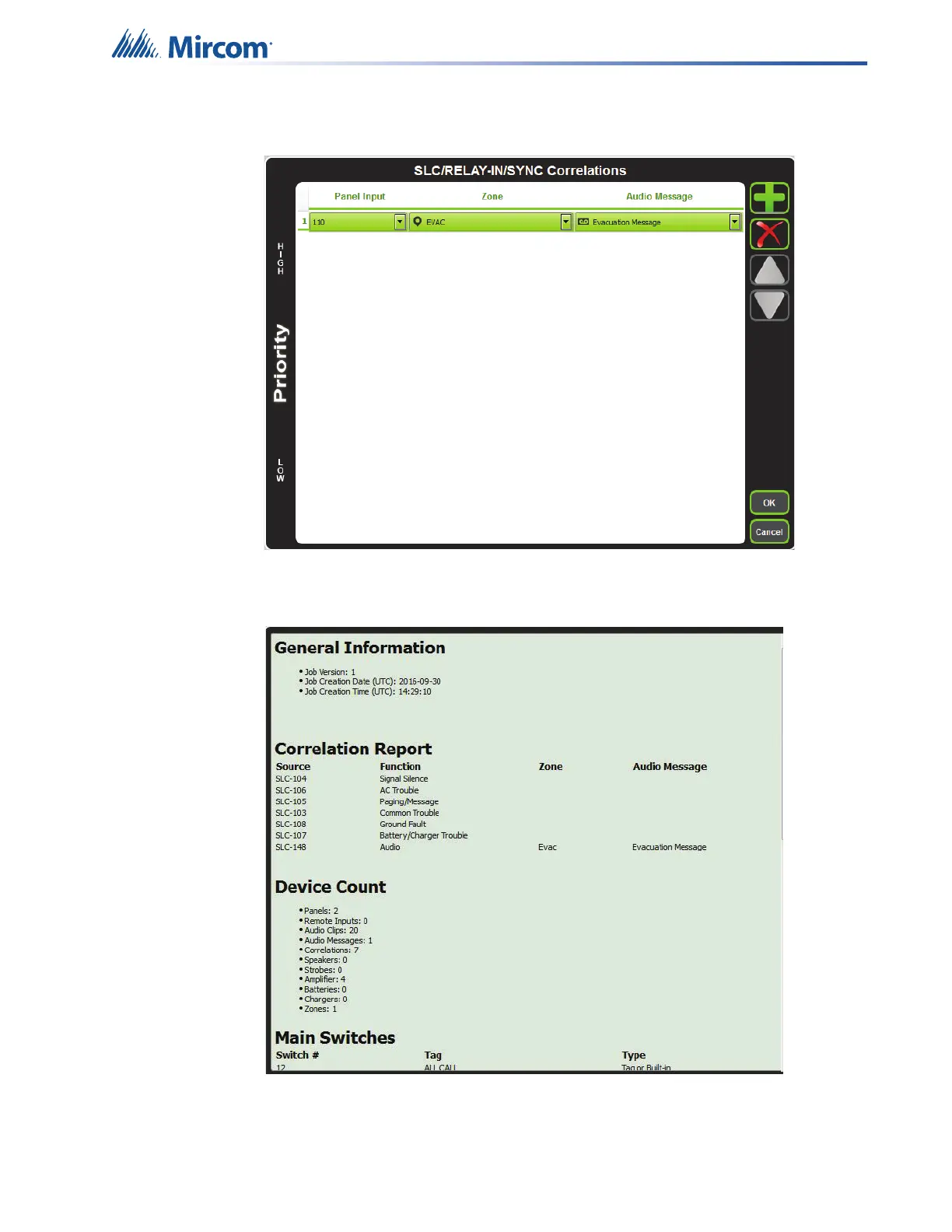80
SLC Integration - QX-mini and FX-2000 - Single Stage
11. Click on panel inputs, click on the ‘+’ sign. Select Panel input address to activate EVAC
zone. Ensure this address corresponds to “supervised output module” in Figure 113.
Figure 117 SLC/RELAY-IN/SYNC Correlations
12. All the correlations in job file can be viewed in “Report” as shown below.
Figure 118 Report
13. Save the job, connect to QX-mini and send the job.
14. After job has been successfully sent to the panel, disconnect the USB connector.