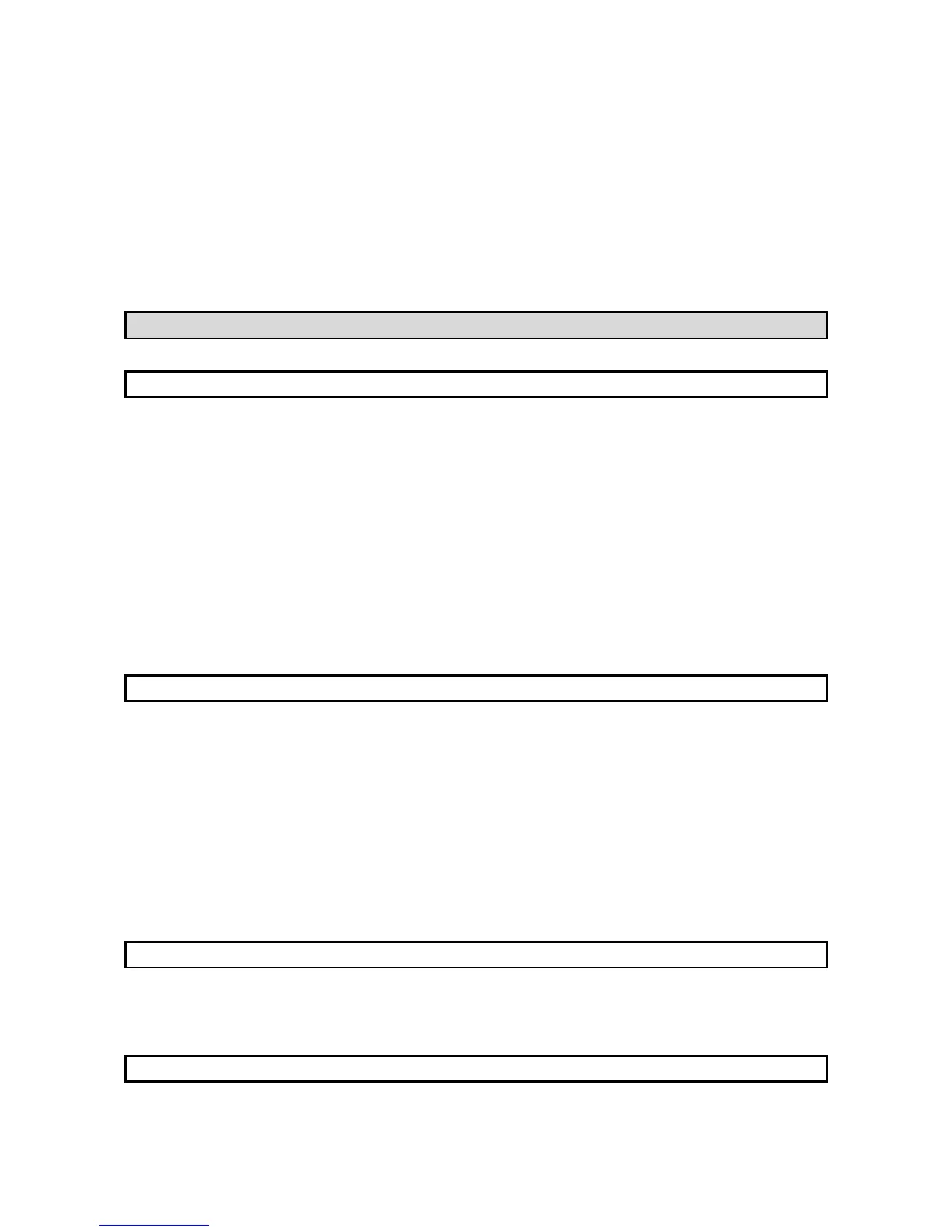A - 7 A - 7
7.3 Creating a program ..................................................................................................................................7- 5
7.3.1 General configuration of program.....................................................................................................7- 5
7.3.2 Positioning control operation program..............................................................................................7- 6
7.4 Positioning control program examples....................................................................................................7- 8
7.5 Program details .......................................................................................................................................7- 12
7.5.1 Initialization program ........................................................................................................................7- 12
7.5.2 Start method setting program ..........................................................................................................7- 13
7.5.3 Start program....................................................................................................................................7- 13
7.5.4 Sub program.....................................................................................................................................7- 18
SECTION 2 CONTROL DETAILS AND SETTING
8 OPR CONTROL 8- 1 to 8- 16
8.1 Outline of OPR control.............................................................................................................................8- 1
8.1.1 Two types of OPR control.................................................................................................................8- 1
8.2 Machine OPR control...............................................................................................................................8- 2
8.2.1 Outline of the machine OPR operation............................................................................................. 8- 2
8.2.2 Machine OPR method.......................................................................................................................8- 3
8.2.3 OPR method (1): Near-point dog method ........................................................................................ 8- 4
8.2.4 OPR method (2): Stopper 1..............................................................................................................8- 6
8.2.5 OPR method (3): Stopper 2..............................................................................................................8- 8
8.2.6 OPR method (4): Stopper 3.............................................................................................................8- 10
8.2.7 OPR method (5): Count 1 ................................................................................................................8- 12
8.2.8 OPR method (6): Count 2 ................................................................................................................8- 14
8.3 Fast OPR control.....................................................................................................................................8- 16
8.3.1 Outline of the fast OPR control operation........................................................................................8- 16
9 POSITIONING CONTROL 9- 1 to 9- 17
9.1 Outline of positioning controls..................................................................................................................9- 1
9.1.1 Data required for positioning control.................................................................................................9- 1
9.1.2 Operation patterns of positioning controls........................................................................................9- 2
9.1.3 Designating the positioning address.................................................................................................9- 8
9.1.4 Confirming the current value.............................................................................................................9- 9
9.2 Setting the positioning data ....................................................................................................................9- 10
9.2.1 Relation between each control and positioning data ......................................................................9- 10
9.2.2 1-axis linear control..........................................................................................................................9- 11
9.2.3 Speed-position switching control .....................................................................................................9- 13
9.2.4 Current value changing....................................................................................................................9- 16
9.3 Multiple axes simultaneous start control ................................................................................................9- 17
10 JOG OPERATION 10- 1 to 10- 6
10.1 Outline of JOG operation.....................................................................................................................10- 1
10.2 JOG operation execution procedure ...................................................................................................10- 3
10.3 JOG operation example.......................................................................................................................10- 4
11 SUB FUNCTIONS 11- 1 to 11- 13
11.1 Outline of sub functions .......................................................................................................................11- 1
