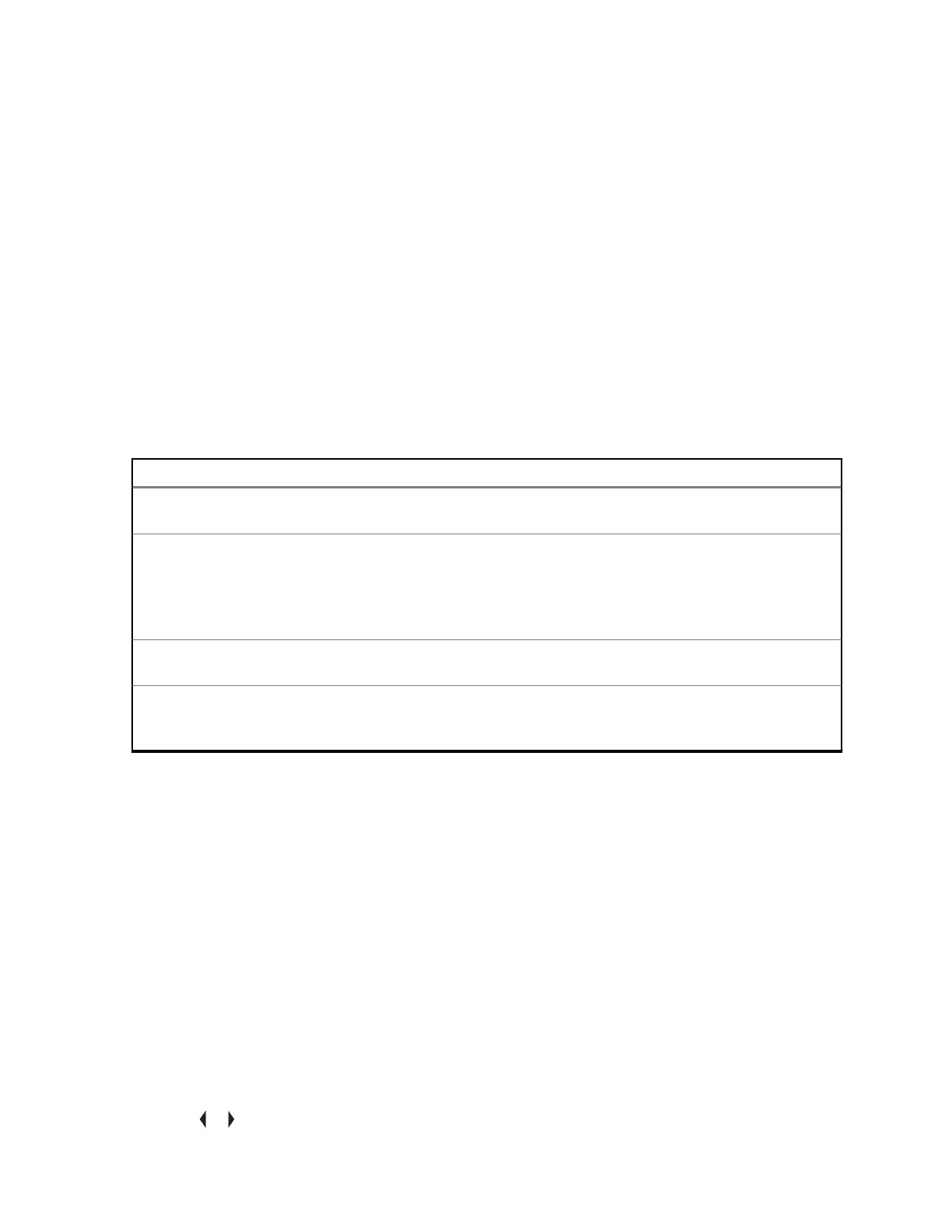6.31.9
Digital PTT ID Support
This feature allows you to see the radio ID (number) of the radio from whom you are currently receiving
a transmission. The receiving radio and the dispatcher can view the ID, which consists of up to a
maximum of eight characters.
The ID number of your radio is also automatically sent every time you press the PTT button. This
feature is preprogrammed per channel. For digital voice transmissions, the ID of your radio is sent
continuously during the voice message.
6.31.10
Smart PTT (Conventional Only)
Smart PTT is a per-personality, programmable feature used to keep radio users from talking over
other radio conversations. When Smart PTT is enabled in your radio, you cannot transmit on an active
channel.
The following table shows the variations of Smart PTT.
Mode Description
Transmit Inhibit on Busy Channel with Carrier You cannot transmit if traffic is detected on the
channel.
Transmit Inhibit on Busy Channel with Wrong
Squelch Code
You cannot transmit on an active channel with a
squelch code or (if secure-equipped) encryption
key other than your own. If the PL code is the
same as yours, the transmission is not preven-
ted.
Transmit Inhibit on Correct NAC You cannot transmit when the radio is in a NAC
operated digital voice call channel.
Transmit Inhibit on Status Symbols You cannot transmit when the radio is in a dig-
ital voice call with the last signal status bit as
“inbound busy” or “unknown”.
6.31.11
Transmit Inhibit
This feature allows you to stops all transmission including voice and data. The radio can receive
messages but not able to reply the acknowledgment request of the received message.
This feature is available for APCO 25 trunking, Type II trunking and Conventional operations for all
APX radios.
You can physically control the transmission of the radio especially during operation in hazardous
environments. An environment is considered hazardous if radio transmission could initiate an explosion
or other dangerous reactions.
6.31.11.1
Enabling Transmit Inhibition
Procedure:
Perform one of the following actions:
•
or to TxIn. Press the Menu Select button below TxIn.
MN006147A01-AE
Chapter 6: Advanced Features
123
