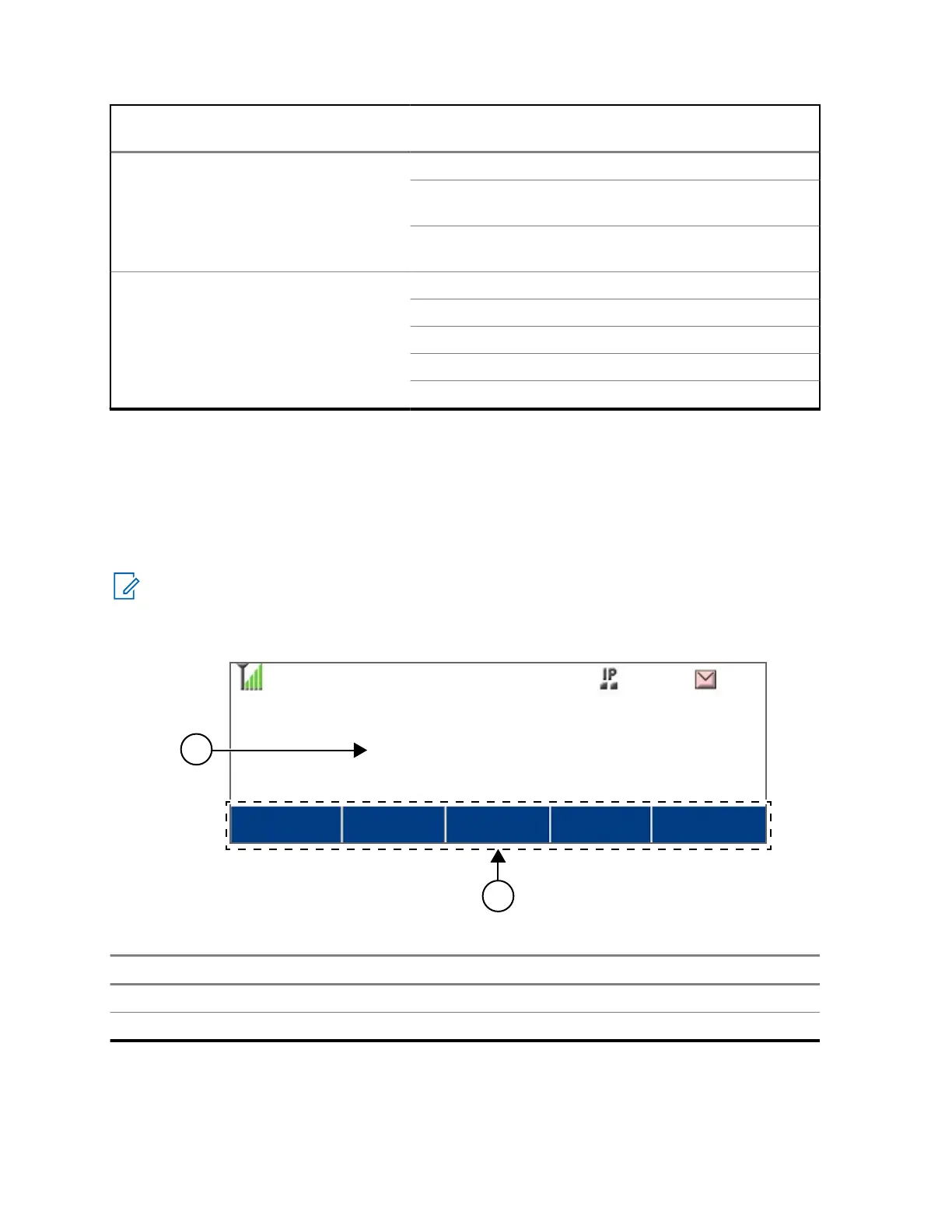Backlight and
Bar Color
Notification When
The radio enters Failsoft mode.
The radio is unable to establish a full connection with
the system.
The radio is unable to authenticate or register with the
system.
Green Call Alerts The radio receives a private call.
The radio receives a phone call.
The radio receives a call alert.
The radio receives a selective call.
The radio enters Geofence.
4.6
Channel Color Backlight
The Channel Color Backlight feature allows you to identify your selected channel based on the color of
the channel text and the menu options on the home screen. This color is also reflected on the control
head buttons, knobs, keypad microphone depending on the Customer Programming Software (CPS)
configuration of your radio.
NOTE: Check with your dealer or system administrator for more information.
Figure 1: APX E5 Control Head Home Screen with Channel Color Backlight Feature
Zone 1
Channel 1
Call RSSI Zone Chan Scan
1
2
No. Description
1 Channel text
2 Menu options
MN006147A01-AE
Chapter 4: Status Indicators
32