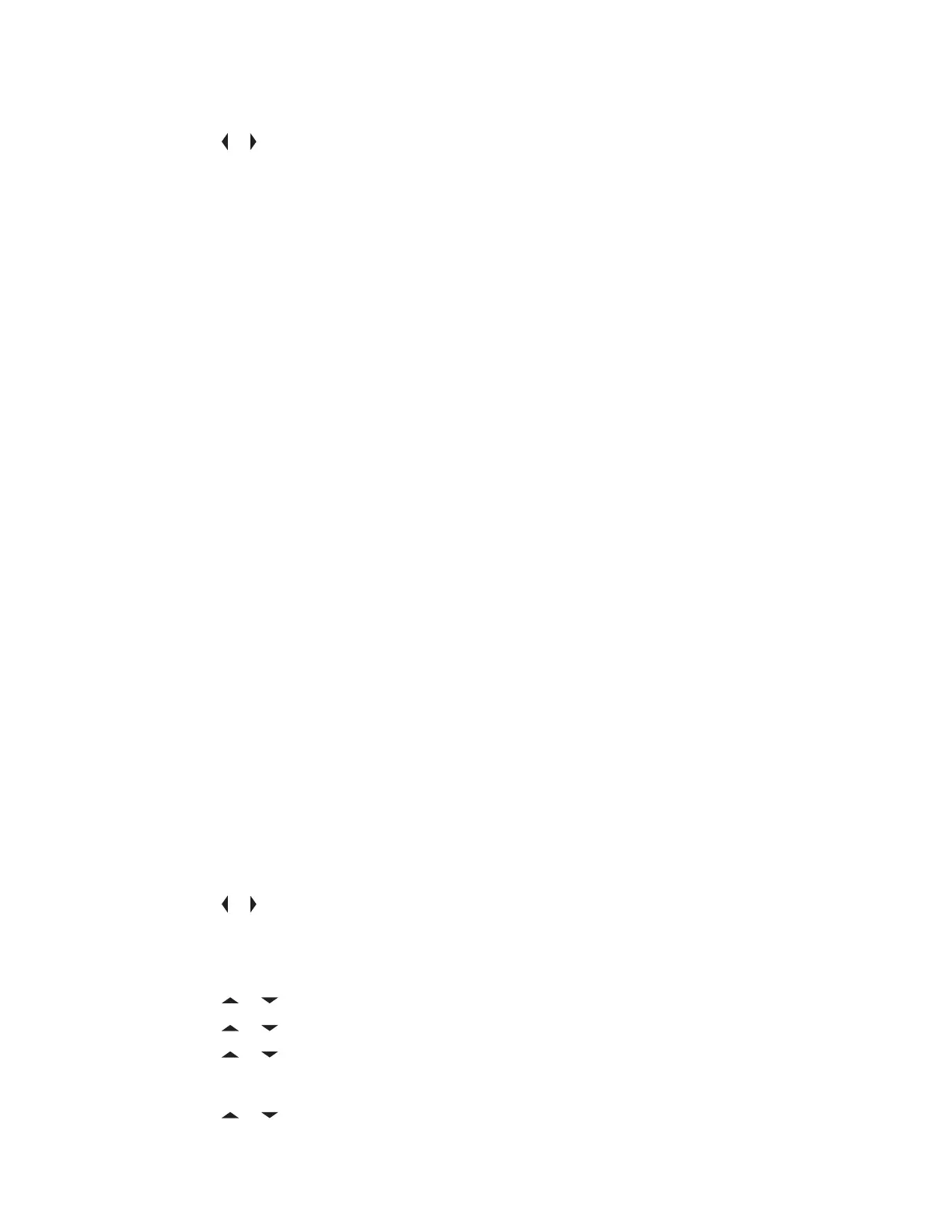Procedure:
1 Press or to FPP.
2 Press the Menu Select button directly below FPP.
• If you are going to program zones which are not password protected (only supported in
Federal FPP), go to step 4.
• If you are going to program a set of zones, of which one or more are password protected, go
to step 3. The radio displays Password.
3 Key in the password.
The radio displays Password: ********.
4 Press OK.
The radio displays Radio Param and Zn/Ch Param.
6.31.16.2
Changing Password (Optional)
Radios from the Motorola Solutions factory are provisioned with a blank password.
Prerequisites:To access the protected channels, press OK when the Enter Old password:
prompt to change the password
Procedure:
1 Press EDIT.
The radio displays Enter Old password.
2 Key in the old password, and press OK to accept the entry.
The screen displays Enter New password.
3 Key in the new password, and press OK to accept the entry.
The screen displays Re-enter New password.
4 Key in the new password again, and press OK to accept the entry.
6.31.16.3
Selecting a Channel within a Zone
Procedure:
1 Press
or to FPP and press the Menu Select button directly below FPP.
The radio displays the Enter password screen
2 Enter the password and press the Menu Select button directly below Ok.
3 Press
or to select Zn/Ch.
4 Press or to select the required zone and press SEL to view the channels.
5 Press or to select the required channel and press SEL to access the channel parameter.
The radio displays the channel parameter screen.
6 Press or to select the required channel parameter.
MN006147A01-AE
Chapter 6: Advanced Features
129
