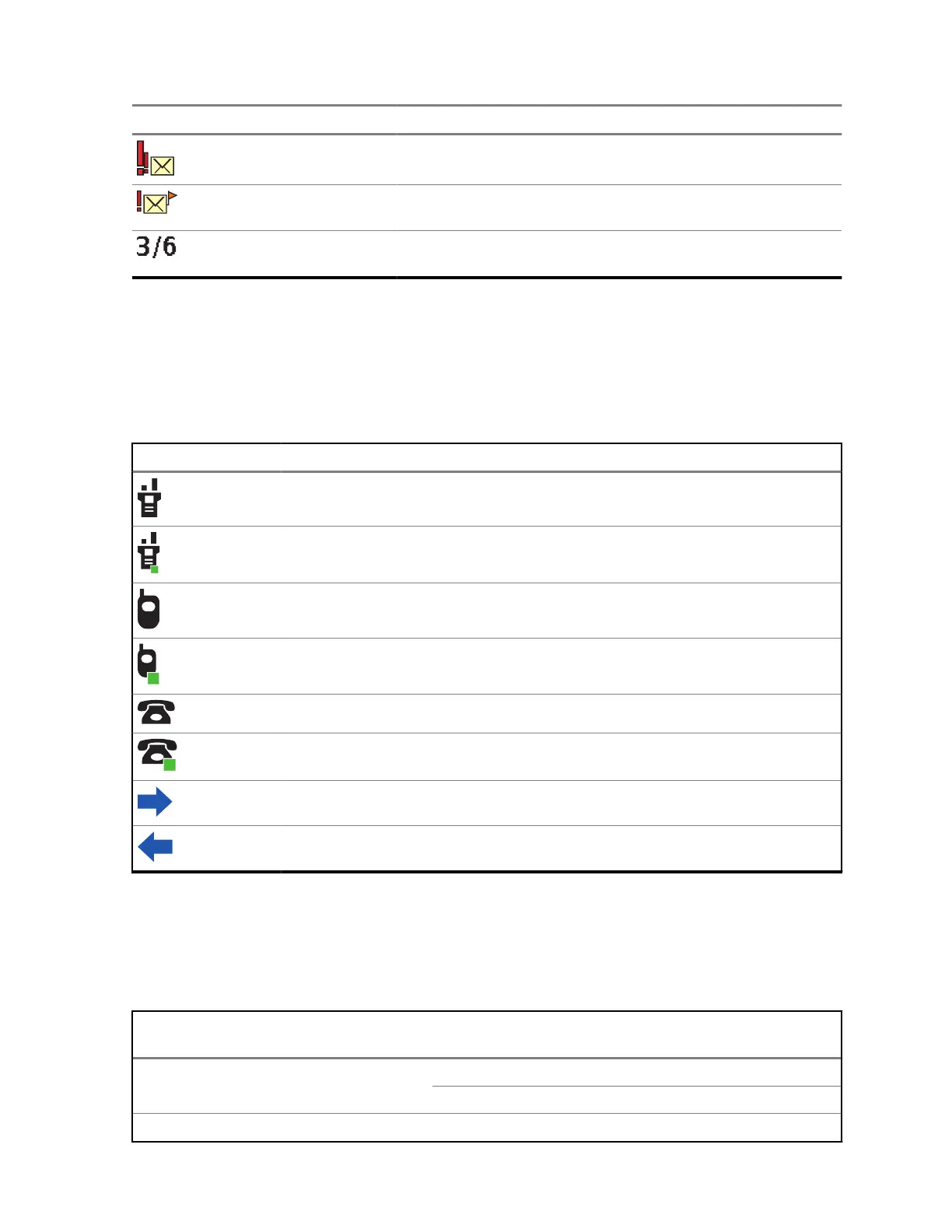Icon Description
Toggle on the “Priority” feature before sending the message.
Compose a message with a priority status and a request for
a reply.
Indicates the index of the current message that you are view-
ing.
4.4
Call Type Icons
When you make or receive a call, or view selected call lists, call icons appear on the radio main display
to indicate the different call types associated with an alias or ID.
Table 5: Call Type Icons
Icon Description
Radio number.
Radio number added to a Call List.
Mobile number.
Mobile number added to a Call List.
Landline phone number.
Landline phone number added to a Call List.
Incoming call or data.
Outgoing call or data.
4.5
Intelligent Lighting Indicators
This feature temporarily changes the keypad backlight color and the display background color (except
the radio status and menu entries region) of the radio to help signal that a radio event has occurred.
Backlight and
Bar Color
Notification When
Orange Emergency Alerts The radio initiates an emergency alarm or call.
The radio receives an emergency alarm or call.
Red Critical Alerts The radio is out of range.
MN006147A01-AE
Chapter 4: Status Indicators
31
