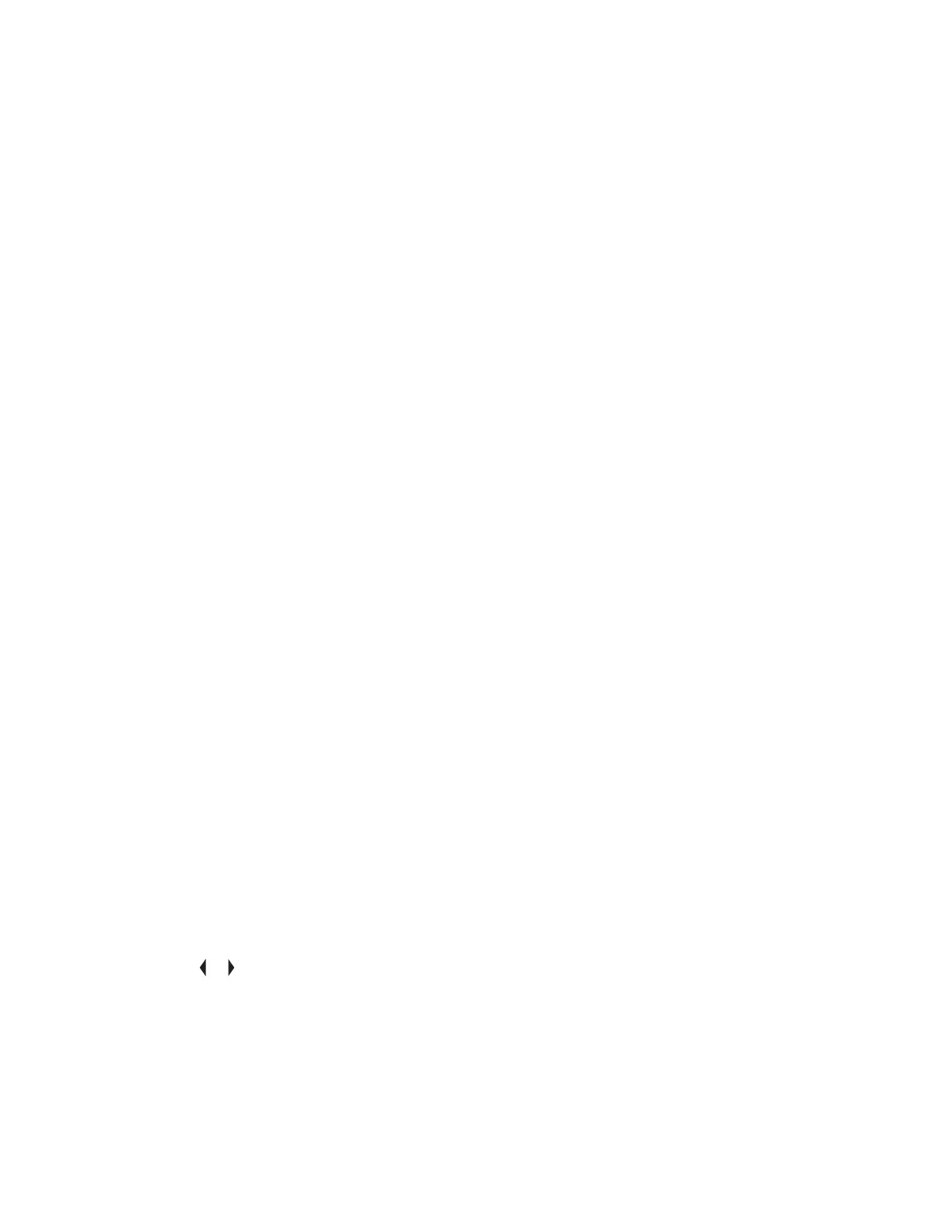2 Before the Priority Dispatch Time Out Timer expires, press and hold the PTT button to transmit.
The display shows the Priority Talkgroup alias.
3 Release the PTT button to listen.
The radio exits Priority Dispatch mode, returns to its original talkgroup, and displays the home
channel alias.
6.2.7
Dynamic Regrouping (Trunking Only)
This feature allows the dispatcher to temporarily reassign selected radios to a particular channel to
communicate with each other.
When your radio is dynamically regrouped, it receives a dynamic regrouping command and
automatically switches to the dynamically regrouped channel. You hear a tone and the display shows
the name of the dynamically regrouped channel.
When the dispatcher cancels dynamic regrouping, the radio automatically returns to the previous zone
and channel.
If you access a zone or channel that has been reserved as a dynamically regrouped mode for other
users, you hear an invalid tone.
6.2.7.1
Classification of Regrouped Radios
The dispatcher can classify regrouped radios into Select Enabled or Select Disabled categories.
Select Enabled
Select-enabled radios are free to change to any available channel, including the dynamic-
regrouping channel, once you have selected the dynamic-regrouping position.
Select Disabled
Select-disabled radios cannot change channels while dynamically regrouped. The radio is forced to
remain on the dynamic-regrouping channel.
The Scan and Private Call features are unavailable when your radio is Select Disabled.
6.2.7.2
Requesting a Reprogram (Trunking Only)
This feature allows you to notify the dispatcher when you want a new dynamic regrouping assignment.
Procedure:
Perform one of the following actions:
• Press the preprogrammed Reprogram Request button to send a reprogram request to the
dispatcher.
•
or to Rpgm then press the Menu Select button directly below Rpgm to send reprogram
request to the dispatcher.
The display shows Reprogram Rqst and Please wait.
If you hear five beeps, the dispatcher has acknowledged the reprogram request. The display shows
Ack received and the radio returns to the Home screen.
MN006147A01-AE
Chapter 6: Advanced Features
47
