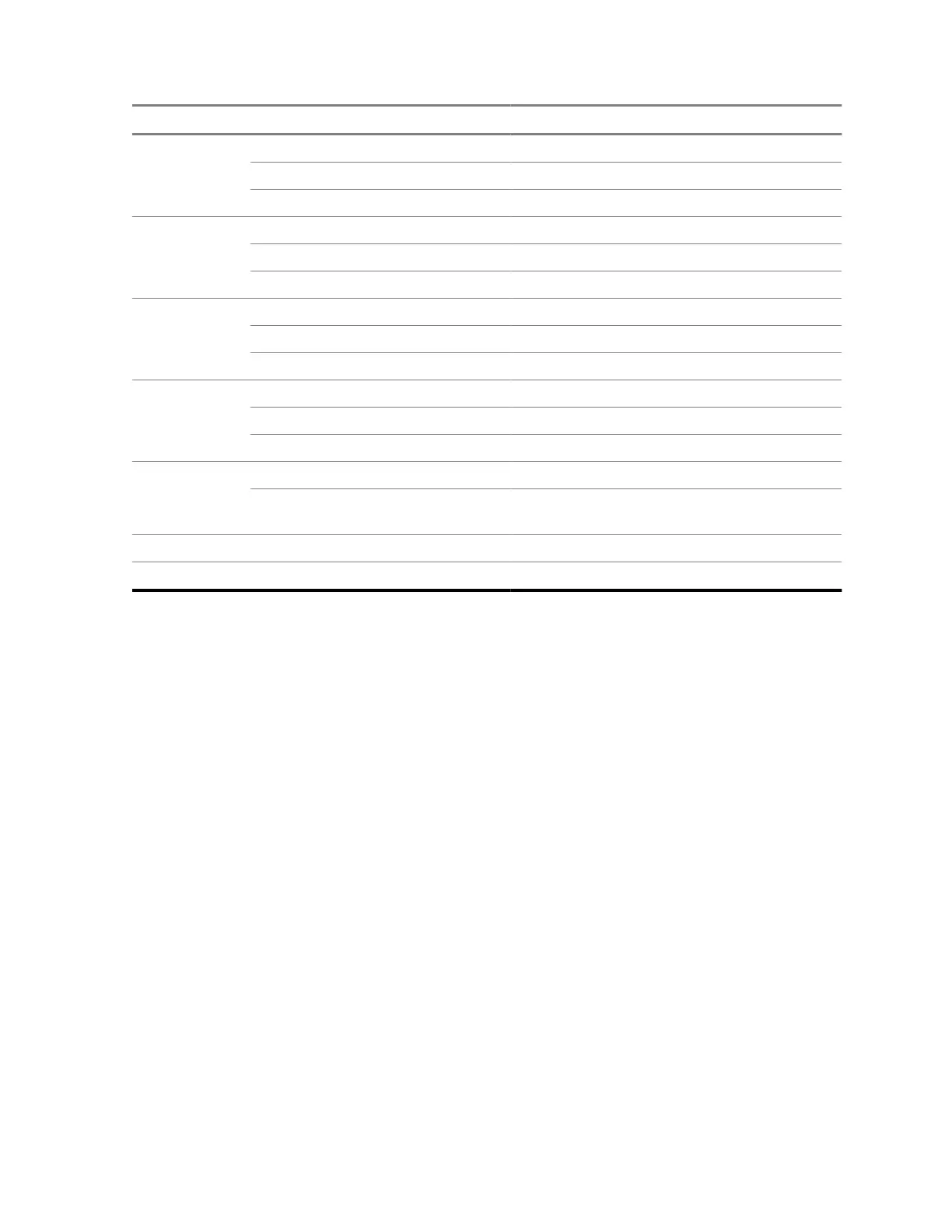Key Mode Output
6 key Numeric 6
Uppercase M N O
Lowercase m n o
7 key Numeric 7
Uppercase P Q R S
Lowercase p q r s
8 key Numeric 8
Uppercase T U V
Lowercase t u v
9 key Numeric 9
Uppercase W X Y Z
Lowercase w x y z
0 key Numeric/Hexadecimal 0
Uppercase/Lowercase Toggle between mixed case mode, upper-
case mode, and lowercase mode.
* key Numeric/Uppercase/Lowercase Space
# key Numeric/Uppercase/Lowercase Toggle between numeric and letter mode.
3.3
Programmable Features
Your system administrator can program the programmable buttons as shortcuts to radio functions or
preset channels/groups depending on the duration of a button press. Some functions can also be
programmed to the radio switches.
3.3.1
Assignable Radio Functions
Action Consolidation
Allows the radio to execute a specific sequence of actions that combine audio, visual, and location
data. For example, Mode Change, Lightbar, Siren, Direct Status, and Location Data.
Call Alert
Allows your radio to function like a pager, or to verify if a radio is active on the system.
Call Response
Allows you to answer a private call or phone call.
Channel
Selects a channel.
Contacts
Allows you to access the Contacts menu.
MN006147A01-AE
Chapter 3: Radio Controls
23
