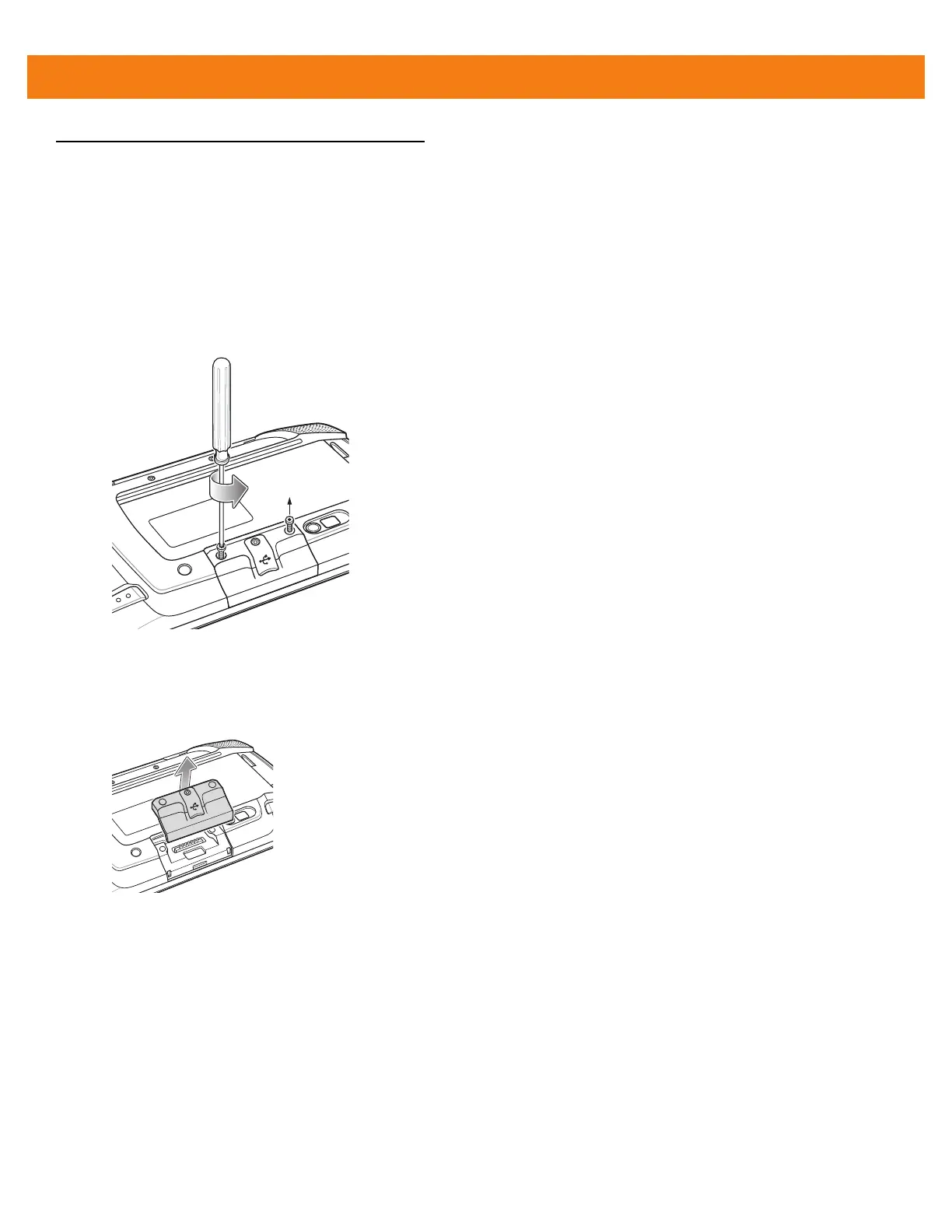2 - 14 ET1 Enterprise Tablet Integrator Guide
Expansion Module Installation
To install the Scan Module or the Scan/MSR Module:
1. Power off the ET1.
2. Remove the battery.
3. If the handstrap is installed, rotate the handstrap to access the expansion module screws.
4. Remove two screws using a T8 Torx
®
screwdriver.
Figure 2-15
Remove Screws Securing Module
5. Remove the existing module.
6. Install the new module.
Figure 2-16
Remove Module
7. Secure the two screws using a T8 Torx screwdriver.
