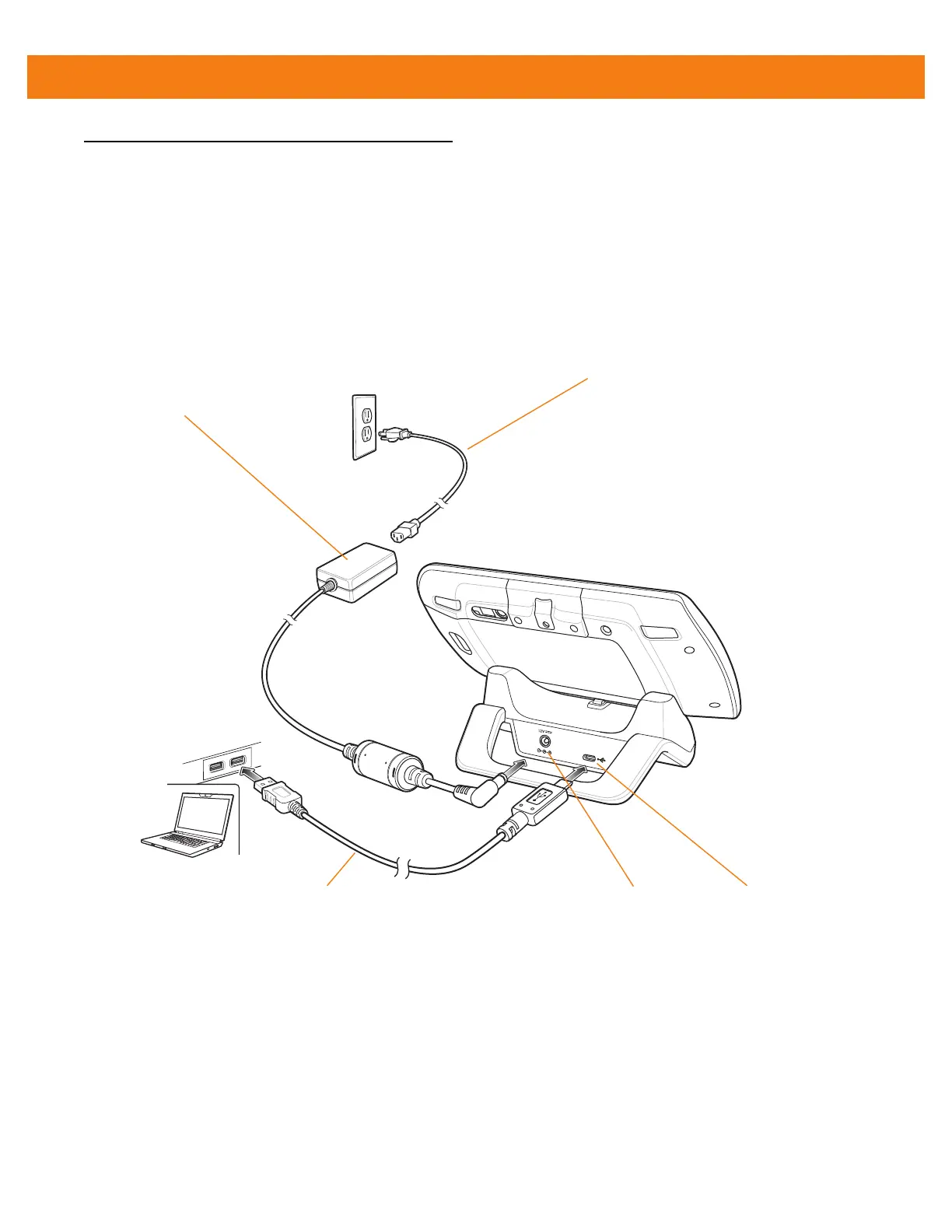Accessories 2 - 3
Single-slot USB Docking Cradle
The Single-slot USB Docking Cradle:
•
Provides 12 VDC power for operating and charging the ET1.
•
Synchronizes information between the ET1 and a host computer. See Chapter 3, USB Communication
for information on connecting the ET1 and a host computer.
Setup
Figure 2-1
Single-slot USB Docking Cradle Power and USB Connections
Charging the ET1 Battery
To charge the battery:
1. Setup the cradle as shown in Figure 2-1.
2. Place the ET1 into the cradle.
Power Supply
USB PortPower Port
AC Line Cord
USB Cable
